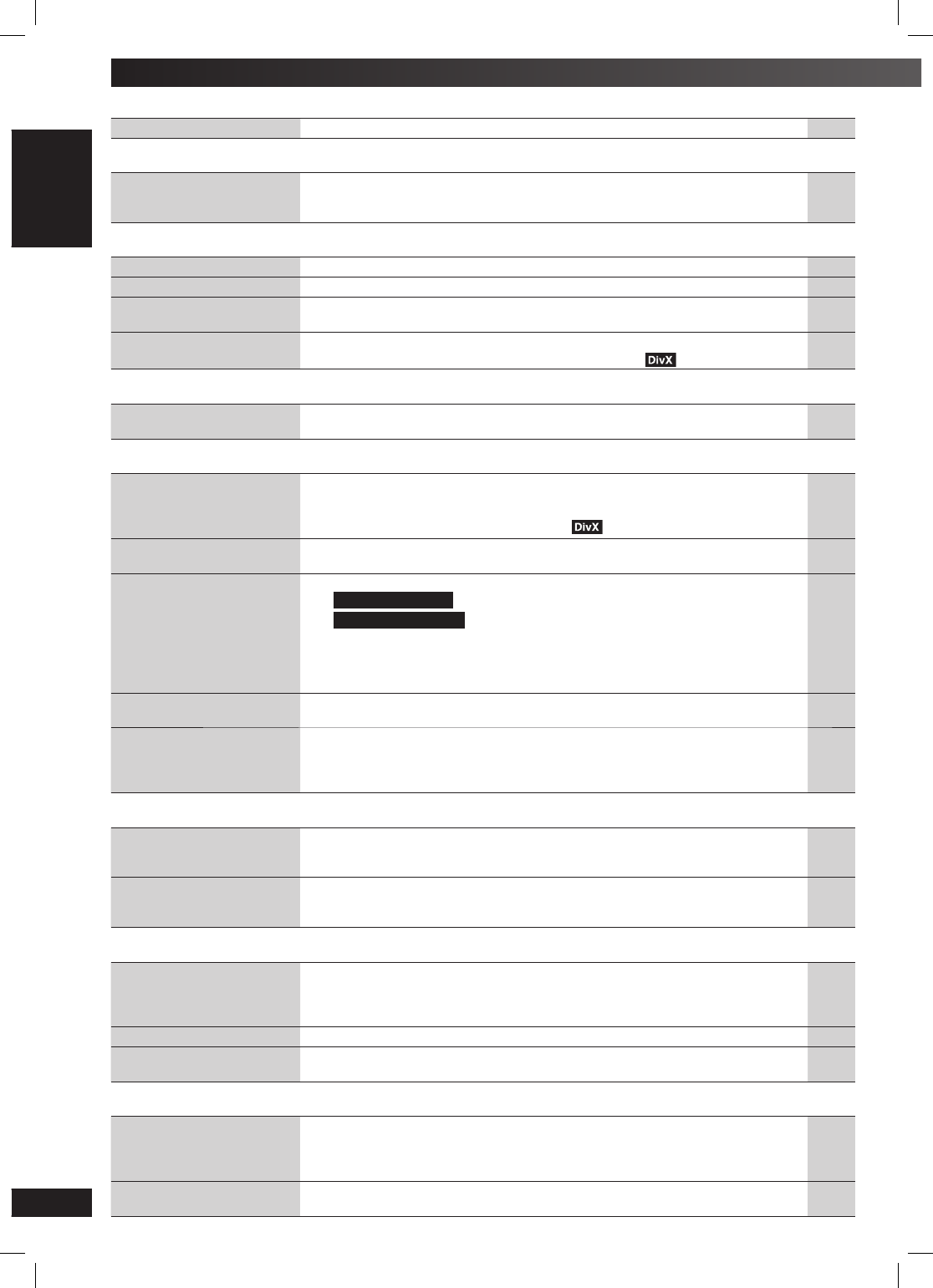
36
RQTV0239
LANG - 5 LANG - 4 FRANÇAIS DANSK ENGLISH
A-B repeat Page
Point B is automatically set.
• The end of an item becomes point B when it is reached. 20
Marker
Cannot add markers.
• You cannot add markers with DVD-VR.
• If the disc’s elapsed play time doesn’t appear on the unit’s display, you cannot
add markers.
21
—
Sound
Sound distorted.
• Noise may occur when playing WMA. —
Effects do not work.
• Some audio effects do not work or have less effect with some discs. —
Humming heard during play.
• An AC power supply cord or fl uorescent light is near the cables. Keep other
appliances and cords away from this unit’s cables.
—
No sound.
• There may be a pause in sound when you change the play speed.
• Audio may not be output due to how fi les are created.
20
11
Menus
The SETUP menu cannot be
accessed.
• Select “DVD/CD” as the source.
• Cancel program and random play.
—
17
Picture abnormal or un-viewable
Picture distorted.
• Some distortion is normal during SEARCH.
• Ensure that the unit is connected directly to the television, and is not connected
through a video cassette recorder.
• Change “Source Select” in Picture Menu.
15
8
21
Picture size doesn’t fi t the
screen.
• Change “TV Aspect” in the “Video” tab.
• Change the Zoom setting.
23
22
The television may display
incorrectly or colors appear
faded.
• The unit and television are using different video systems.
–
For Southeast Asia
Use the multi-system or NTSC television.
–
For Australia and N.Z.
Use a multi-system or PAL television.
• The system used on the disc does not match your television.
– PAL discs cannot be correctly viewed on an NTSC television.
– This unit can convert NTSC signals to PAL 60 for viewing on a PAL television
(“NTSC Disc Output” in “Video” tab).
—
—
23
Menu is not displayed
correctly.
• Restore the zoom ratio to “x1.00”. (“Manual Zoom” in Display Menu)
• Set “Subtitle Position” in Display Menu to “0”.
22
21
Auto zoom function does
not work well.
• Turn off television zoom function.
• Use the other preset aspect ratios or manual adjustment.
• Zoom function may not work well, especially in dark scenes and may not work
depending on the type of disc.
—
21, 22
—
Progressive video
There is ghosting when
progressive output is on.
• This problem is caused by the editing method or material used on DVD-Video,
but should be corrected if you use interlace output. Change “Video Output
Mode” in Picture Menu to “480i” or “576i”.
21
Picture not in progressive
output.
• Select “480p” or “576p” in “Video Output Mode” in Picture Menu.
• If the unit is connected to the television through VIDEO OUT terminal, output
will be interlace, even if “PRG” is displayed.
21
8
Listening to the radio
Noise is heard.
“ST” fl ickers or doesn’t
light.
Sound is distorted.
• Adjust the position of the FM or AM antenna.
• Use an outdoor antenna.
• Press [PLAY MODE] to select “MONO”.
9
9
26
A beat sound is heard.
• Turn the television off or separate it from the unit. —
A low hum is heard during
AM broadcasts.
• Separate the antenna from other cables and cords. —
USB
The USB drive or it’s
contents cannot be read.
• The USB drive format or it’s contents is/are not compatible with the system.
• The USB host function of this product may not work with some USB devices.
• USB devices with storage capacity of more than 32 GB may not work in some
instances.
33
—
—
Slow operation of the USB
device.
• Large fi le size or high memory USB device takes longer time to read and
display on the TV.
—
Troubleshooting guide (continued)
RQTV0239_1L.indd 36RQTV0239_1L.indd 36 6/12/07 12:36:54 PM6/12/07 12:36:54 PM


















