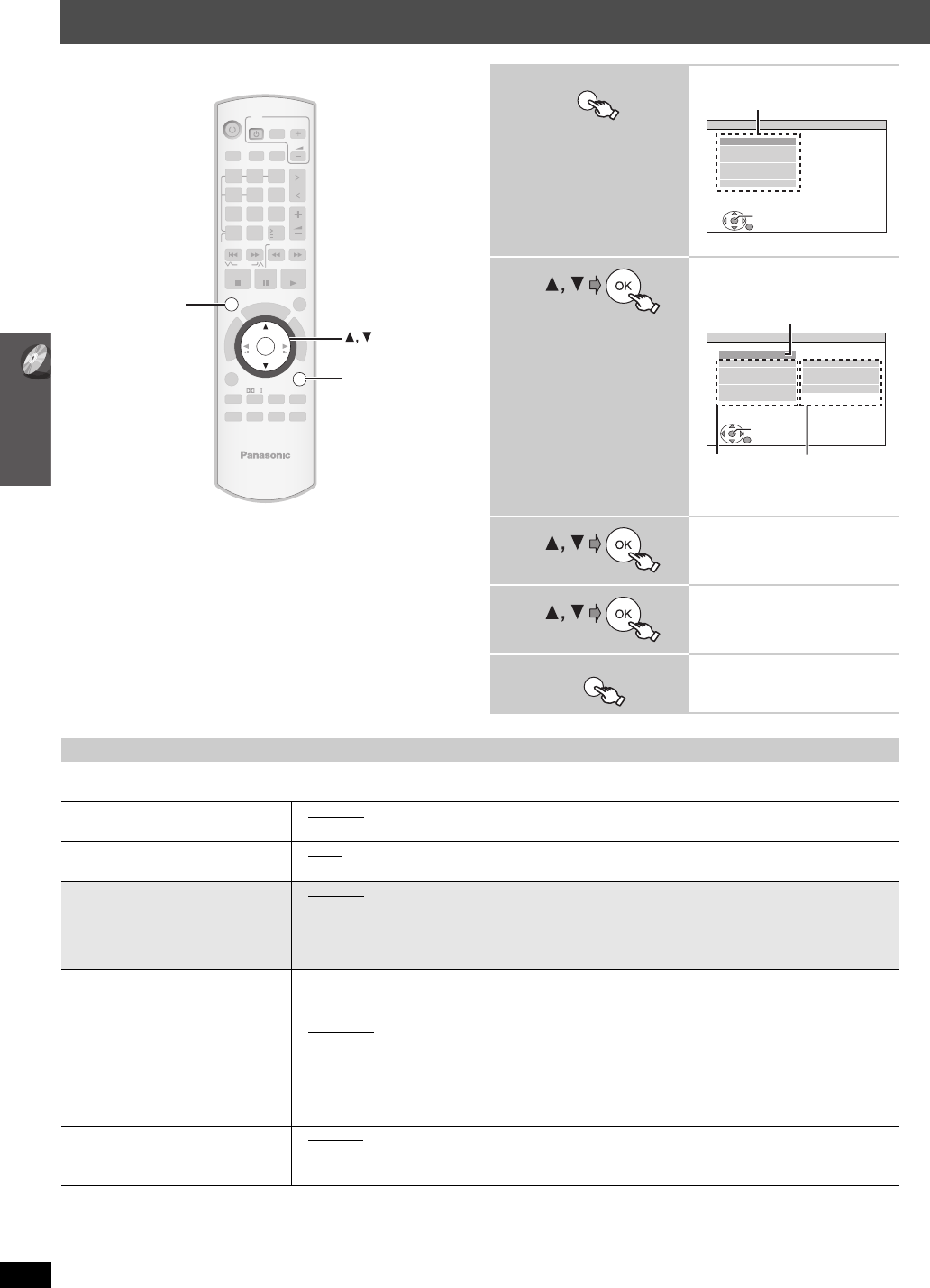
22
Changing the player settings
RQTX0105
Changing the player settings
≥The settings remain intact even if you switch the unit to standby.
≥Underlined items are the factory settings in the following table.
∫ “DISC” menu
§1
The original language designated on the disc is selected.
§2
Input the appropriate code from the language code list (➜ 25).
§3
If the language selected for “AUDIO” is not available, subtitles appear in that language (if available on the disc).
SOUND
-
SLEEP
-
CH SELECT
W.S.
FL DISPLAY
PLAY
LIST
MENU
RETURN
ONE TOUCH PLAY
SETUP
VOL
VOL
1
PAU SE
2
3
5
6
8 9
0
10
4
7
DISC
DVD
-
2ND SELECT
FM/AM
iPod
TV
TV
/
VIDEO
PL
SELECT
SUBWOOFER
LEVEL MUTING
S
T
A
R
T
SKIP
SLOW
/
SEARCH
F
U
N
C
T
I
O
N
S
T
O
P
M
E
N
U
-
CD MODE
SETUP
RETURN
OK
-
PLAY MODE
-
REPEAT
CANCEL
STOP
PLAY
OK
&
+
4
'
%
6
0
#
8
+
)
#
6
1
4
1
Show the setup menu.
2
Select the menu.
≥To return to the previous screen,
press [RETURN].
3
Select the item.
4
Make the settings.
5
Exit.
SETUP
SET
MAIN
DISC
VIDEO
AUDIO
DISPLAY
HDMI
OTHERS
EXIT : S ETUP
RETURN
Menu
SET
RETURN
DISC
EXIT : S ETUP
SETTING STATE
AUDIO
SUBTITLE
MENUS
RATINGS
PASSWORD
ENGLISH
AUTO
ENGLISH
8 NO LIMIT
Display the current
setting of the items below
Item
Setting
SETUP
QUICK SETUP enables successive settings of the items in the shaded area.
AUDIO
Choose the audio language.
≥ENGLISH
≥FRENCH ≥SPANISH ≥ORIGINAL
§1
≥OTHER – – – –
§2
SUBTITLE
Choose the subtitle language.
≥AUTO
§3
≥ENGLISH ≥FRENCH ≥SPANISH ≥OTHER – – – –
§2
MENUS
Choose the language for disc menus.
Changing the menu language in
QUICK SETUP also changes this
setting.
≥ENGLISH ≥FRENCH ≥SPANISH ≥OTHER – – – –
§2
RATINGS
Set a rating level to limit DVD-Video
play.
Setting ratings (When level 8 is selected)
≥0 LOCK ALL: To prevent play of discs without rating levels.
≥1 to 7
≥8 NO LIMIT
When you select your ratings level, a password screen is shown.
Follow the on-screen instructions.
Do not forget your password.
A message screen will be shown if a DVD-Video disc exceeding the rating level is inserted in the unit.
Follow the on-screen instructions.
PASSWORD
Change the password for “RATINGS”.
≥SETTING
To change ratings (When level 0 to 7 is selected)
≥CHANGE: Follow the on-screen instructions.
SC-PT760-960P-PC-RQTX0105-P_eng.book Page 22 Tuesday, December 4, 2007 4:10 PM


















