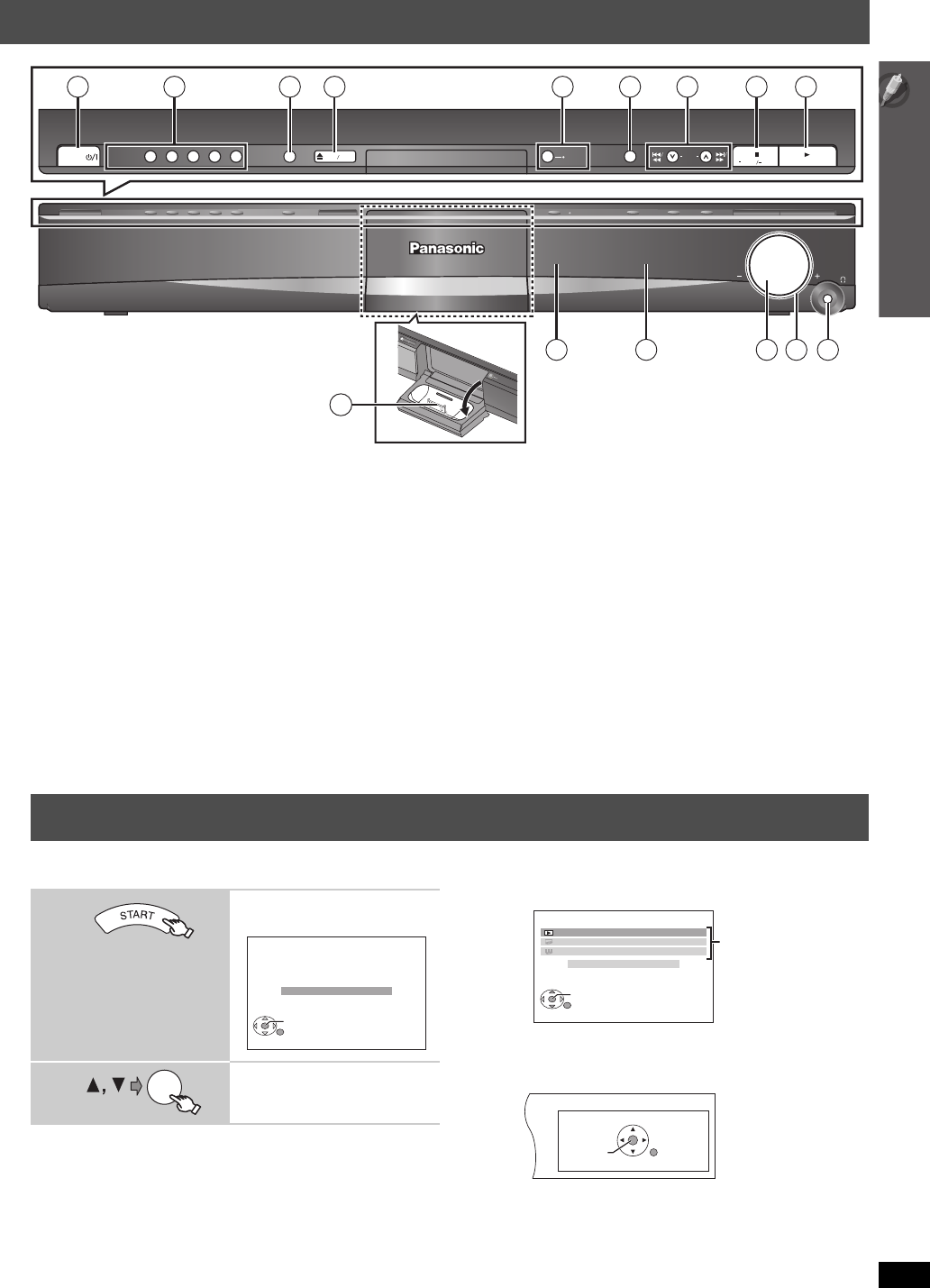
15
Control reference guide / Utilizing the START menu
15
RQTX0105
You can select desired source or access playback/menus by using the
START menu.
When “Input select” is selected
You can select a desired source from the menu.
≥DVD/CD (➜ 12), FM (➜ 13), AM (➜ 13), AUX
§
(➜ 30),
DIGITAL IN
§
(➜ 30), iPod (➜ 30)
§
“(TV)” will appear beside “AUX” or “DIGITAL IN”, indicating the TV audio
setting for VIERA Link “HDAVI Control” (➜ 26).
Press [3, 4], then press [OK] to make the settings.
When a disc is loaded, you can also access playback or menus from the
START menu.
e.g. [DVD-V]
When the on-screen control panel appears
e.g. [DVD-V] (when “Playback Disc” is selected from the START menu)
You can operate the playback with the indicated controls.
Utilizing the START menu
VOLUME
POWER
SELECTOR TUNE
MEMORY
TUNE MODE FM MODE
SW
BOOST
OPEN CLOSE
5 DISC
SELECTOR
EXCHANGE
123 45
13 1514
1 43 6 8 9
11 12
SW
BOOST
OPENCLOSE
10
5 72
1Standby/on switch [POWER Í/I]
Press to switch the unit from on to standby mode or vice
versa. In standby mode, the unit is still consuming a small
amount of power. (➜ 16)
25 DISC SELECTOR
Select a disc directly (➜ 16)
3Disc exchange
Open the disc tray to exchange the disc. (➜ 16)
4Open/Close the disc tray (➜ 16)
5Turn Subwoofer Boost on/off (➜ 29)
6Select the source
DVD/CD#FM#AM#AUX#D-IN#IPOD
^--------------------------------------------------------------}
7Skip or slow-search play / Select the radio stations
(➜ 13, 16)
8Stop playing / Select the tuning mode / Adjust the FM
reception condition (➜ 13, 16)
9Play discs / Memorize the receiving radio stations
(➜ 16, 29)
:Connect iPod (➜ 30)
;Remote control signal sensor
<Display
=Adjust the volume of the main unit
>
[PT960] [PT1054] Jog LED
Lights when the unit is turned on.
?Connect headphones (not included)
Headphone plug type: ‰3.5 mm (
1
/8z) stereo mini plug
≥Reduce the volume before connecting.
≥Audio is automatically switched to 2-channel stereo.
≥To prevent hearing damage, avoid listening for prolonged periods
of time.
1
Show the START menu.
e.g.
2
Select an item.
≥To exit press [START].
DVD/CD Home theater
OK
RETURN
Input select
OK
DVD/CD Home theater
OK
RETURN
Input select
Playback Dis c
TOP MENU (DVD)
MENU (DVD)
Playback/menu
access
SEARCH
RETURN
SEARCH
PLAY
PAU SE
STOP
SC-PT760-960P-PC_Body2_Eng.fm Page 15 Monday, January 7, 2008 2:29 PM


















