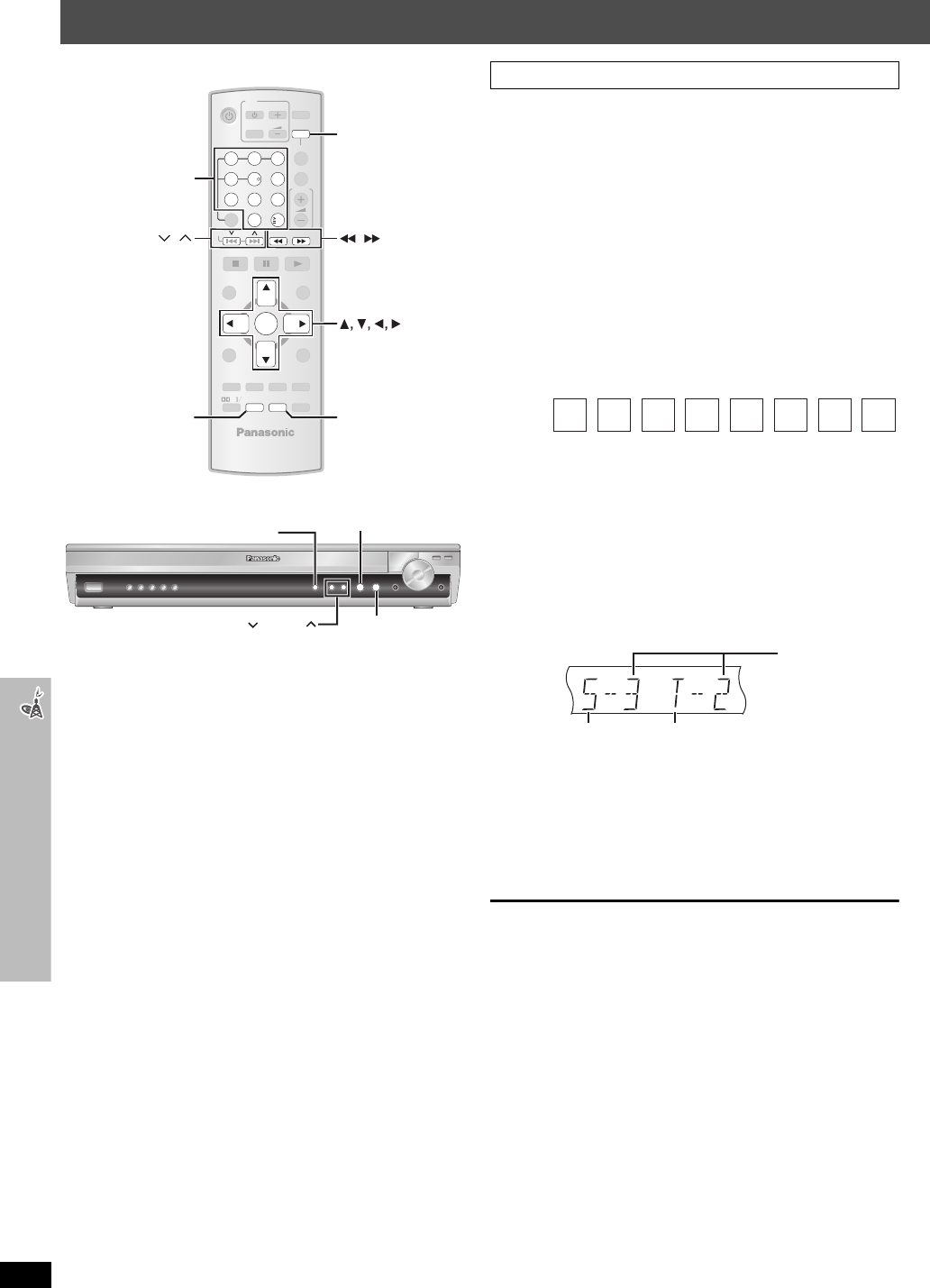
RQTX0069
28
Using the XM
®
Satellite Radio
XM Satellite Radio
XM Satellite Radio is the provider of satellite radio. XM offers more than
170 digital radio channels with music, talk, news, sports, comedy, traffic
and weather reports. To enjoy XM Satellite Radio, subscription is
required.
For more information, visit XM on the Web at www.xmradio.com for U.S.
customers, or www.xmradio.ca for Canada customers.
How to Subscribe
XM monthly service subscription sold separately. XM Connect & Play
antenna, or XM Passport Mini-Tuner and Home Dock (includes home
antenna) required to receive XM service (sold separately). Channels with
frequent explicit language are indicated with an XL. Channel blocking is
available for XM radio receivers by calling 1-800-XMRADIO (U.S.
residents) or 1-877-GET-XMSR (Canada residents). Subscriptions
subject to Customer Agreement available at xmradio.com (U.S. residents)
and xmradio.ca (Canada residents). Only available in the 48 contiguous
United States and Canada. C2006 XM Satellite Radio Inc. All rights
reserved. All other trademarks are the property of their respective owners.
≥To subscribe in the U.S., visit
XM on the Web at www.xmradio.com or call
XM’s Listener Care at 1-800-XMRADIO (1-800-967-2346).
To subscribe in Canada, visit
XM on the Web at
www.xmradio.ca
or call
XM’s Listener Care at
1-877-GET-XMSR
(1-877-438-9677).
You should have your Radio ID ready (➜ right).
∫ The XM Satellite Radio ID
Please confirm your XM Satellite Radio ID necessary for activating
XM Satellite Radio as follows.
∫ Optimizing the XM signal reception
The main unit has a signal strength indicator function that allows you
to optimize the XM signal reception.
Tips for optimizing reception
≥
To prevent interference with wireless equipment, place the antenna away
from this unit, Panasonic wireless sound system SH-FX80/SH-FX85,
Panasonic wireless system SH-FX50/SH-FX60/SH-FX65, and other
equipment that emits radio waves (such as radio equipment and
microwave ovens).
≥Place the antenna near a south-facing window with an unobstructed
view of the sky for the best satellite signal reception.
≥Refer also to the operating instructions of your XM antenna.
ENTER
SELECT
2ND
CANCEL
-
CD MODE
-
EQ
-
SLEEP
-
SW.LEVEL
MUTING
FL DISPLAY
PLAY MODE
-
CH SELECT
S.SRD
FUNCTIONS
TOP MENU
DIRECT
NAVIGATOR
-
SETUP
MENU
PLAY LIST
-
RETURN
SLOW/SEARCH
PLAYPAU SESTOP
SKIP
12
3
4
5 6
7
8 9
0
10
DISC
VOLUME
ONE TOUCH PLAY
EXT-IN
TV/VIDEO
VOLUME
TUNER/BAND
TV
DVD
-
TEST
PL
, ENTER
PLAY MODE
,
FL DISPLAY
TUNER/BAND
,
MEMORY
SELECTOR
TUNING
-TUNE MODE
Numbered
buttons
Radio operations are described mainly with the remote control.
You can alternatively use the corresponding button on the main unit.
§1
[SELECTOR]
§2
[X TUNING W]
§3
[MEMORY]
§4
[-TUNEMODE]
Preparation
1
Press [TUNER/BAND]
§1
to select “XM”.
≥Ensure the antenna is connected (➜ page 7).
2
Press [PLAY MODE]
§4
to select “MANUAL”.
Each time you press the button: MANUAL()PRESET
3
Press [0] to select “XM 0” (XM channel 0).
“RADIO ID” is indicated in the display briefly, followed by
an 8-digit alphanumeric ID.
4
Note your XM Satellite Radio ID.
≥To avoid ambiguity, the letters I, O, S and F are not used in
the ID.
≥To exit, press [6, 5]
§2
to select another channel.
1
Press [TUNER/BAND]
§1
to select “XM”.
≥Ensure the antenna is connected (➜ page 7).
2
Press and hold [FL DISPLAY] until the XM signal
status is displayed.
3
Position the antenna for the best possible satellite
signal reception.
The display changes depending on the signal strength.
≥If the satellite signal is weak or not available, you can
optimize for the terrestrial signal (where available).
4
Press [FL DISPLAY] to return to the previous
display.
DISC
S.SRD
TG
KARA
D.MIX
MONO
SLP
STCT
USB
MODE
RDS
RND
PGM
EQ
PRG
SRDE.
PL
DDTS
CD
DVD
W1 W2
WS
Satellite signal
Terrestrial signal
Signal strength:
4 (strong)
3 (good)
2 (marginal)
1 (weak)
0 (no signal)
Using the XM
®
Satellite Radio
0069En_p26-40.fm Page 28 Monday, December 18, 2006 8:39 AM


















