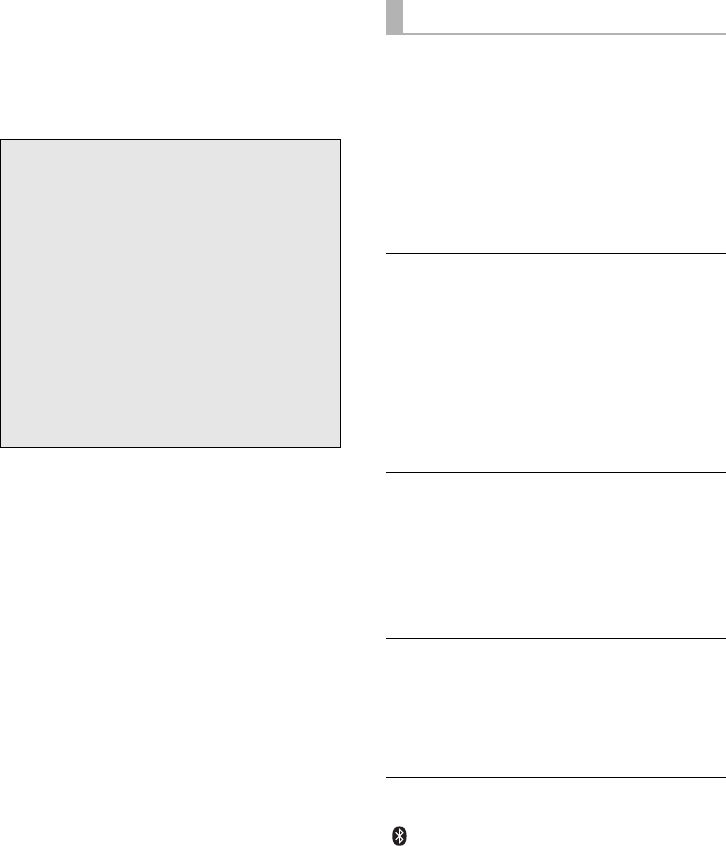
26
SQT0852
Reference
Troubleshooting
Before requesting service, make the following
checks. If you are in doubt about some of the
check points, or if the solutions indicated in the
following guide do not solve the problem,
consult your dealer for instructions.
No power.
≥ Unplug the AC mains lead for 10 sec before
plug in again.
≥ After turning the main unit on, if the main unit
immediately turns off, unplug the AC mains
lead and consult your dealer.
≥
If the main unit does not turn on by turning on TV
(HDAVI control), turn on the main unit manually.
If the problem persists, refer to “HDMI” in
“Troubleshooting”.
The remote control does not work properly.
≥ The battery is depleted. Replace it with a new
one. (> 8)
≥
It is possible that the insulation sheet has not been
removed. Remove the insulation sheet. (
>
8)
≥ It may be necessary to set the code of the
remote control again after changing the
battery of the remote control. (> 20)
≥ Use the remote control within the correct
operation range. (> 8)
The main unit is automatically switched to
standby mode.
“AUTO POWER DOWN” function is on.
The main unit will automatically switch to
standby mode when no signal is input and no
operation is performed for approx. 20 minutes.
Refer to page 24 to turn this function off.
The main unit is turned off when the TV’s
speakers are selected in the speaker control.
This is a normal feature when using VIERA Link
(HDAVI Control 4 or later). Please read the
operating instructions for the TV for details
about its power save feature. (> 25)
The switches on the main unit do not work.
[Í/I], [VOL j], [VOL i], [INPUT], and
[ -PAIRING] on the main unit are touch keys.
Touch the switches with your finger. They may
not work if operated with your fingernails or
hands wearing gloves.
If this system does not operate as
expected, returning the settings to the
factory preset may solve the problem.
To return to the factory preset.
1 While the main unit is on, touch and hold
[Í/I] on the main unit for more than
4sec.
(“RESET” is indicated on the display
when this system is reset.)
2 Turn the unit off, then turn it on again.
≥ The remote control code will return to
“REMOTE 1” when this system is returned
to the factory preset. To change the remote
control code, refer to page 20.
General operation
SC-HTB690-SQT0852.book 26 ページ 2015年1月30日 金曜日 午後2時2分


















