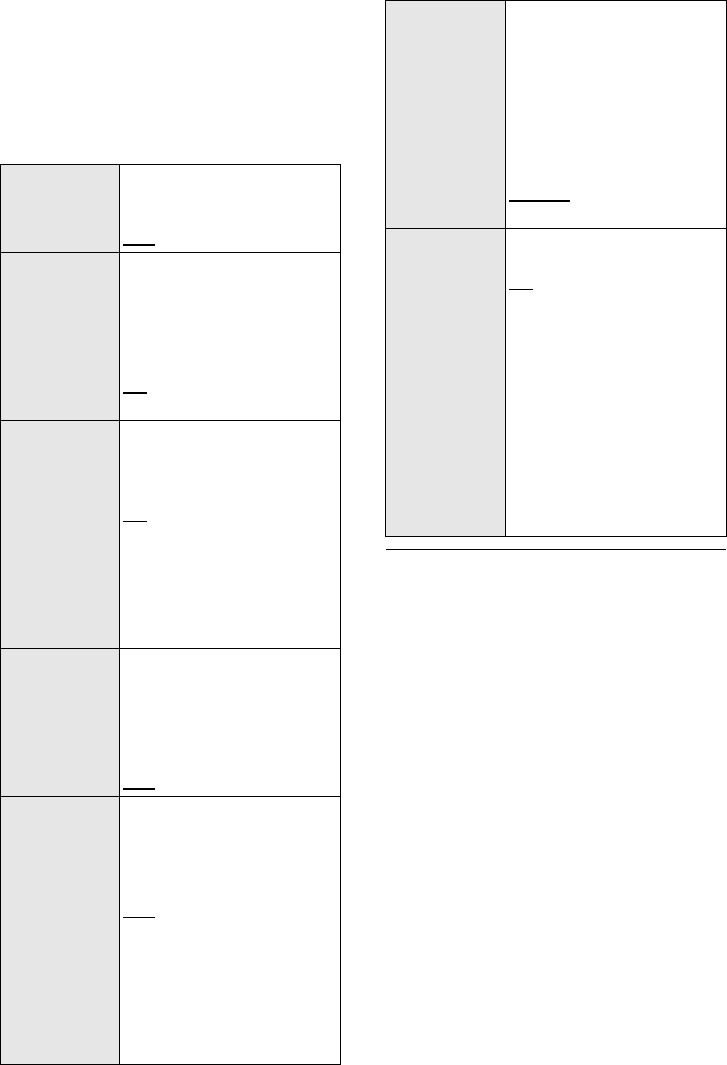
24
SQT0852
Setup menu
1 Press [SETUP] repeatedly to select
the setup item.
2Press [4][3] repeatedly to select
the desired setting and then press
[OK].
≥ The default setting is underlined. Changed settings will
be kept until it is changed again, unless otherwise
indicated.
DIMMER
Dims the display after
5 seconds of inactivity.
ON
OFF
BEEP
A beep sounds when the
touch key on the main unit is
operated and when the unit is
turned on or off.
≥ This works during muting as
well.
ON
OFF
AUTO POWER
DOWN
The main unit automatically is
turned off if there is no audio
input and when you do not
use it for approx. 20 minutes.
ON
OFF
≥ When this is set, the display
shows “P.OFF 1” to indicate
that the main unit will turn
off in approximately 1
minute.
VOL
LIMITATION
Sets the volume limit to 50
when you turn on the main
unit although the volume is
set to above 50 before it is
turned off.
ON
OFF
BLUETOOTH
STANDBY
This function allows you to
connect a paired Bluetooth
®
device when the main unit is
in standby mode.
ON
OFF
The main unit will be turned
on automatically when you
connect a paired Bluetooth
®
device.
≥ If this function is set to
“ON”, the standby power
consumption will increase.
LINK MODE
Change the Bluetooth
®
connection link mode to suit
the connection type. Make
sure that the Bluetooth
®
device is not connected
(“BLUETOOTH READY” is
indicated on the display).
MODE 1: Emphasis on
connectivity.
MODE 2
: Emphasis on sound
quality.
VIERA LINK
Turn on the VIERA Link
function.
ON
OFF
Select “OFF” when your
HDAVI Control device does
not work correctly with this
system.
≥ ARC will be disabled.
Connect an optical digital
audio cable.
≥ Turn off all connected
devices and then turn them
on again after changing the
setting.
SC-HTB690-SQT0852.book 24 ページ 2015年1月30日 金曜日 午後2時2分


















