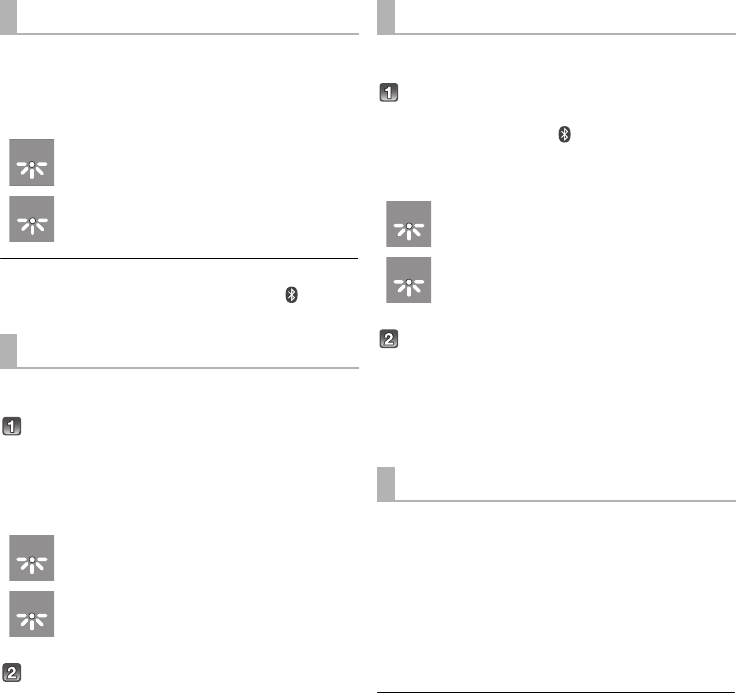
18
VQT5J46
Advanced operations
To display the current audio format.
Press and hold [SURROUND] for more
than 4 sec.
≥ The current audio format is indicated for 5 sec.
Audio format is not indicated when “BD/DVD” or “ ” is
selected as the source.
The main unit is automatically turned off if there is no audio
input and when you do not use it for approx. 2 hours.
While pressing and holding
[CLEAR VOICE] on the remote
control, press and hold [INPUT] on
the main unit for more than 4 sec to
display the current setting.
While the setting is displayed, press
[CLEAR VOICE] to select the setting.
≥ The setting changes each time [CLEAR VOICE] is pressed.
≥ The indicator for the selected setting blinks for 20 sec and
then exits the setting mode.
≥ The setting is maintained until it is changed again.
≥ Default setting of this function is on.
This function allows you to connect a paired Bluetooth
®
device when the main unit is in standby mode.
While pressing and holding
[SURROUND] on the remote control,
press and hold [ ] on the main unit
for more than 4 sec to display the
current mode.
While the mode is displayed, press
[SURROUND] to select the mode.
≥ The setting changes each time [SURROUND] is pressed.
≥ The indicator for the selected setting blinks for 20 sec and
then exits the setting mode.
≥ The setting is maintained until it is changed again.
≥ Default setting of this function is off.
You can turn off dimmer mode and keep the LED
indicators bright.
While pressing and holding [BD/DVD] on
the remote control, press and hold
[s VOL] on the main unit for more than
4 sec to turn off Dimmer mode.
≥ The indicator for the current condition will turn brighter.
≥ The setting is maintained until it is changed again.
≥ Default setting of this function is on.
To turn on dimmer mode, repeat the operation above.
After performing the operation, the indicator for the current
condition will be dim.
Audio format indicator
“CLEAR VOICE” indicator blinks:
Dolby
®
Digital is the audio format.
“SURROUND” indicator blinks:
DTS
®
is the audio format.
Auto Power Down
“BD/DVD” indicator blinks:
Auto Power Down is on.
“CLEAR VOICE” indicator blinks:
Auto Power Down is off.
ヤロユモンチヷヰリヤユ
ヴヶンンヰヶワュ
ャュバュヷュ
ヤロユモンチヷヰリヤユ
Bluetooth
®
Stand-by
“BD/DVD” indicator blinks:
Bluetooth
®
Stand-by is on.
“CLEAR VOICE” indicator blinks:
Bluetooth
®
Stand-by is off.
Dimmer mode
ャュバュヷュ
ヤロユモンチヷヰリヤユ
SC-HTB18_EB_VQT5J46.book 18 ページ 2014年3月19日 水曜日 午前9時47分


















