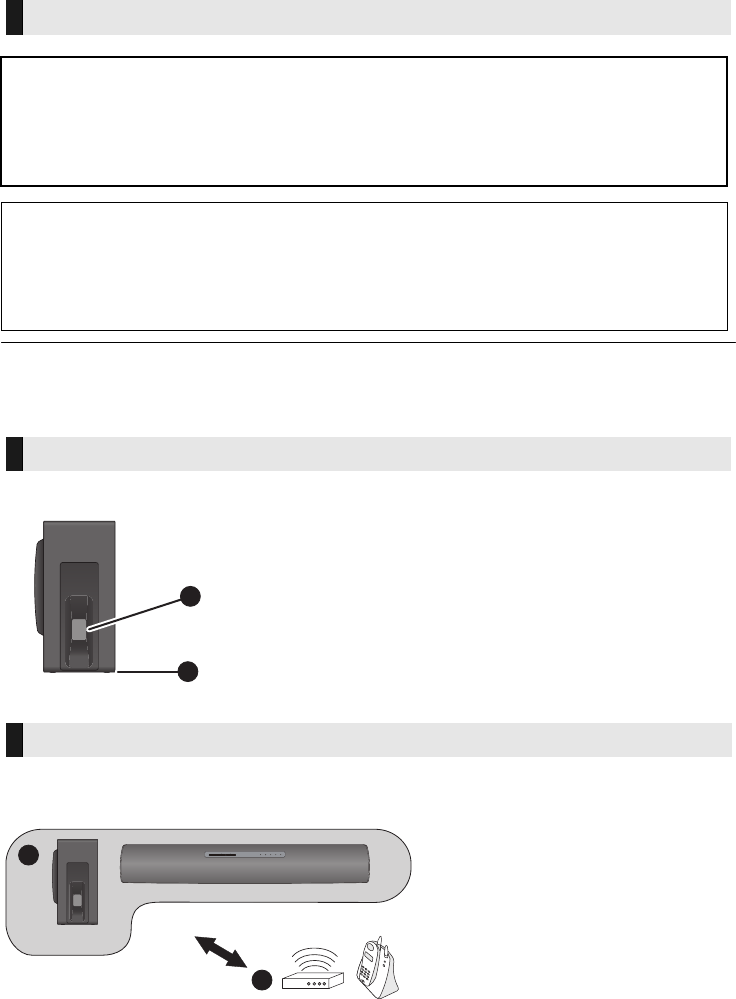
12
VQT5J46
Step 2 Placement
≥ Do not hold the main unit in one hand to avoid injury, you may drop the main unit when carrying it.
≥ To prevent damage or scratches, lay down a soft cloth and perform the assembly on it.
When carrying the subwoofer
To avoid interference, maintain the following distances between the main unit/subwoofer and
other electronic devices that use the same radio frequency (2.4 GHz band).
Safety Precautions
Professional installation is required.
The installation should never be done by any other than a qualified installation specialist.
PANASONIC DISCLAIMS ANY PROPERTY DAMAGE AND/OR SERIOUS INJURY, INCLUDING
DEATH RESULTING FROM IMPROPER INSTALLATION OR INCORRECT HANDLING.
≥ Be sure to install the main unit as indicated within this operating Instructions.
≥ Attach using techniques suited to the structure and materials of the installation location.
Caution
≥ This system is to be used only as indicated in these instructions. Failure to do so may lead to
damage to the amplifier and/or the speaker, and may result in the risk of fire. Consult a qualified
service person if damage has occurred or if you experience a sudden change in performance.
≥ Do not attempt to attach the main unit to a wall using methods other than those described in this
manual.
The subwoofer
A Do not hold the subwoofer from this opening.
The parts inside may get damaged.
B Always hold the bottom of the subwoofer when
moving it.
Wireless interference
C Main unit/subwoofer
D Wireless router, cordless phone and
other electronic devices: approx. 2 m
A
B
D
C
SC-HTB18_EB_VQT5J46.book 12 ページ 2014年3月19日 水曜日 午前9時47分


















