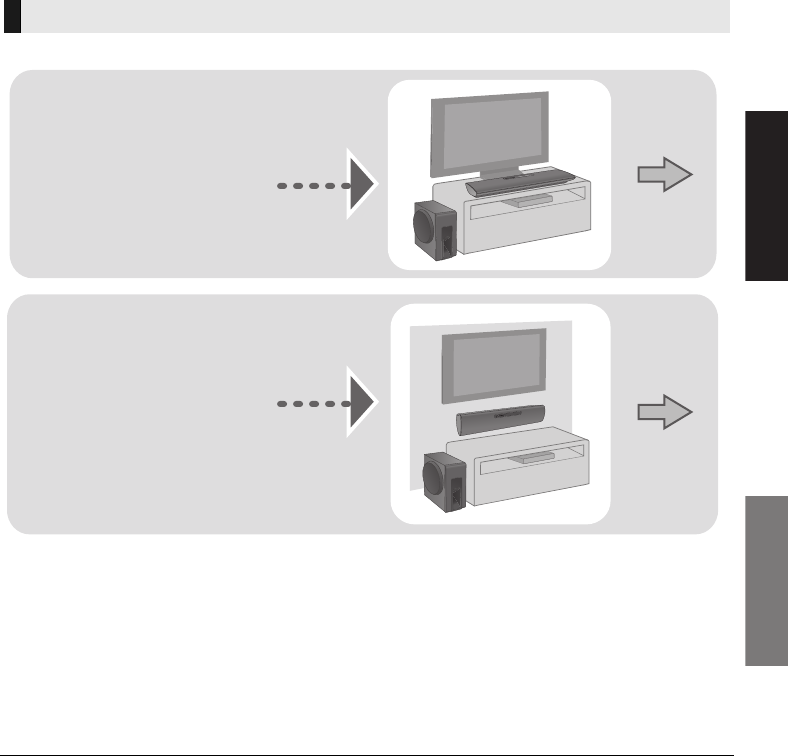
Getting started
VQT5J46
13
Precautions
Choose a placement method that suits you best.
∫ When placing the main unit in front of the TV
The main unit may block or interfere with the TV’s various sensors (C.A.T.S. (Contrast Automatic
Tracking System) sensor, remote control sensor, etc.) and the 3D Eyewear transmitters on a 3D
compatible TV.
≥If interference occurs, move the main unit further away from the TV. If the TV still does not function
correctly, try using it in a rack or in the wall mount position.
∫ If the TV’s remote control sensor is blocked by the main unit
Try using the TV’s remote control from a different angle.
≥ Place the subwoofer within a few meters of the main unit and in a horizontal position with the top panel facing upward.
≥ Do not use the main unit or the subwoofer in a metal cabinet.
≥ Placing the subwoofer too close to the walls and corners can result in excessive bass. Cover walls and windows with
thick curtains.
≥ If irregular colouring occurs on your TV, turn the TV off for about 30 minutes. If it persists, move the main unit and
subwoofer further away from the TV.
≥ Keep magnetised items away. Magnetised cards, watches, etc., can be damaged if placed too close to the main unit
and subwoofer.
≥ Keep the main unit approximately 150 mm away from the TV.
Selecting the placement method
When placing the main unit
on a rack or on a table
≥ Place the main unit on a flat
and horizontal surface.
≥ Place the main unit in front of
the TV pedestal.
When attaching the main
unit to a wall
≥ Place the main unit on a
flat and vertical surface.
Page 14
Page 15
SC-HTB18_EB_VQT5J46.book 13 ページ 2014年3月19日 水曜日 午前9時47分


















