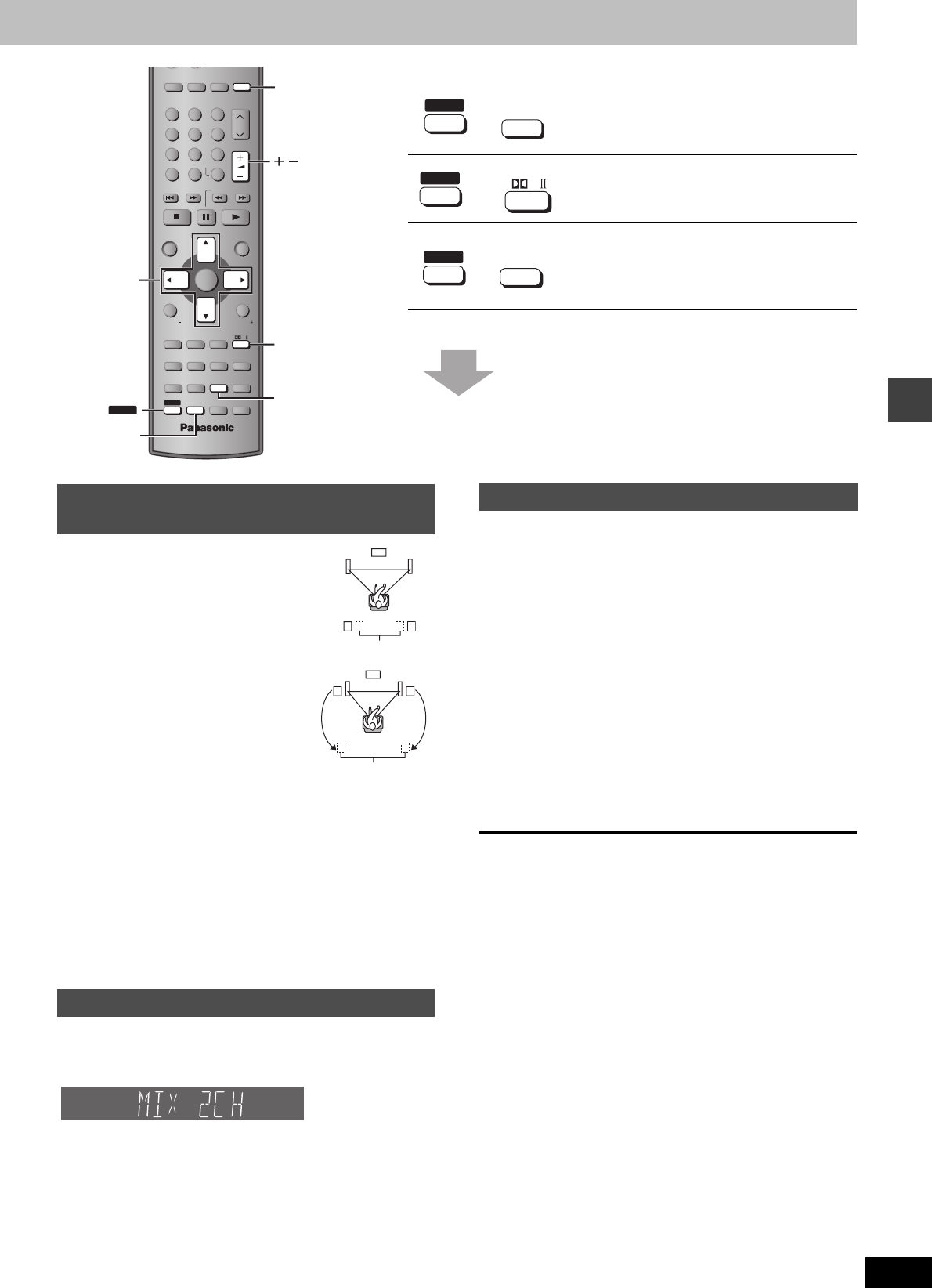
25
RQT7696
Sound field and sound quality
See below for details.
∫ Multi Rear Surround (MRS)
This mode makes it seem like sound is coming
from multiple rear surround speakers when
connected with surround speakers.
∫ Virtual Rear Surround (VRS)
This mode is u
seful if you have to place your
surround speakers near the front speakers
due to the layout of your room.
This mode makes it seem like the sound
from the surround speakers is coming from
behind
you.
1 Press and hold
[SHIFT]i[AV EFFECT] to select MRS
mode or VRS mode.
MRS,------.VRS
≥The indicator on the main unit lights.
2 Press [SHIFT]i[AV EFFECT].
MRS 1 (Normal) > MRS 2 (Enhanced) > MRS OFF
^----------------------------------------------------------------------------------}
or
VRS 1 (Normal) > VRS 2 (Enhanced) > VRS OFF
^------------------------------------------------------------------------------}
You can output the down-mixed 2 channel signals when necessary (e.g.
when you intend to record 5.1 ch sound on other recording equipment).
Press [SHIFT]i[MIX 2CH].
MIX 2CH ON,------.MIX 2CH OFF
[Note]
When “D.MIX” flashes on the display, the disc contains multiple-
channel signals that cannot be down-mixed. [DVD-A]
This is one of the ways to get appropriate surround effects.
Adjust the speaker level to the same level as the front speakers.
Preparation
Press [DVD/CD].
1 While stopped
Press [SHIFT]i[TEST] to output a test
signal.
L: Front left C: Center R: Front right
RS: Right surround LS: Left surround
2 Press [VOLUME, r] or [s] to set the
volume level normally used for listening.
3 Press [3] (increase) or [4] (decrease) to
adjust the speaker level for each speaker.
C, RS, LS:
`
6 dB to +6 dB (L, R: Only the balance is adjustable.)
≥To adjust the balance of the front speakers
While outputting the test signal, press [21].
To stop the test signal
Press [SHIFT]i[TEST] again.
[Note]
There is no output from SW (subwoofer) channel.
∫ To adjust speaker level during play
(Effective when playing multi-channel audio or Dolby Pro Logic
II
is on.)
1 Press [CH SELECT] to select the speaker.
L #C #R #RS #LS #SW
^-------------------------------------------------}
SW: Subwoofer
≥You can adjust SW only if the disc includes a subwoofer
channel.
≥SW does not appear on the display and is not adjustable
when Dolby Pro Logic II is turned on.
≥S appears instead of RS and LS on the display when
“MUSIC” or “MOVIE” is selected with Super Surround
(‹page 24). In this case, you can adjust both surround
speaker level at the same time.
S:
`
6 dB to +6 dB
2 Press [3] (increase) or [4] (decrease) to
adjust the speaker level for each speaker.
C, RS, LS, SW: `6 dB to +6 dB
(L, R: Only the balance is adjustable.)
≥To adjust the balance of the front speakers
During play, press [21].
Multi Rear Surround (MRS),
Virtual Rear Surround (VRS)
Enhancing rear surround effects.
Down-mixing
Down-mixes multi-channel signals to 2 channels.
Speaker level adjustments
VOLUME
123
456
78
0
9
CH
CANCEL
SKIP
SLOW/SEARCH
MENU
ENTER
DIRECT
NAVIGATOR
TOP MENU
RETURN
DISPLAY
TV/VIDEO
TUNER/BAND
DIGITAL
AUX
DVD/CD
DISC 1 DISC 2 DISC 3
DISC 4 DISC 5
S10
ENTER
PLAY
LIST
TV VOL
TV VOL
SUBWOOFER
LEVEL
SFC
C.FOCUS
SUPER SRND
MIX 2CH
PL
SLEEP
C.S.M
POSITION
MEMORY
ZOOM
AUDIO
SETUP
MUTING
FL DISPLAY
PA GE
GROUP
AV EFFECT
CD MODE
REPEAT
PLAY MODE
TEST
CH SELECT
QUICK REPLAY
SUBTITLE
SHIFT
TEST
CH SELECT
MIX 2CH
DVD/CD
3421
VOLUME
SHIFT
AV EFFECT
SHIFT
AV EFFECT
CD MODE
r
SHIFT
MIX 2CH
PL
r
SHIFT
TEST
CH SELECT
r
Multi Rear Surround (MRS),
Virtual Rear Surround (VRS)
Down-mixing
Virtual speakers
Virtual speakers
TUNED
MP3
ST LR PTY
DISC
SLEEP
TTL GRP
D.MIX
PROG.
WMA CSM RND
HDCD SFC SEQ
DVD-
S.SRND
R
TRCK C.F
CHAP DTS
PL
DIGITAL
PGM
AVRCD
MONO RDSPS
S
RS
LFE
LS
L C
Speaker level adjustments


















