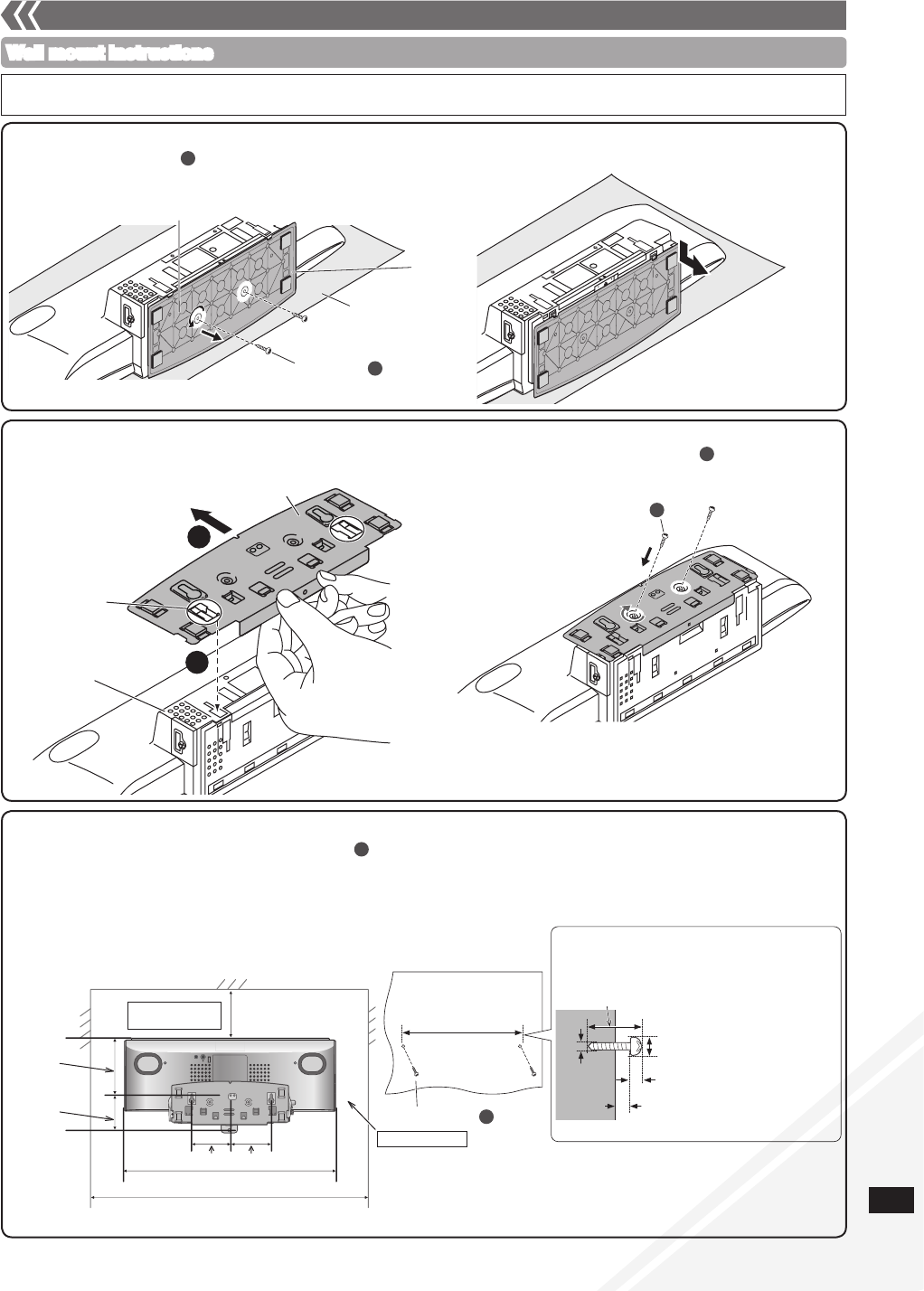
RQTX1073
1. Detach the stand from the unit.
3. Drive the mounting screws into the wall.
AUX
2. Attach the wall bracket to the back of the unit.
2
1
300 mm
Space required
Rear View
Space required
85.5 mm77.5 mm
500 mm
700 mm
74.8 mm
130 mm
5
Wall mount instructions
• Before installation, turn the unit off and disconnect the AC mains lead plug from the AC receptacle.
• Tighten screws firmly to prevent slack in each step.
A
Bottom of main unit
Stand
Soft blanket
or cloth
Fixing screw
A
Fixing screw
B
Tab
Rear of
main unit
Wall bracket (bottom view)
8 mm to 9.5 mm
2.2 mm to 2.8 mm
2.5 mm to 3.5 mm
4 mm
A length which supports the
strength of 20 kg or more must
be kept for each screw.
Wall
Mounting screw
C
163 mm
C
Attaching the unit to a wall (Optional) (continued)
Measure and mark the position of the mounting screw (2 pieces) and drive them into the wall.
Use figures below for screw positions and measurements.
Please install using both wall mounting screws.
Use a level ruler to ensure both screws are level.
Use a screw which is strong enough to support the weight of at least 20 kg.
•
•
•
•
Secure the wall bracket with fixing screw (2 pieces).
(Tightening torque: 1.2 Nm to 1.5 Nm)
Align both tabs on the wall bracket and the main unit, then
slide it in until it clicks into place.
Slide the stand off the unit.
Unscrew the fixing screw (2 pieces) at the bottom of the unit.
Keep the removed screws in a safe place.
B


















