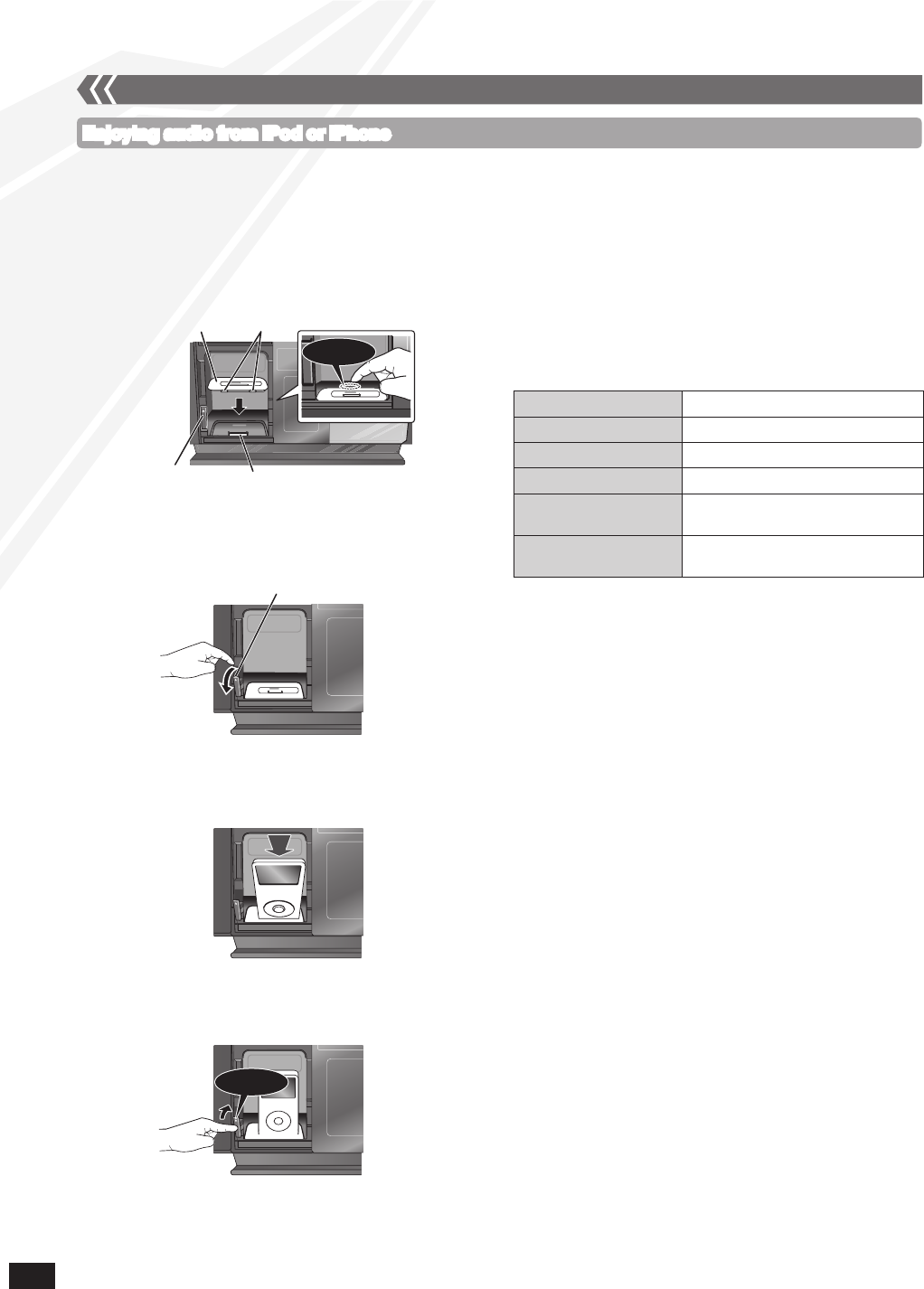
RQTX1073
12
Enjoying audio from iPod or iPhone
g Inserting an iPod/iPhone
Press [;, iPod] to open the sliding door.
Insert the suitable dock adapter (not included) for the
iPod/iPhone.
Insert the side of the iPod/iPhone dock adapter with the clips facing
towards you first and then push the opposite side until it clicks into
place.
g Removing an iPod/iPhone
Press [;, iPod] to close the sliding door.
Repeat step and (➡ left).
To remove, simply pull the iPod/iPhone straight out to disconnect
it.
Repeat step and (➡ left).
If the iPod/iPhone dock is not tilted when connecting or disconnecting
the iPod/iPhone, it may cause damage to the connector.
When inserting an iPod/iPhone into the unit, be sure to use the dock
adapter either supplied with the iPod/iPhone or commercially available
from Apple Inc.
Reduce the volume of the main unit to minimum before connecting or
disconnecting the iPod/iPhone.
•
•
•
Notes on iPhone:
All phone features can only be controlled by the iPhone’s touch
screen.
The unit does not display incoming calls or the phone status.
The ringtone of incoming call can be heard from the iPhone’s speaker.
When the unit is in iPod/iPhone mode, the ringtone can also be heard
from the unit’s speakers.
Connecting or disconnecting the iPhone from the unit will not cancel
a call.
There is no Apple Inc. specification that will guarantee the iPhone
responses above. iPhone responses may vary on new iPhone models
or iPhone new software updates.
•
•
•
•
•
Play
Press [iPod q/h].
Pause
Press [iPod q/h] or [g].
Skip track
Press [u/t] or [y/i].
Search the current track
Press and hold [u/t] or [y/i].
Display iPod/iPhone menu/
return to previous menu
Press [iPod MENU] in the play mode.
(Remote control only)
Select contents from
iPod/iPhone menu
Press [e,r] and then [OK].
(Remote control only)
Connect the iPod/iPhone (not included) firmly.
Be sure to remove the iPod/iPhone from its case.
Push the docking switch lever back until it clicks into place.
Push!
Click!
Press [;] to unlock the iPod/iPhone dock and then pull the
docking switch lever to tilt the iPod/iPhone dock.
Click!
Dock adapter
Lever
Connector
Clips
[;]
External unit


















