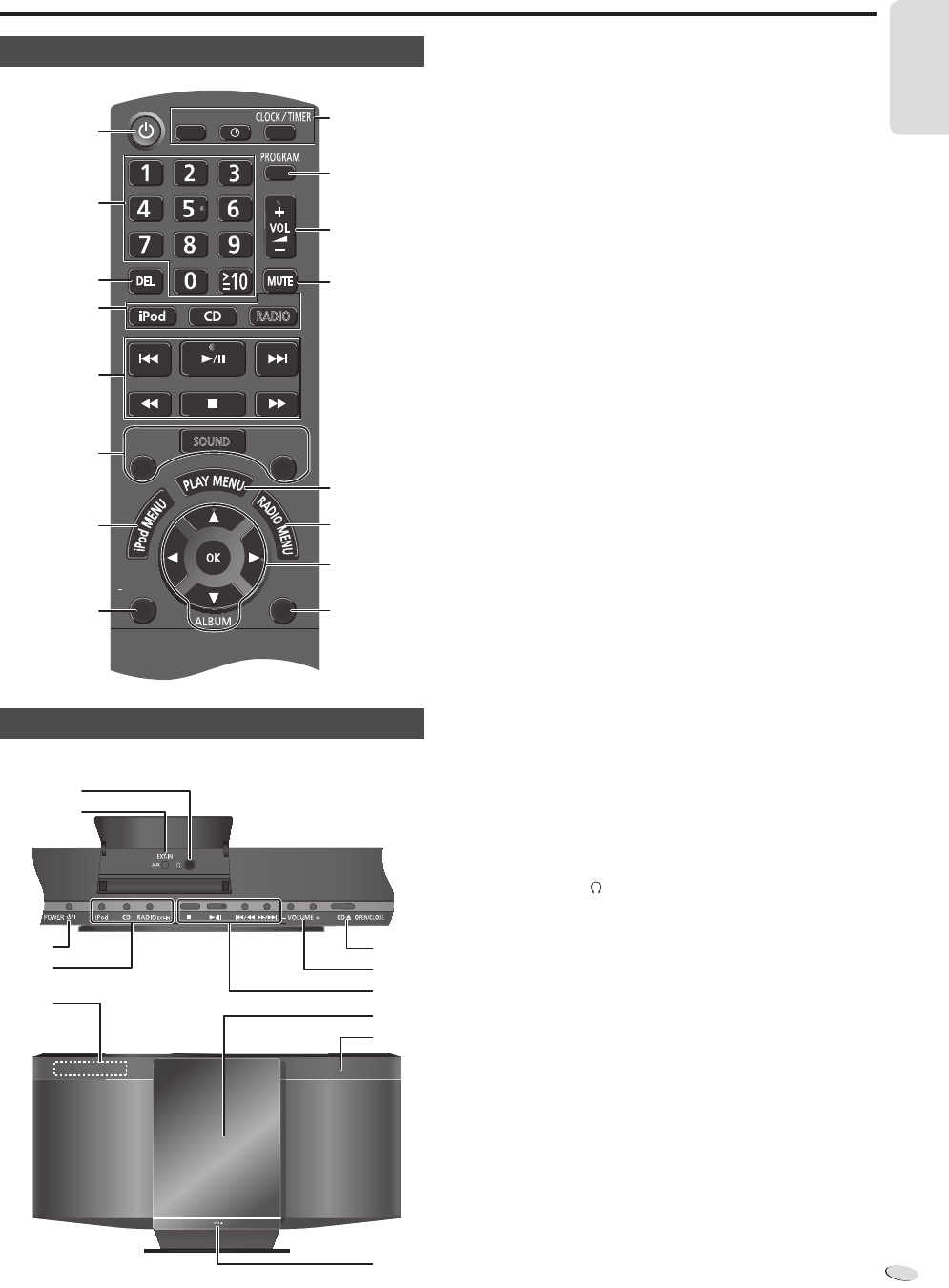
RQTX1249
5
ENGLISH
ENGLISH
Overview of controls
RADIO
EXT-IN
SOUND
PRESET EQ
D.BASS
DISPLAY
DIMMER
SLEEP
PLAY
AUTO OFF
A
B
C
D
E
G
F
H
J
I
K
L
N
M
O
P
Remote control
Main unit
A
D
S
K
E
Q
R
W
V
U
T
Top view
Front view
A Standby/on switch [`], [1, POWER] (Z 8, 10)
Press to switch the unit from on to standby mode or vice versa. In
standby mode, the unit is still consuming a small amount of power.
B Numeric buttons [1 to 9, 0, ≧10]
To select a 2-digit number
Example: 16: [≧10] → [1] → [6]
C Delete a programmed track (Z 6)
D Select source
[iPod]: Select iPod (Z 7)
[CD]: Select disc (Z 6)
[RADIO, EXT-IN]: Select radio or AUX (Z 8, 9)
E Basic operation
[4/9]: Playback or pause operation
[8]: Stop playback
[2], [6]: Skip track
Select preset radio station
[3], [5]: Search track
Tune in to the radio station
[2/3], [5/6]: Skip and search track
Select preset radio station
F Select the sound effects (Z 9)
G Select the iPod menu item (Z 7)
H View the information shown on the display panel.
Decrease the brightness of the display panel
Press and hold the button to use this function.
To cancel, press and hold the button again.
I Set the sleep timer (Z 8)
Set the clock and timer (Z 8)
J Set the program function (Z 6, 8)
K Adjust the volume of the system
L Mute the sound of the system
Press the button again to cancel.
“MUTE” is also canceled when you adjust the volume or when you
switch off the system.
M Set the play menu item (Z 6)
N Set the radio menu item (Z 8)
O [R, T]: Skip album
Adjust clock setting
[Y, U]: Select the item in the menu
[OK]: Confirm the setting
P Automatically switch off the system
This function switches off the system (except in radio source) if you
do not use the system for approximately 30 minutes.
To cancel, press the button two times.
Q Headphones jack ( )
Plug type: Ø 3.5 mm (
1
/
8
″) stereo (not included)
• Avoid listening for prolonged periods of time to prevent hearing
damage.
• Excessive sound pressure from earphones and headphones can
cause hearing loss.
• Listening at full volume for long periods may damage the user’s
ears. Be sure to use the supplied or recommended headphones
or earphones.
R AUX jack
S Open or close the sliding door
T Display panel
U Sliding door
V Remote control sensor
W Open or close the iPod or iPhone dock
SC-HC25_P_en_sp.indd 5SC-HC25_P_en_sp.indd 5 2/10/2011 5:20:16 PM2/10/2011 5:20:16 PM


















