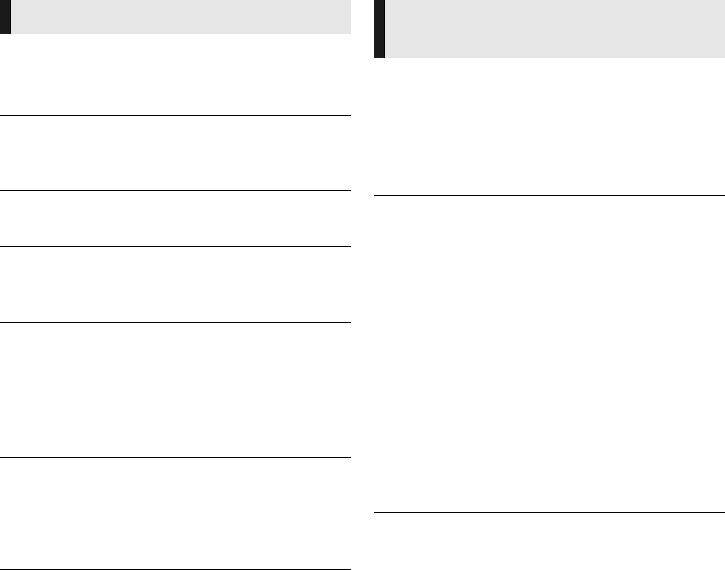
40
VQT5F60
Cannot play.
¾ You inserted an incompatible disc (Discs
recorded in PAL video, etc.).
Cannot display on this unit.
¾ You tried to play a non-compatible image.
¾ Re-insert the media.
No disc inserted.
¾ The disc may be upside down.
$ This operation is not available.
¾ Some operations are unsupported by the unit.
(For example, reverse slow motion, etc.)
IP address is not set.
¾ The “IP Address” in “IP Address/DNS
Settings” is “---. ---. ---. ---”. Set the “IP
Address”, “Subnet Mask”, and “Default
Gateway”. (Select the automatic address
acquisition if necessary.)
The current wireless network security setting
is weak. It is recommended to change to a
stronger security setting.
¾ Set a stronger network security level referring
to the wireless router owner’s manual.
U59
¾ Temperature of this unit is hot and the unit
switches to standby for safety reasons. Wait
for about 30 minutes until the message
disappears.
Install or place this unit with good ventilation.
H or F
(“ ” stands for a number.)
¾ Check and correct the speaker cable
connections.
¾ There is something unusual.
¾ Check the unit using the troubleshooting
guide. If the service number remains
displayed, do the following.
If the service number remains displayed despite
doing the above, request service from the dealer.
Inform the dealer of the service number when
requesting service.
Messages on the screen Messages on the unit’s
display
1 Disconnect the plug from the AC outlet,
wait a few seconds, then reconnect it.
2 Press [Í/I] to turn the unit on.
SC-BTT466&465&405P-VQT5F60_mst.book 40 ページ 2014年1月15日 水曜日 午後5時36分


















