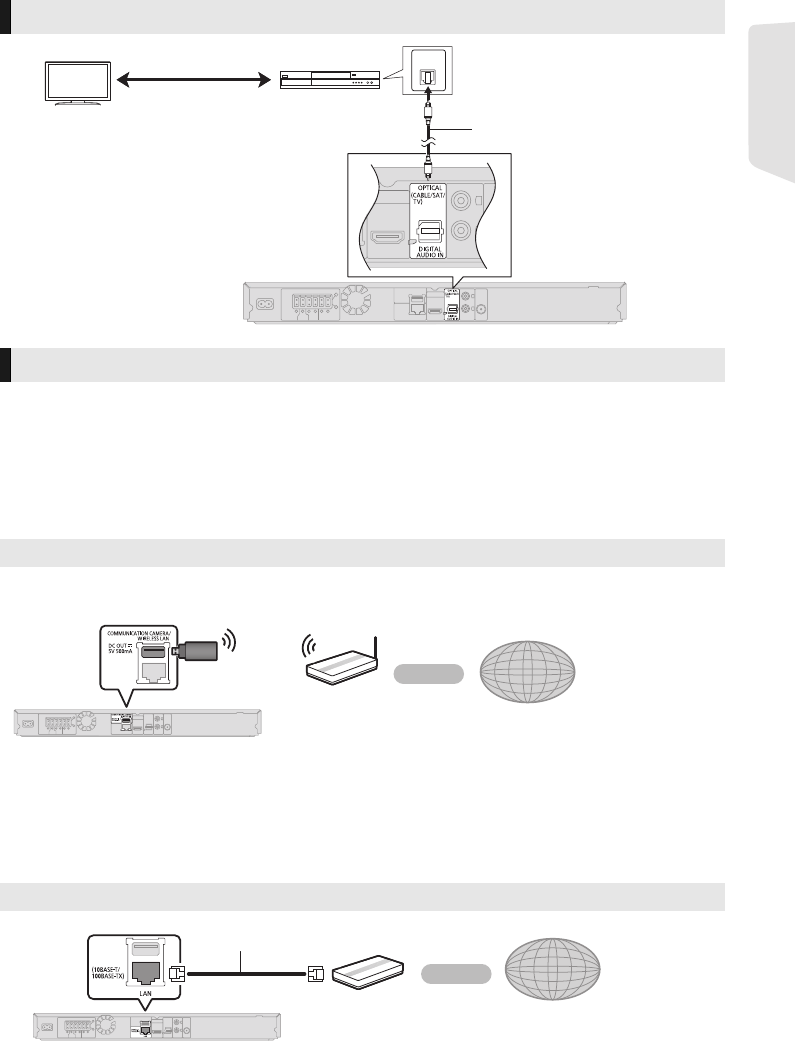
13
Getting started
VQT4D57
The following services can be used when this unit is connected to broadband.
≥ Firmware can be updated (> 16)
≥ You can enjoy BD-Live (> 21)
≥ You can enjoy VIERA Connect (> 26)
≥ You can access other devices (Home Network)
(> 27)
For details about connection method, refer to the instructions supplied with the connected equipment.
Connect the Wireless LAN Adaptor
DY-WL5
(optional). Only
DY-WL5
can be used.
Read the operating instructions for DY-WL
5
thoroughly when using it.
≥
A wireless LAN connection can be used only in those countries where the wireless function is authorized
for use. Use of a wireless LAN connection is prohibited in the regions where DY-WL5 is not sold.
≥ For up-to-date compatibility information on your wireless router, refer to
http://panasonic.jp/support/global/cs/
(This site is in English only.)
≥ The unit is not compatible with public wireless LAN services provided in airports, stations, cafes, etc.
≥ Use category 5 or above straight LAN cables (STP) when connecting to peripheral devices.
≥ Inserting any cable other than a LAN cable in the LAN terminal can damage the unit.
Other device connection
Connecting to the network
OPTICAL
OUT
e.g.,
Optical digital audio cable (not
supplied)
Set Top Box, etc.
Wireless LAN connection
LAN cable connection
Wireless router, etc.
Internet
LAN Cable (not supplied)
Internet
Broadband router, etc.
SC-BTT190GNGSGA-VQT4D57_mst.book 13 ページ 2012年1月12日 木曜日 午前9時59分


















