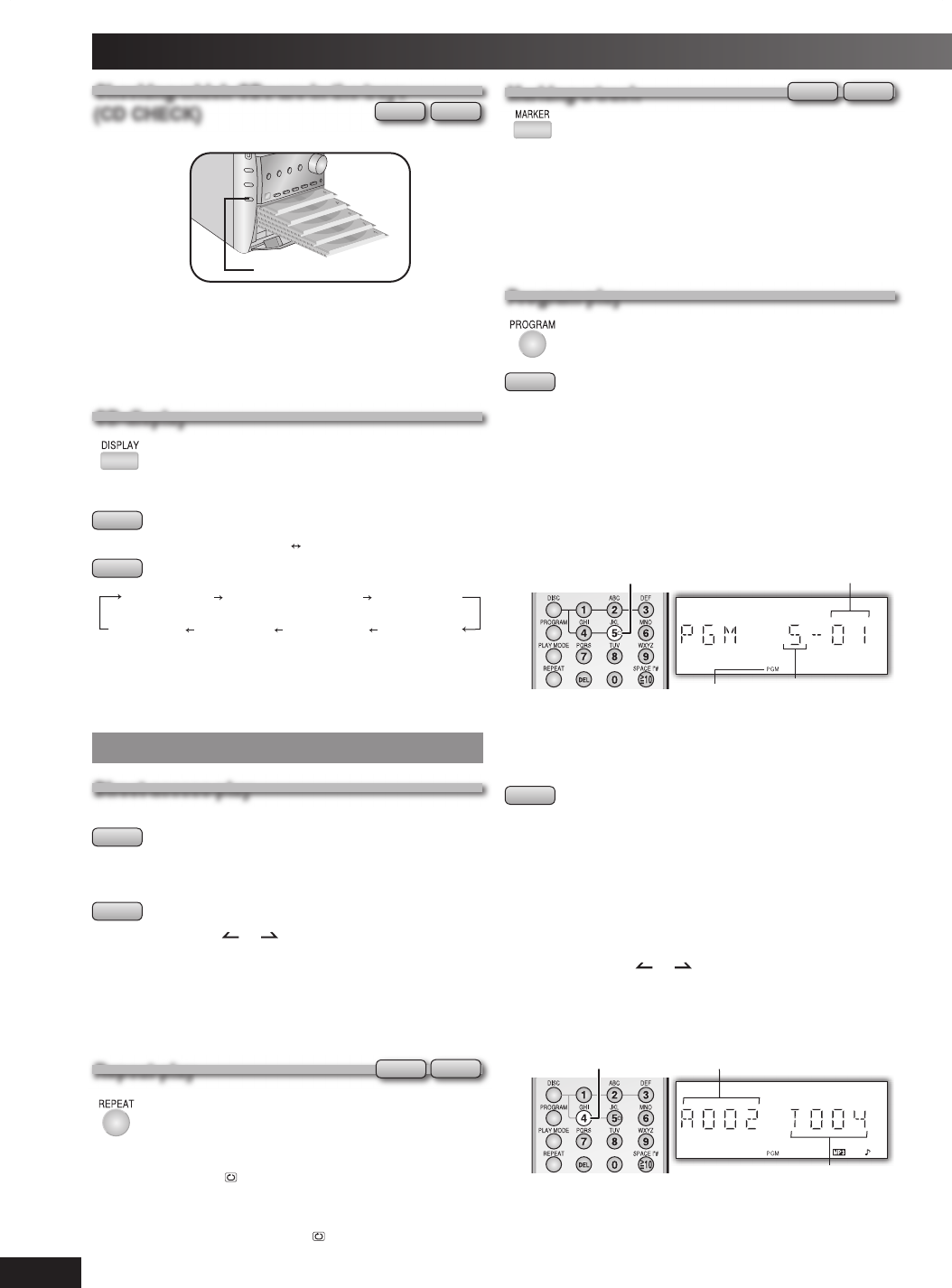
8
RQT7923
CChecking which CDs are in the trayshecking which CDs are in the trays
(CD CHECK)(CD CHECK)
CD-DA
MP3
1
Press [CD CHECK].
CD CHECK
2
Press the button again to close the trays.
• The tray with a CD being played will not open.
• If the player is stopped, all trays will open.
• Do not remove or insert CDs during CD check.
• Do not pull out the trays during CD check.
• 8 cm CDs cannot be checked.
CD displayCD display
This function allows you to display the information
on the current track.
Press [DISPLAY] repeatedly during play or pause mode.
CD-DA
Remaining play time Elapsed play time
MP3
Elapsed time Remaining play time Album name
ID3 (Artist) ID3 (Track) ID3 (Album) Track name
• Maximum number of displayable characters: approximate 30
• This unit supports ver. 1.0 & 1.1 ID3 tags. Text data that is not
supported will not be displayed.
• ID3 is a tag embedded in MP3 track to provide information about
the track.
Advanced CDs and MP3 functionsAdvanced CDs and MP3 functions
Direct access playDirect access play
This function allows you to start play from a specifi c track.
CD-DA
Press the numeric buttons to select and play your
desired track.
MP3
1
Press [ALBUM or ] to select the album.
2
Press [3/FF/¢] once and then the numeric buttons
to select and play your desired track.
For two-digit track, press [
h
10] once then the two digits.
For three-digit track, press [
h
10] twice then the three digits.
• This function does not work during any random/program mode.
Repeat play Repeat play
CD-DA
MP3
You can repeat program play or other selected
play mode.
Press [REPEAT] before or during play.
“REPEAT ON” and “
” are displayed.
To cancel
Press [REPEAT] again.
“REPEAT OFF” is displayed and “
” is cleared.
Marking a track Marking a track
CD-DA
MP3
Enable you to mark one track for each loaded disc
so that you can directly play the track later.
During play, press and hold the [MARKER] until
“STORING” blinks on the display to mark your favorite
track.
Press [MARKER] during play or stop mode to recall and
play a marked track.
• The marker memory is cleared when you open the CD tray.
• This function does not work during any random/program mode.
Program playProgram play
This function allows you to program up to 24
tracks.
CD-DA
1
Press [CD 6] and then [CLEAR 7].
2
Press [PROGRAM].
3
Press [DISC].
4
(Within 10 seconds or so)
Press [1]~[5] to select your desired disc.
5
Press the numeric buttons to select your desired
track.
Example:
Program number
Track number
Program play
indicator
6
Repeat steps 3 to 5 to program other tracks.
7
Press [CD 6] to start play.
MP3
1
Press [CD 6] and then [CLEAR 7].
2
Press [DISC].
3
(Within 10 seconds or so)
Press [1]~[5] to select your desired disc.
4
Press [CLEAR 7].
5
Press [PROGRAM].
6
Press [ALBUM or ] to select your desired
album.
7
Press [3/FF/¢] once and then the numeric buttons
to select your desired track.
Example:
Album number
Track number
8
Press [ENTER].
Repeat steps 6 to 8 to program other tracks.
9
Press [CD 6] to start play.
CDs and MP3 – Play (Continued)
PM31_7923-3P.indd 8PM31_7923-3P.indd 8 2/18/05 3:25:11 PM2/18/05 3:25:11 PM


















