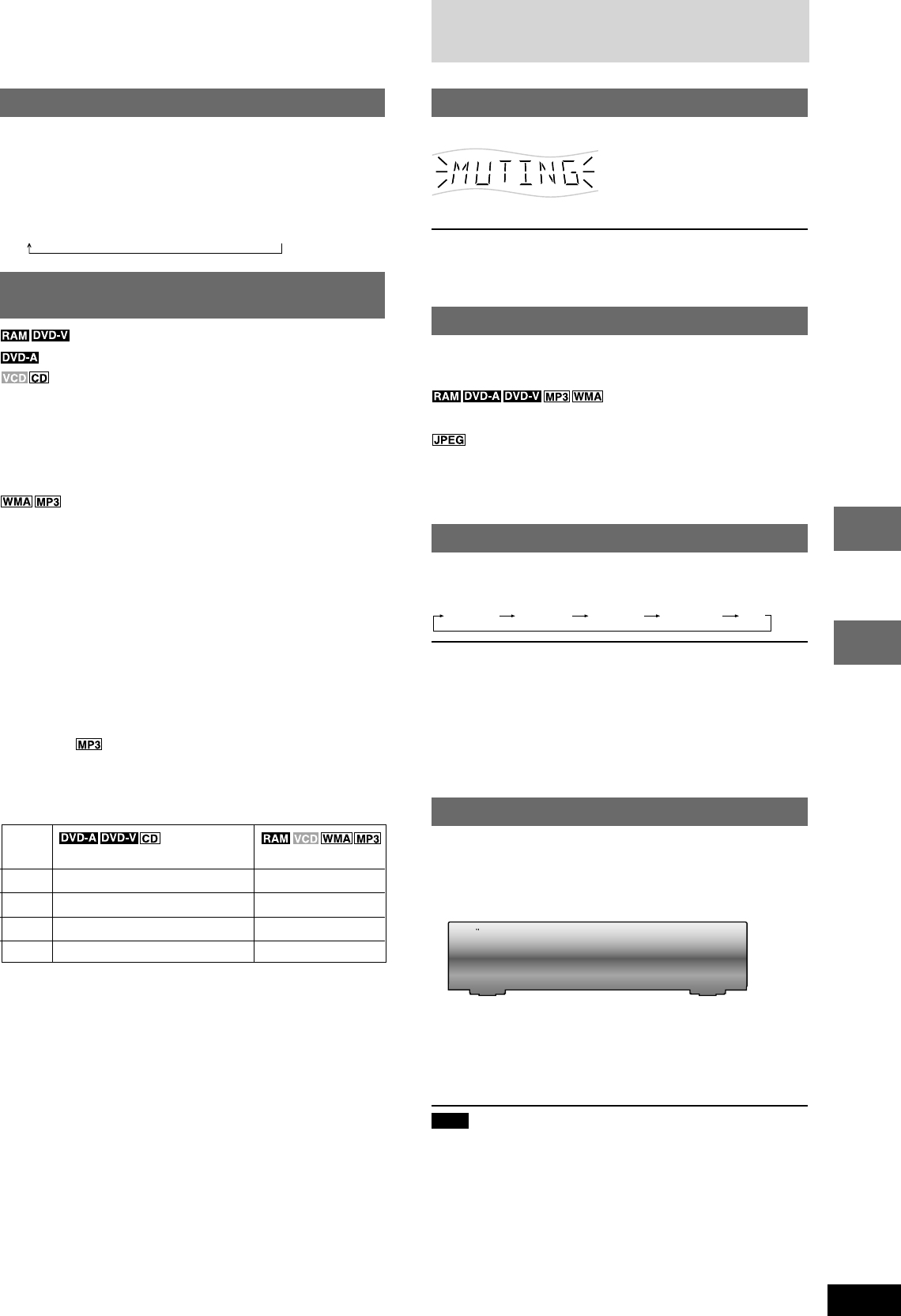
25
RQT7534
10HBI
Sound field/sound quality operations
Other functions
Adjusting the subwoofer level
Press [SUBWOOFER LEVEL].
Each time you press the button:
Multi Re-master—Enjoying more natural
sound
(Discs recorded with 48 kHz only)
(Discs recorded with 44.1 kHz and 48 kHz only)
¡ During 2ch output of these discs, this feature gives you a more
natural sound by adding the higher frequency signals not
recorded on the disc.
¡ During multi-channel output of these discs, this feature reproduces
the frequencies lost during recording to give you a sound closer to
the original.
(Disc recording is other than 8 kHz, 16 kHz, 32 kHz)
This feature reproduces the higher frequencies lost during recording
to give you a sound closer to the original.
1 During play
Press [DISPLAY] (Apage 21)
2 Press [8, 9] to select the “Other Settings” and press
[ENTER].
3 Press [8, 9] to select the “Audio Menu” and press
[ENTER].
4 Press [8, 9] to select “Multi Re-master” and press
[ENTER].
5 Press [8, 9] to select the setting and press [ENTER].
Example
Setting (LPCM/PPCM)
Type of music Effect level
1 High tempo (e.g., pop and rock) Light
2 Various tempos (e.g., jazz) Medium
3 Low tempo (e.g., classical) Strong
Off Off Off
SUB W 1→SUB W 2→SUB W 3→SUB W 4 (factory preset)
Convenient functions
Muting the volume
Press [MUTING].
Volume is reduced to minimum.
To cancel
Press [MUTING] again or reduce the volume to minimum (–
–dB),
then raise it to the required level.
Muting is also canceled when you switched the unit to standby.
Changing the unit’s display
During play or pause
Press [FL DISPLAY] to select the desired display.
Every time you press the button:
Time display ↔ Number display
When Slideshow is on:
SLIDE ↔ Number display
When Slideshow is off:
PLAY ↔ Number display
The sleep timer
This timer turns the unit off after a set time.
Press [SHIFT]+[SLEEP] to select the time (minutes).
Every time you press the button:
SLEEP 30
SLEEP 60 SLEEP 90 SLEEP 120 OFF
To cancel the sleep timer
Press [SHIFT]+[SLEEP] to select “OFF”.
To check the SLEEP setting
Press [SHIFT]+[SLEEP] once.
¡ The time remaining appears.
To change the setting
Press [SHIFT]+[SLEEP] to display the remaining time, then press
again to select the required time.
Using headphones
1 Reduce the volume and connect the headphones (not
included).
Headphone plug type: 3.5 mm (
1
/
8
˝) stereo
VOLUME
PHONES
2 Adjust headphone volume with [VOLUME DOWN, UP].
Audio is automatically switched to stereo (2-channel).
Note
Avoid listening for prolonged periods of time to prevent hearing
damage.


















