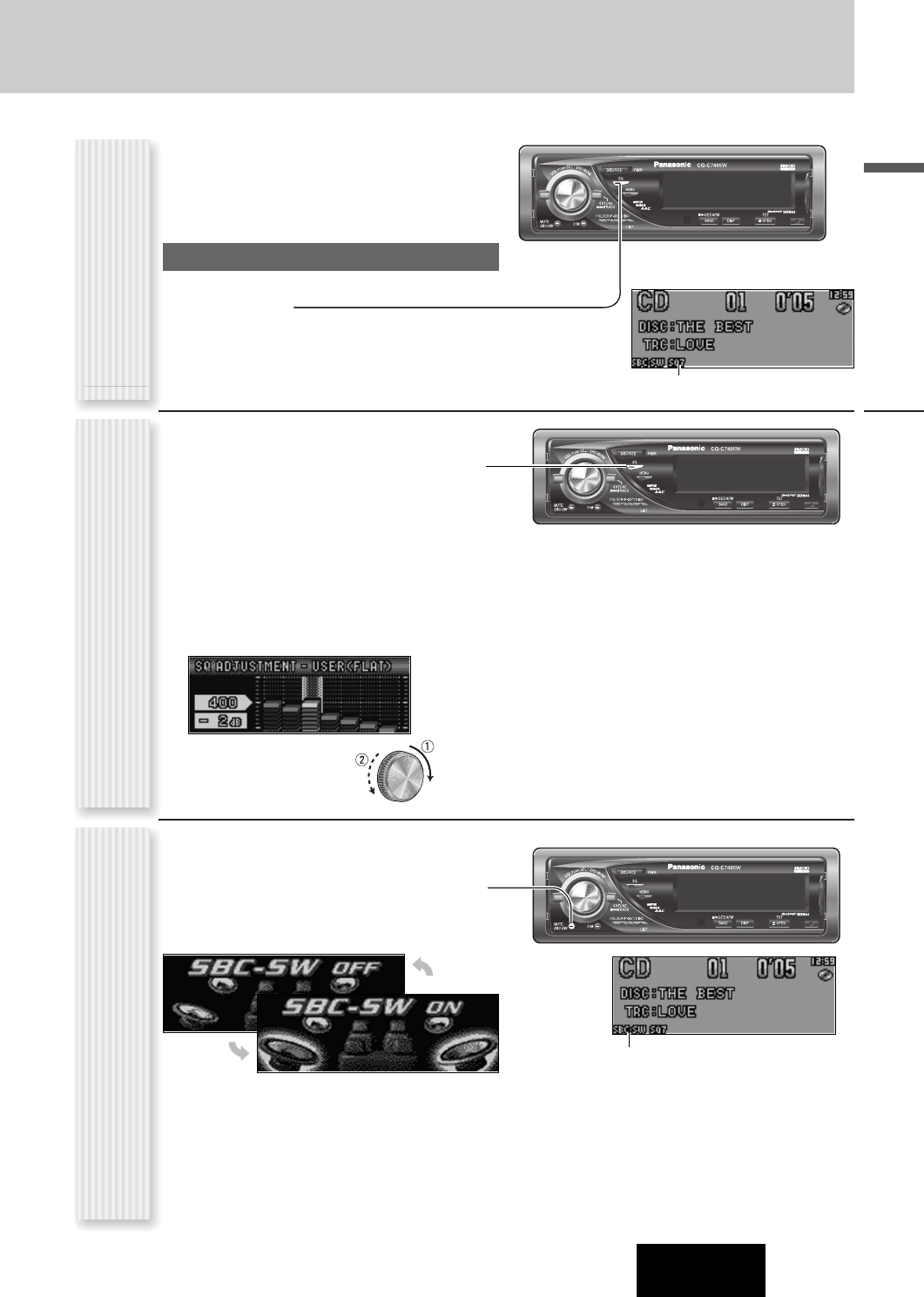
17
English
CQ-C7405W
Sound Control
The equalizer curve is selectable from among preset 6
types (FLAT, ROCK, POP, VOCAL, JAZZ, and CLUB)
depending on your listening category.
Note: SQ is not changeable when SRS WOW is enabled.
(a page 16)
SQ changeover
The SQ category is changed every time [SQ] (SOUND
QUALITY) is pressed.
Note: Setting of SQ, bass/treble and volume are
influenced one another. If the influence mentioned above
causes distortion to the audio signal, readjust bass/treble
or volume. (a page 26)
Lights when SQ is activated.
SQ is adjustable in accordance with your taste.
1
Hold down [SQ] (SOUND QUALITY) for 2
sec. or more to display “SOUND QUALITY
MENU” when SRS WOW is disabled.
2
Press [PUSH SEL].
The targeted SQ preset appears.
For using the remote control, use [BAND] (SET).
3
Adjust each band.
Band: 60, 160, 400, 1 k, 3 k, 6 k, 16 k (Hz)
[]] [[]: Band selection
q w: Level up/down
“USER” appears in the category name after adjust-
ment.
Note: If [PUSH SEL] is held down for 2 sec. or
more on the “SQ ADJUSTMENT” display, the preset
data that is called up can be turned into the default.
4
Press [
PUSH SEL
].
The screen of Step 1 appears again.
For using the remote control, use [BAND] (SET).
5
Press [DISP:DISPLAY].
The regular screen appears again.
OPENDISPBAND
CQ-C7405W
TILT/SET/APM
SQ
MENU
TUNE
TRACK
MUTE
SBC
-
SW
FOLDER/ P
-
SET/ DISC
LIST
SOURCE
PWR
/
V
O
L
P
U
S
H
S
E
L
/
S
R
S
W
O
W
D
・
M
OPENDISPBAND
CQ-C7405W
TILT/SET/APM
SQ
MENU
TUNE
TRACK
MUTE
SBC
-
SW
FOLDER/ P
-
SET/ DISC
LIST
SOURCE
PWR
/
V
O
L
P
U
S
H
S
E
L
/
S
R
S
W
O
W
D
・
M
The rear speaker can be used as a substitutional
subwoofer when a subwoofer is not connected.
Holding down [SBC-SW
]
for 2 sec. or more
toggles SBC-SW on and off.
OPENDISPBAND
CQ-C7405W
TILT/SET/APM
SQ
MENU
TUNE
TRACK
MUTE
SBC
-
SW
FOLDER/ P
-
SET/ DISC
LIST
SOURCE
PWR
/
V
O
L
P
U
S
H
S
E
L
/
S
R
S
W
O
W
D
・
M
Lights when SBC-SW is activated.
Off (default)
On
SQ Selection Based on Genre
(SQ: SOUND QUALITY)
SQ adjustment
(USER)
Substitutional Subwoofer
(SBC-SW: SUPER BASS CONTROL-SUBWOOFER)
Notes:
¡If ON is selected, the settings of subwoofer level
adjustment and subwoofer low pass filter are activat-
ed. (a page 26)
¡SBC-SW is not changeable when SRS WOW is
enabled. (a page 16)


















