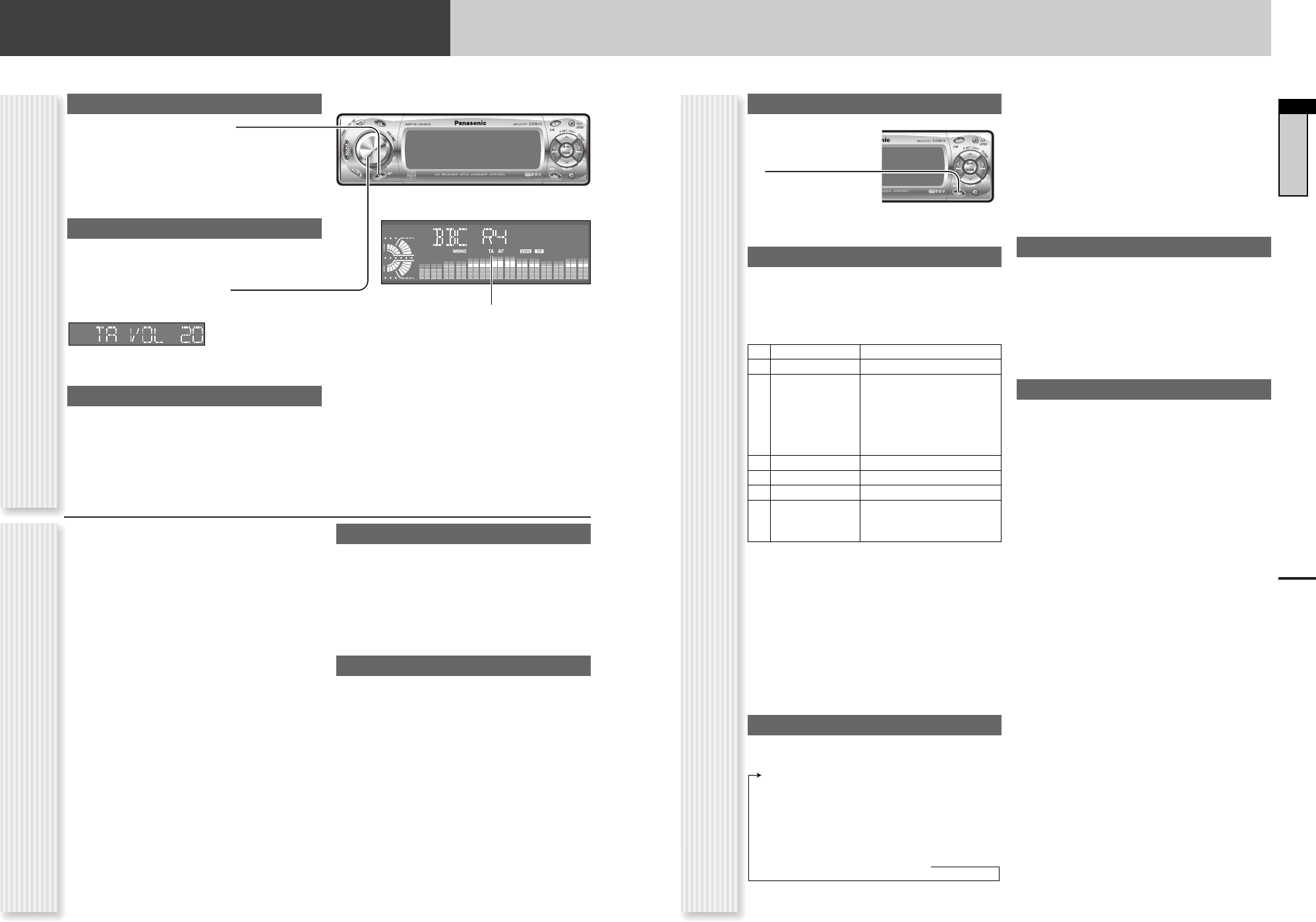
23
English
Radio Data System (RDS) in FM Broadcasting
PTY ON/OFF
Holding down [DISP]
(PTY) for 2 sec. or more
toggles PTY mode on and
off.
Note: This operation is
not adjustable by the
remote control.
Program Search by PTY
Programs can be searched for by use of PTY that has
been originally preset.
Press [}] or [{] to select PTY in the PTY
mode.
Another station in the same PTY is searched for by
pressing [BAND] (SET).
Notes:
¡Direct selection can be executed with [1] to [6] but-
tons on remote control.
¡When there is no corresponding program type station,
“NONE” is displayed.
¡A desired PTY appears for 5 seconds.
¡Preset contents are changeable.
Detailed PTY Selection
1
Press []] or [[] to select PTY.
2
Press [BAND] (SET).
Search starts.
Notes:
¡To stop searching, press [BAND] (SET).
¡When there is no corresponding program type station,
“NONE” is displayed.
PTY Preset Change
Original PTY presets can be changed as you like.
1
Select a PTY that you would like to pre-
set.
2
Follow the procedure of ordinary preset-
ting. (a Page 19)
PTY LANG (language selection)
Note: PTY language is selectable only when PTY
appears.
1
Press [MENU] to open the menu.
(a page 16)
For using the remote control, hold down [MENU]
for 2 sec. or more.
2
Press [MENU] to select a mode to be
adjusted.
The selection/adjustment screen appears 1 sec. after
mode selection.
3
Press [BAND] (SET) to adjust the set-
ting value.
4
Press [DISP] to return to the regular
mode.
Note: If no operation takes place for more than 10 sec-
onds, the display returns to Regular Mode.
Program Type Contents
1 NEWS NEWS
2 SPEECH AFFAIRS, INFO, EDUCATE,
DRAMA, CULTURE, SCIENCE,
VARIED, WEATHER, FINANCE,
CHILDREN, SOCIAL, RELIGION,
PHONE IN, TRAVEL, LEISURE,
DOCUMENT
3 SPORT SPORT
4 POP M POP M
5 CLASSICS CLASSICS
6 MUSIC ROCK M, EASY M, LIGHT M,
OTHER M, JAZZ, COUNTRY,
NATION M, OLDIES, FOLK M
SPEECH / MUSIC / NEWS / AFFAIRS /
INFO / SPORT / EDUCATE / DRAMA /
CULTURE / SCIENCE / VARIED / POP M /
ROCK M / EASY M / LIGHT M / CLASSICS /
OTHER M / WEATHER/ FINANCE / CHILDREN /
SOCIAL / RELIGION / PHONE IN / TRAVEL /
LEISURE / JAZZ / COUNTRY / NATION M /
OLDIES / FOLK M / DOCUMENT
CQ-C7300N
BAND
PTY (Program Type)
22
Radio Data System (RDS) in FM Broadcasting
TA ON/OFF
Pressing [TA] toggles TA on and off.
Note: This operation is not adjustable by the remote
control.
TA Volume Adjustment
The TA volume is adjustable.
Hold down [SEL] for 2 sec. or more while
receiving an FM broadcast.
The current FM volume becomes the TA volume.
Traffic Information Only (TA Mute)
For listening to only traffic information, activate TA and
set the volume to 0 in FM mode.
Once traffic information starts, the volume changes to
the TA volume.
CQ-C7300N
BAND
lights when TA is activated.
1
Press [MENU] to open the menu.
(a page 16)
For using the remote control, hold down [MENU]
for 2 sec. or more.
2
Press [MENU] to select a mode to be
adjusted.
The selection/adjustment screen appears 1 sec. after
mode selection.
3
Press [BAND] (SET) to adjust the set-
ting value.
4
Press [DISP] to return to the regular
mode.
Note: If no operation takes place for more than 10 sec-
onds, the display returns to Regular Mode.
AF SEL
Adjusting the AF sensitivity
AF 1: Switching immediately after the receiving
sensitivity becomes low (for a suburban area
with a fine view) (Default)
AF 2: No switching even after the receiving sensi-
tivity temporarily becomes low (for an area
with a obstructed view)
REGION
Setting the AF range
REG OFF:
The frequency is changed also for programs
outside the region. (Default)
REG ON:
The frequency is changed only for programs
within the region.
TA (Traffic Announcement)FM Menu display
AF/REGION


















