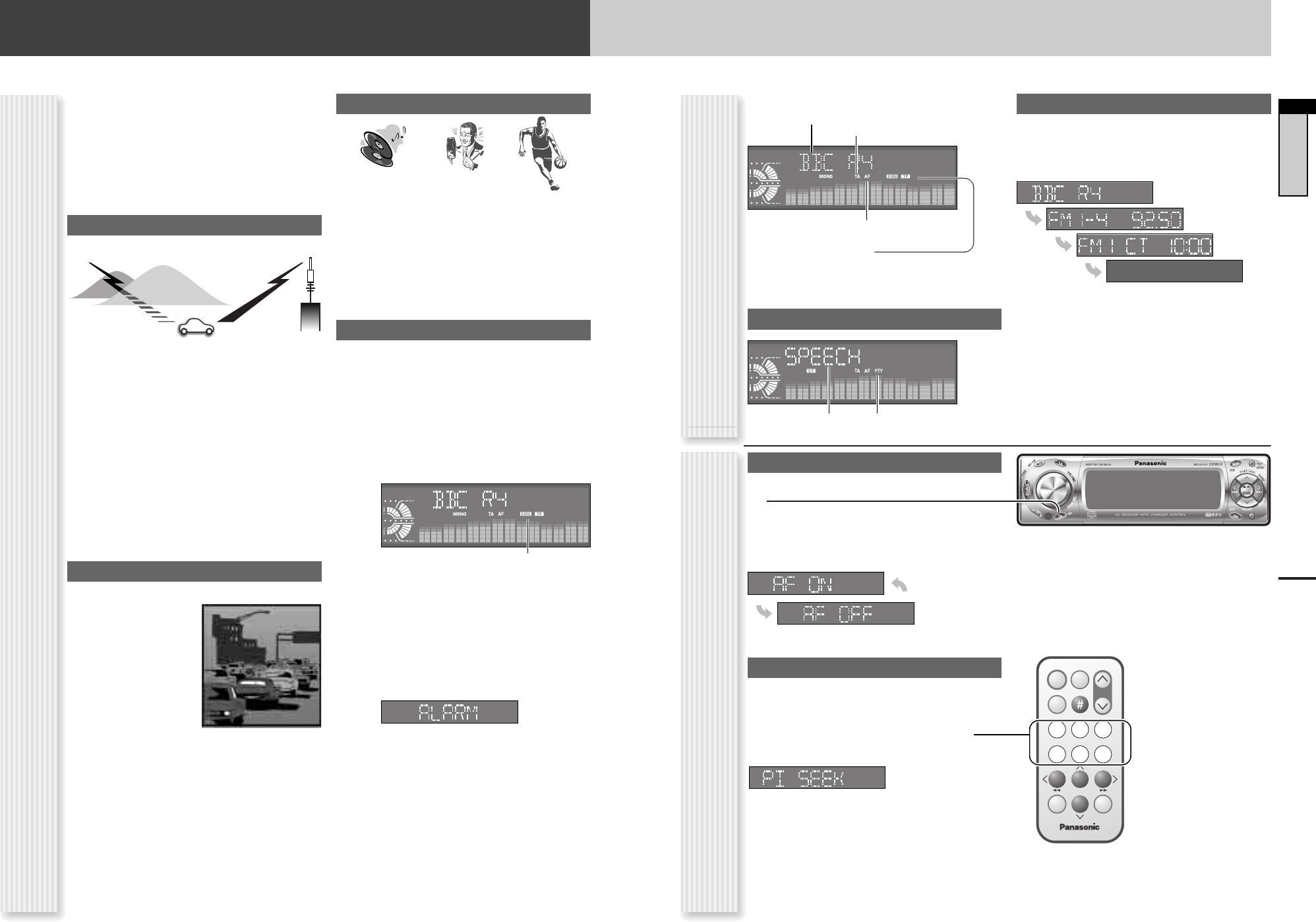
21
English
Radio Data System (RDS) in FM Broadcasting
AF ON/OFF
Holding down [TA] (AF) for 2 sec. or more toggles AF
on and off.
Note: This operation is not adjustable by the remote
control.
PI Seek (Program Identification Seek)
(only by remote control unit)
If reception becomes poor when tuning in a preset
station, press the same preset number button. The same
station with better reception will be searched for.
Press the same preset number button again to cancel.
Note: For PI Seek, cancel the TA mode first, then
execute PI Seek.
CQ-C7300N
BAND
TP indicator
Lights up while receiving a TP station
(that broadcasts TA).
Program Service Name
TA Indicator
AF Indicator
Display change
Press [DISP] (Display) to change.
PTY on display
Frequency
PS
CT
Display off
On (default)
Off
PTY mode indicator
Receiving station PTY
RDS Mode DisplayAF (Alternative Frequency)
20
Radio Data System (RDS) in FM Broadcasting
Useful functions such as AF, TA, PTY, etc. are available in the RDS (Radio Data System)-ready areas.
Some FM stations are broadcasting added data
compatible with RDS. This radio set offers convenient
functions using such data.
RDS service availability varies with areas. Please
understand if RDS service is not available in your area,
the following service is not available, either.
The following functions are available when receiving RDS
stations.
AF (Alternative Frequency)
The following functions are available when the AF mode
is active (a Page 21).
¡When receiving conditions become bad, a station with
better receiving conditions is automatically tuned in
to.
¡When executing APM, only RDS stations are selected.
¡When calling up a preset station, a best receiving sta-
tion is selected automatically. (BSR Best Stations
Research)
Notes:
¡The AF sensitivity can be adjusted. (a Page 22)
¡The AF available range can be adjusted. (a Page 22)
TA (Traffic Announcement)
The following functions are available when the TA mode is
active. (a Page 22)
¡A TP station is automat-
ically searched for and
received at the instant
of toggling the TA mode
on if you are receiving a
non-TP station or TP
station with poor recep-
tion .
¡When executing station search or APM, only TP sta-
tions are selected.
¡Setting to TA on with the unit in another mode, it will
automatically switch to radio mode and output the
traffic announcement when the traffic announcement
begins. The traffic announcement having finished, the
unit will return to the previous mode. (TA Standby
Mode)
PTY (Program Type)
The following functions are available when the PTY mode
is active (a Page 23).
¡The PTY of receiving station appears.
¡Programs can be searched for by PTY.
Note: PTY language can be selected (a Page 23).
Other functions of RDS
CT (Clock Time)
The clock is automatically adjusted.
PS (Program Service Name)
As well as the frequency, the name of the broadcast
station appears.
EON (Enhanced Other Network)
RDS information is updated constantly in response to the
current position.
EON-TA
Traffic information from the current and other network
stations can be received.
Emergency Announcement Reception
Emergency announcement automatically appears on the
display when it is received.
lights while receiving the EON signal.
What is RDS?
REPSCANRAND
POWER MENU
NUMBER
Car Audio
VOL
SOURCE
SET
SEL
MUTE
BAND DISP
1 2 3
4 5 6
7 8
0
9


















