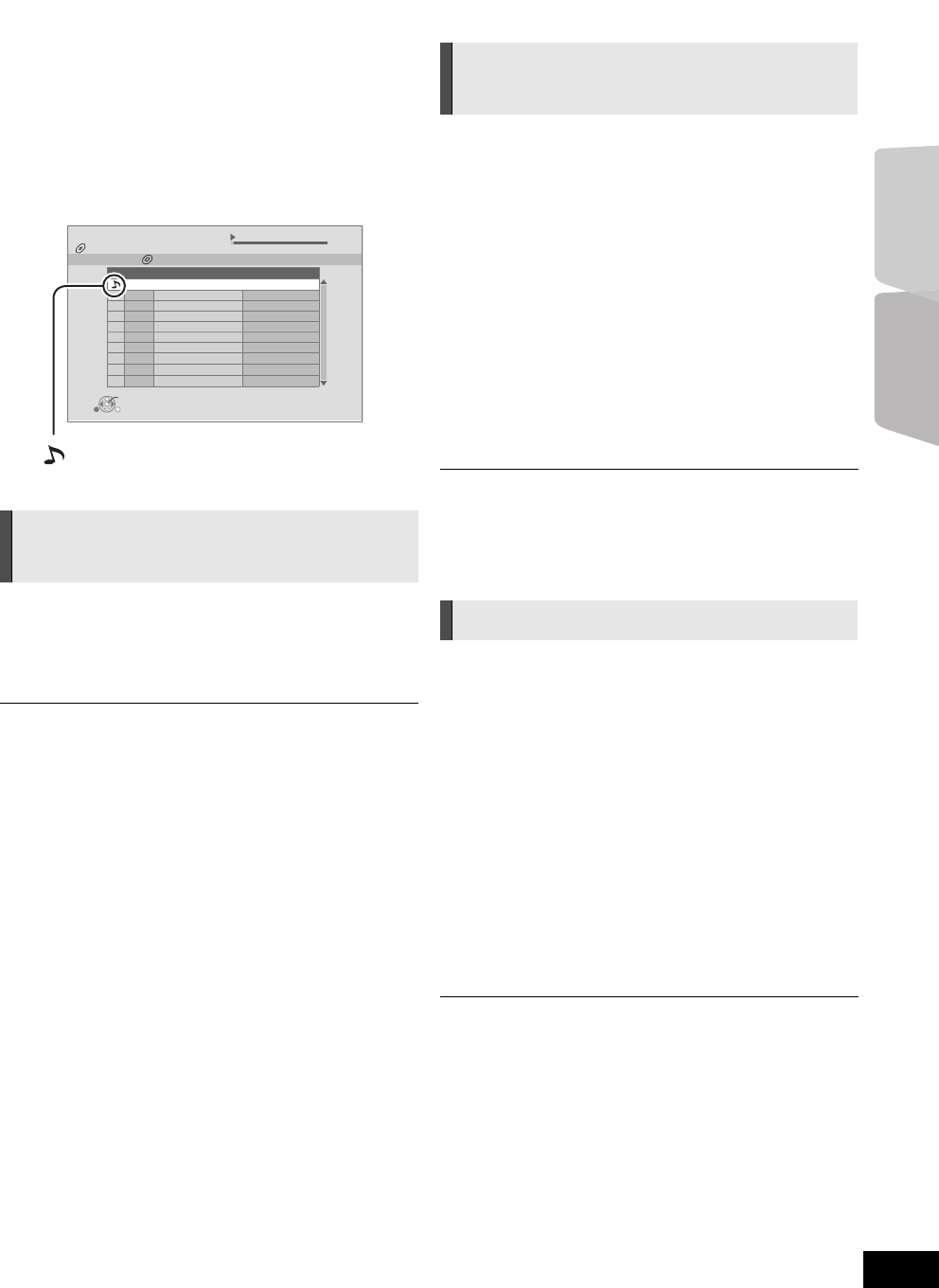
Radio Playback
29
VQT3D27
Playing music
[DVD] [CD]
(DVD-R/R DL, music CD, CD-R/RW)
1 Insert the media.
If the menu is displayed, press [OK] or [3, 4, 2, 1] to
select the item. ( 23)
2 Press [3, 4] to select the track and press
[OK].
1 While the DIRECT NAVIGATOR screen is displayed
Press [SUB MENU].
2 Press [3, 4] to select “Select Folder” and
press [OK].
≥ You cannot select folders that contain no compatible tracks.
Radio
Listening to the Radio
Up to 30 stations can be set.
1 Press [RADIO] to select “FM”.
2 Press [STATUS] to select the position to
start the auto preset search.
LOWEST:
To begin auto preset with the lowest frequency (FM87.9 or
FM87.5).
CURRENT:
To begin auto preset with the current frequency.*
* To change the frequency, refer to “Presetting stations
manually”.
3 Press and hold [OK].
Release the button when “AUTO” is displayed.
The tuner starts to preset all the stations it can receive into
the channels in ascending order.
≥ “SET OK” is displayed when the stations are set, and the radio tunes to the
last preset station.
≥ “ERROR” is displayed when automatic presetting is unsuccessful. Preset
the stations manually.
Preparation
Select a radio broadcast.
1 Press [RADIO] to select “FM”.
2 Press [SEARCH6] or [SEARCH5] to select the
frequency.
≥ To start automatic tuning, press and hold [SEARCH6], [SEARCH5]
until the frequency starts scrolling. Tuning stops when a station is found.
1 While listening to the radio broadcast
Press [OK].
2 While “P” is flashing on the display
Press the number buttons to select a
channel.
To select a 1-digit number
e.g., 1: [1] [OK].
To select a 2-digit number
e.g., 12: [1] [2]
≥ A station previously stored is overwritten when another station is stored in
the same channel preset.
Playing a track in another
folder
0.09 4.30
01
02
03
04
05
Music list
No.
Track Name Play Time
Track1
Track1
4min30sec
3min41sec
4min30sec
3min11sec
5min 2sec
Track2
5 Tracks / Total Play Time 20min54sec
Track3
Track4
Track5
DIRECT NAVIGATOR
CD
Play
RETURN
“ ” indicates the track currently playing.
Presetting stations
automatically
Presetting stations manually
SC-BTT770_370_270P_eng.book 29 ページ 2010年12月16日 木曜日 午後9時51分


















