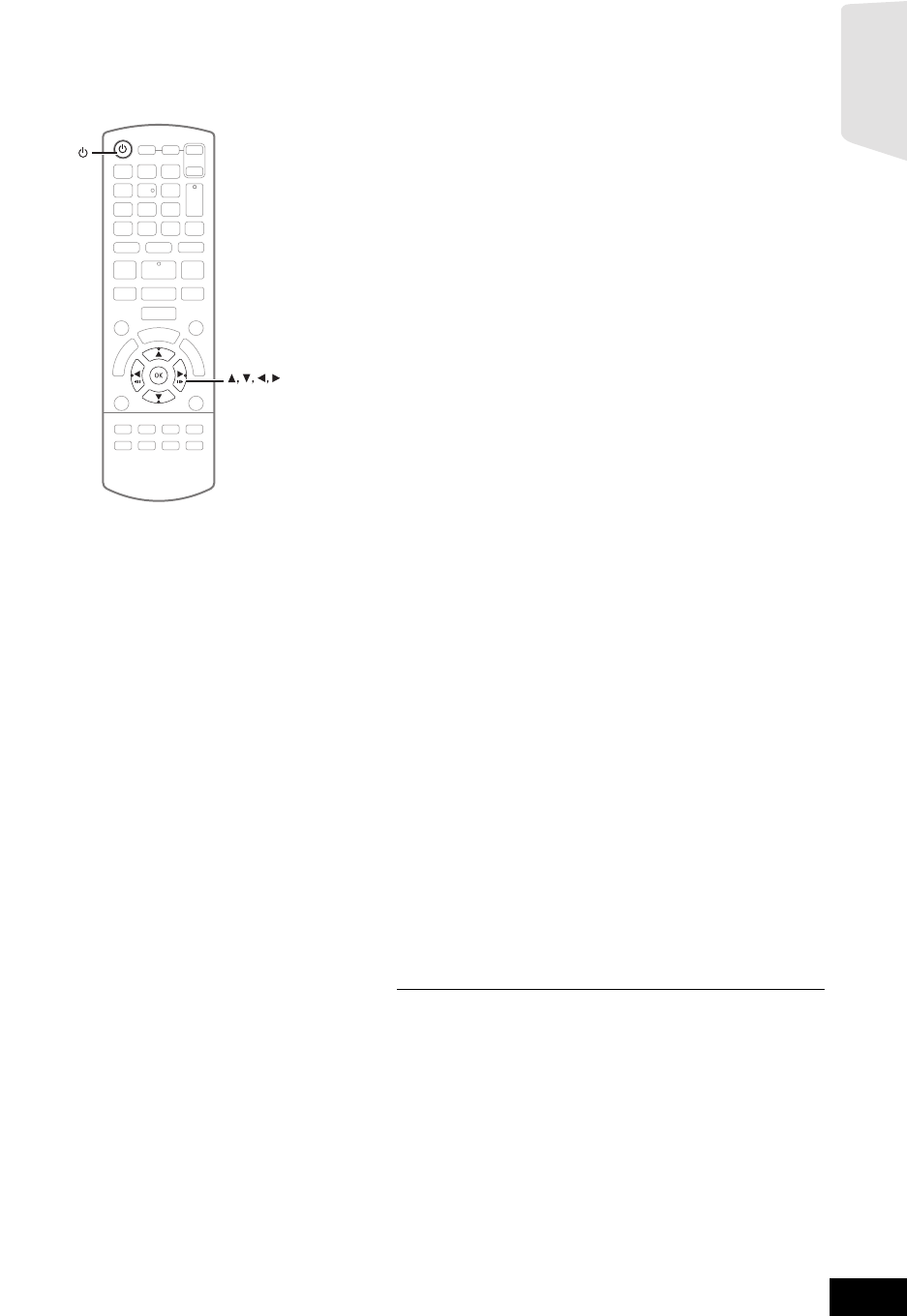
Getting started
19
VQT3D27
STEP 6: Easy setup
The Easy setup assists you to make necessary
settings.
Follow the on-screen prompts to make basic settings for the
system.
Preparation
Turn on your TV and select the appropriate video input mode
(e.g., VIDEO 1, AV 1, HDMI, etc.) to suit the connections to this
unit.
[BTT770] [BTT370]
≥ Confirm the digital transmitter connection. (> 17)
1 Press [Í].
Setup screen appears.
If this unit is connected to a Panasonic TV (VIERA)
supporting HDAVI Control 2 or later via an HDMI cable,
then setting information on the TV such as “On-screen
Language” is acquired by this unit.
2 Follow the on-screen instructions and
make the settings with [3, 4, 2, 1] and
press [OK].
Language
Select the language used on menu screen.
TV Aspect
Select the aspect to suit your TV and preference.
[BTT770] [BTT370]
Wireless System
If a digital transmitter is inserted,
it is required to specify the current settings.
Speakers position
Specify the positioning of the surround speakers.
Speaker check
Check if the connection to each speaker is valid.
Speaker Output
Make surround sound setting for speaker output.
Cinema Surround Plus
(Effective when the surround layout is selected in
“Speakers position”.)
The function creates the sound of virtual speakers to
enhance the realistic surround feeling as if the sound
comes from all directions.
TV Audio
Select the audio input connection from your TV,
[item with “(TV)”].
Quick Start
Speed of startup from power off is increased.
[BTT770] [BTT370]
HDMI Standby Pass-Through
Even if this unit is in standby mode, a device
connected with this unit can output videos and sound
to the TV. (> 16, “When the connecting devices have
an HDMI terminal”)
3 Press [OK] several times to finish the “Easy
setup”.
After completing “Easy setup”, you can perform “Network Easy
Setting”.
≥ You can perform this setup anytime by selecting “Easy setup” in the Setup
menu. (> 40)
チ
OK
VQT3D27~Body_mst.fm 19 ページ 2010年12月27日 月曜日 午後6時17分


















