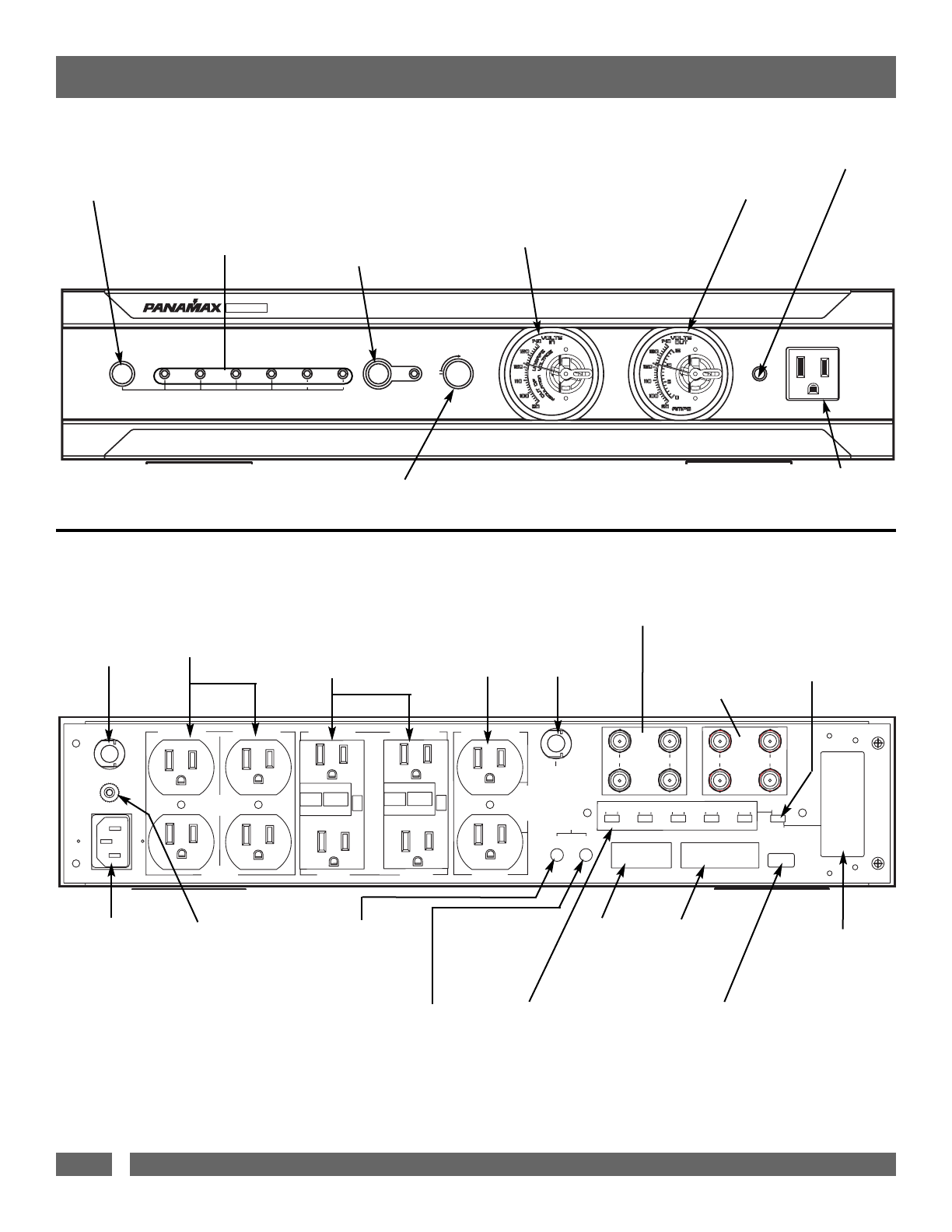
BANK 1 ALWAYS ON BANK 2 SWITCHED BANK 3 SWITCHED BANK 4 SWITCHED BANK 5 HIGH CURRENT
GROUND
LUG
15 AMP CIRCUIT BREAKER
HD
SATELLITE
SATELLITE 1
SATELLITE 2
HD
CATV / ANT
CABLE 1
CABLE 2
MAIN POWER 120VAC/15A
HC 1
SWITCHED
HC 2
SWITCHED
CIRCUIT BREAKER
BANKS 3 AND 4
PHONE LINE
TO EQUIP 2
PHONE LINE
TO EQUIP 1
PHONE
LINE IN
LAN
LINE IN
LAN
TO EQUIP
USB LIGHT
INPUT
3-24VDC
OUTPUT
12V/400mA
BANK 2 BANK 3 BANK 4 5 HC 1 5 HC 2
SWITCH
SETTINGS
CUSTOM
SETTINGS
DELAY
ALWAYS
ON
DELAY
ALWAYS
ON
DELAY
ALWAYS
ON
DELAY
ALWAYS
ON
DELAY
ALWAYS
ON
COMMUNICATION INTERFACE
5VDC/100mA
TRIGGER
12 AMP MAX
6 AMP MAX
REGULATED
15 AMP MAX
REGULATED & ISOLATED FOR HD VIDEO
SUB
AMP
RECEIVER
DVR &
DIGITAL
RADIO
HD CABLE
HD SAT
TEST MONTHLY
SEE INSTRUCTIOS
TEST MONTHLY
SEE INSTRUCTIOS
TEST RESET
RESET TEST
RESET TEST
TEST RESET
6 AMP MAX
POWER FILTRATION AND REGULATION ACTIVE HIGH CURRENT
BANK 1 ON BANK 2 ON BANK 3 ON BANK 4 ON BANK 5 BANK 5
HC 1 ON HC 2 ON
GROUND
ISOLATION
ACTIVE
BRIGHTNESS
PRESS:
METER SELECT
Home Theater Power Management
AUTO
M7500-PRO
4
1690 Corporate Circle, Petaluma CA 94954 • www.panamax.com
FEATURE OVERVIEW
1. Power Switch
Pushbutton; activates a
turn-on or turn-off
sequence for all outlets
when depressed for two
seconds.
2. Bank Status Indicators:
When on, indicates that the
corresponding bank is on.
When off, indicates the corre-
sponding bank is off.
When flashing, indicates the
bank is in transition, either
turning on or turning off.
3. Ground Isolation:
Controls the ground connec-
tion of banks 3 and 4.
When active these banks
have Balanced Power with an
isolated ground connection.
When not active these banks
have Balance Power with a
common ground reference.
2. Filtered Regulated
Outlets (BANKS 1 & 2):
Four, Balanced Double L fil-
tered outlets for low current
analog audio components
such as pre-amplifiers,
receivers, VCR's and tape
decks.
13. Outlet Delay Switches:
Two-position slide switches. Allows
for the user to configure each bank
for delayed turn-on/turn-off or
always-on operation.
6. Satellite Coax Jacks:
Two pairs of F-Connectors
optimized for Satellite TV
signal line protection.
Bi-directional
14. LAN:
In/Out
connections
for Ethernet.
15. Telephone Jacks:
1 In & 2 Out connections
for telephone line or
pay-per-view line
protection.
7. CATV Coax Jacks:
One pair of F-Connectors
optimized for Cable TV,
Antenna or Cable Modem
signal line protection.
Bi-directional
17. Communications
Interface: RS232
interface for custom con-
figuration and/or home
automation control.
Contact Panamax for
availability of alternate
TCP/IP interface.
11. DC Trigger Input:
3.5mm (1/8”) Mini-Plug jack.
Connect to a remote trigger
device that uses a DC voltage
signal to initiate a startup/shut-
down sequence.
12. DC Trigger Output: 3.5mm
(1/8”) Mini-Plug jack. The M7500-Pro
generates its own 12VDC trigger to
control another device.
6. Combination Meter:
Displays the regulated output voltage,
90-140 VAC in one mode. Displays
the Input Current draw, 1-15 Amps,
in the alternate mode.
5. Voltmeter:
Backlit analog meter displays the incoming voltage between
90-140 VAC.
Integrated “Unsafe Voltage” indicator will flash after sensing
an unsafe voltage and disconnecting all outlets.
Integrated “Out of Regulation” indicator will flash whenever
the regulated output voltage is out of spec.
7. Ambient
Light Sensor
8: Convenience Outlet:
Provides a quick convenient way to
plug in components such as cam-
corders and video game systems.
9. IEC Main Power
Receptacle:
Detachable power cord
connects to this recep-
tacle.
1. 15A Main Circuit
Breaker: Opens in the
event that equipment
plugged into the MAX
7500 draws too much
current. When white is
visible, the breaker has
opened. Reduce the
load and push to reset.
10. Ground Lug: Provides
a common grounding point
for equipment with separate
ground leads
4. High Current Outlet
Bank (BANK 5): Two
delayed outlets designed
for high current compo-
nents such as amplifiers
and powered subwoofers.
The current available to
connected equipment is
not limited by the noise
filtration components.
3. Isolated (Switched)
Outlets (BANKS 3 & 4):
Four outlets provide complete
isolation for digital source
components such as DVD
players or display devices like
plasma TVs or DLP
projectors. These outlets are
completely isolated from the
rest of the system.
4. Brightness Control/Meter Select:
When in the full/locked left position, auto brightness is engaged, and the front panel display will dim with the ambient light level.
Rotating the knob to the right will increase the display brightness, and left will decrease the display brightness.
Pressing this control will toggle the display of the second meter from “Volts Out” to “Amps In”.
5. Isolated Outlets
Circuit Breaker:
Opens in the event that
equipment connected to
the Isolation Transformer
Outlets exceeds 6 Amps
current draw. When white
is visible, the breaker has
opened. Reduce the load
and push to reset.
16. Lamp
Receptacle: USB jack.
The convenience lamp
included with the M7500-
Pro is to illuminate the
rear panels of other com-
ponents during setup.
8. Settings Option: Two-
position slide switch. Switch
settings selects the use of the
five switches to configure the
outlets for delayed or always-
on operation. Custom settings
selects the stored configuration
in non-volatile memory for the
outlets trigger source and
delays. See Page 10-15 for
details.


















