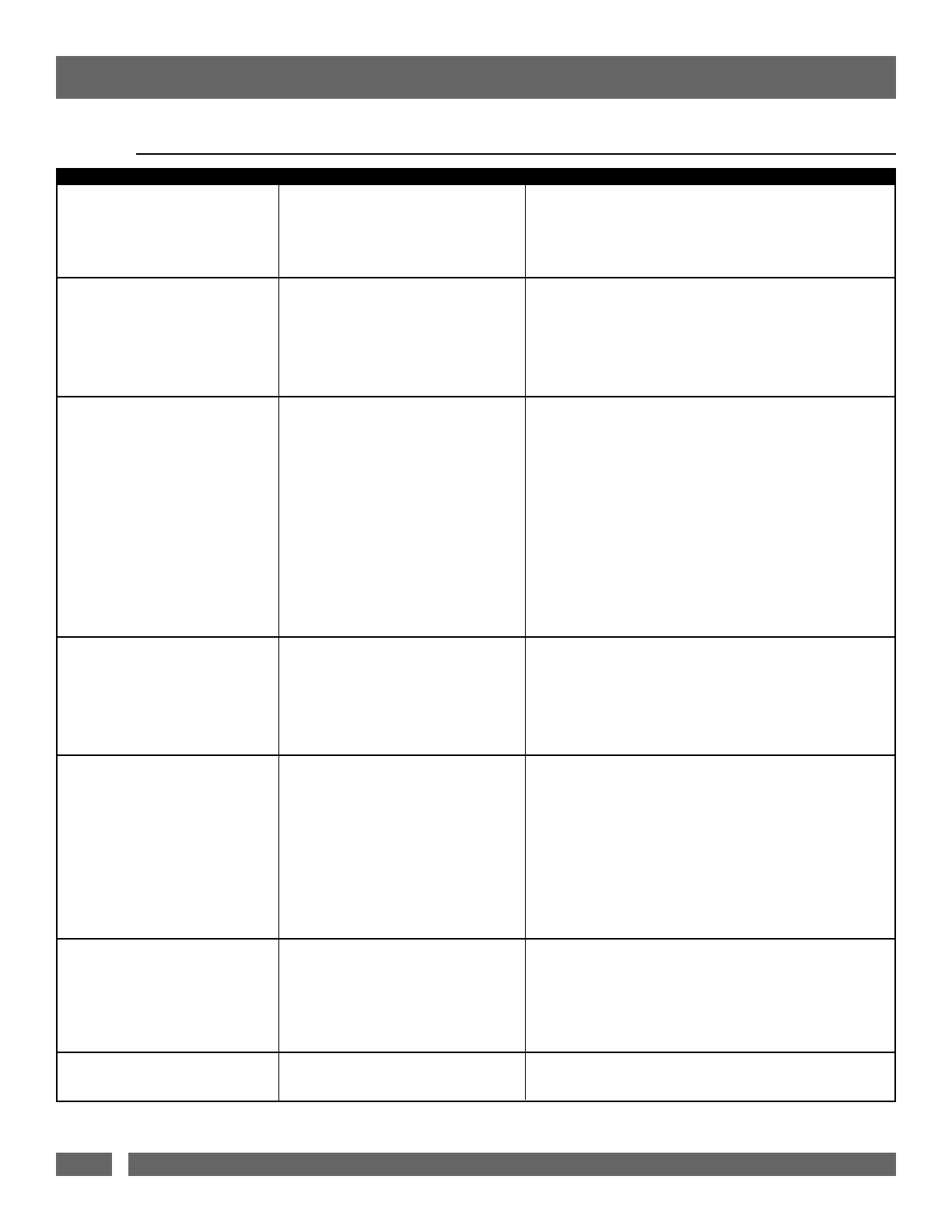
MAX PRO-SERIES Communication/Configuration Specifications (continued)
USA & Canada (800) 472-5555 • (707) 283-5900 • Fax (707) 283-5901
12
?ID<CR>
?TRIGSTAT<CR>
?OUTLETSTAT<CR>
?POWERSTAT<CR>
?VOLTAGE<CR>
?CURRENT<CR>
?HELP<CR>
Request that the unit identify itself.
Request the on/off status of the front panel
button and input trigger.
Request the on/off status of the
outlet banks and output trigger.
Request the status of the input voltage.
Request the line voltage.
Request the input current draw.
Request a list of all commands
and queries.
2.1
2.2
2.3
2.4
2.5
2.6
2.7
$PANAMAX<CR>
$MAX 74/7500-PRO<CR>
$FIRMWARE revision<CR>
if front panel button is ON, $BUTTON = ON<CR>
if front panel button is OFF, $BUTTON = OFF<CR>
if input trigger is ON, $TRIGIN = ON<CR>
if trigger input is OFF, $TRIGIN = OFF<CR>
$BANK1 = status<CR>
$BANK2 = status<CR>
$BANK3 = status<CR>
$BANK4 = status<CR>
$HC1 = status<CR>
$HC2 = status<CR>
$TRIGOUT = status<CR>
status = { ON, OFF }
if input voltage is within limits, $PWR = NORMAL<CR>
during overvoltage, $PWR = OVERVOLTAGE<CR>
during undervoltage, $PWR = UNDERVOLTAGE<CR>
during recovery, $PWR = RECOVERY<CR>
If 140V > Vin > 90: $VOLTAGE = xxx<CR>
where xxx is the input line voltage expressed in decimal format. If the
voltage is less than 100, the hundreds digit is represented with a 0.
For example, a line voltage of 92VAC would be expressed as:
$VOLTAGE = 092<CR>
If Vin > 140V: $VOLTAGE = OVERVOLTAGE
If Vin < 90V: $VOLTAGE = UNDERVOLTAGE
$CURRENT = xxx<CR>
where xxx is the input current expressed in decimal format. If the cur-
rent is less than 10, the tens digit is represented with a 0. For example,
a current of 3.3A would be expressed as:
$CURRENT = 03.3<CR>
Transmit a listing of all commands and queries.
QUERIES
Query Description Response


















