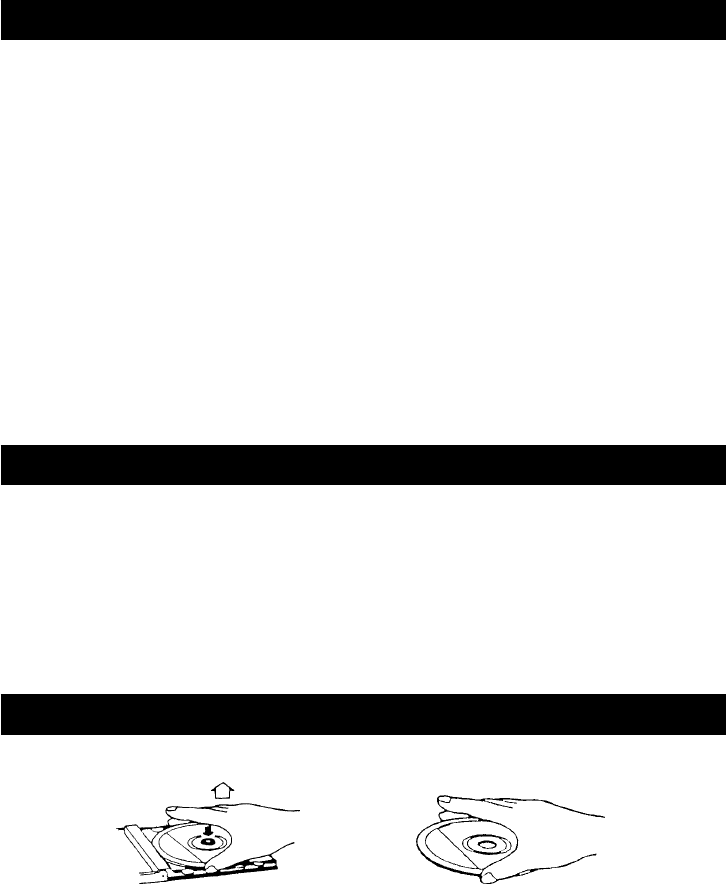
PREPARATION FOR USE
Remove the stereo carefully from the box, retaining the packaging for future use.
Read these instructions carefully before use.
CONNECTIONS
Before switching on your stereo system, be sure that it is connected as follows:
SPEAKERS
Connect the speakers to the speaker sockets on the back of the music system.
Connect the left speaker to the left speaker socket and the right speaker to the right
speaker socket.
Connect the Mains Lead to an AC outlet.
Insert two R03S (AAA or equivalent) batteries into the battery compartment of the
remote control (Batteries are not included).
You are now ready to switch on the power.
LISTENING TO THE RADIO
OPERATION
Press the STANDBY Button to turn the unit on, the Stand-By indicator will go out.
Select the Function Selector to TUNER and turn the radio band selector to AM or
FM STEREO position.
Tune into the station using the TUNING knob.
Adjust the VOLUME to the desired level using the VOLUME Control Button.
To turn off the radio, press the STANDBY Button.
HANDLING COMPACT DISCS
To remove a disc from its storage case, press down on the center of the case and lift the
disc out, holding it carefully by the edges.
Fingerprints and dust should be carefully wiped off the disc's recorded surface with a
soft cloth. Unlike conventional records, compact discs have no grooves to collect dust and
microscopic debris so gently wiping with a soft cloth should remove most particles. Wipe
in a straight line from the inside to the outside of the disc. Small dust particles and light
stains will have absolutely no effect on reproduction quality.
Never use chemicals such as record sprays, antistatic sprays, benzine, or thinners to
clean compact discs. These chemicals can irreparably damage the disc's surface.
- 7 -


















