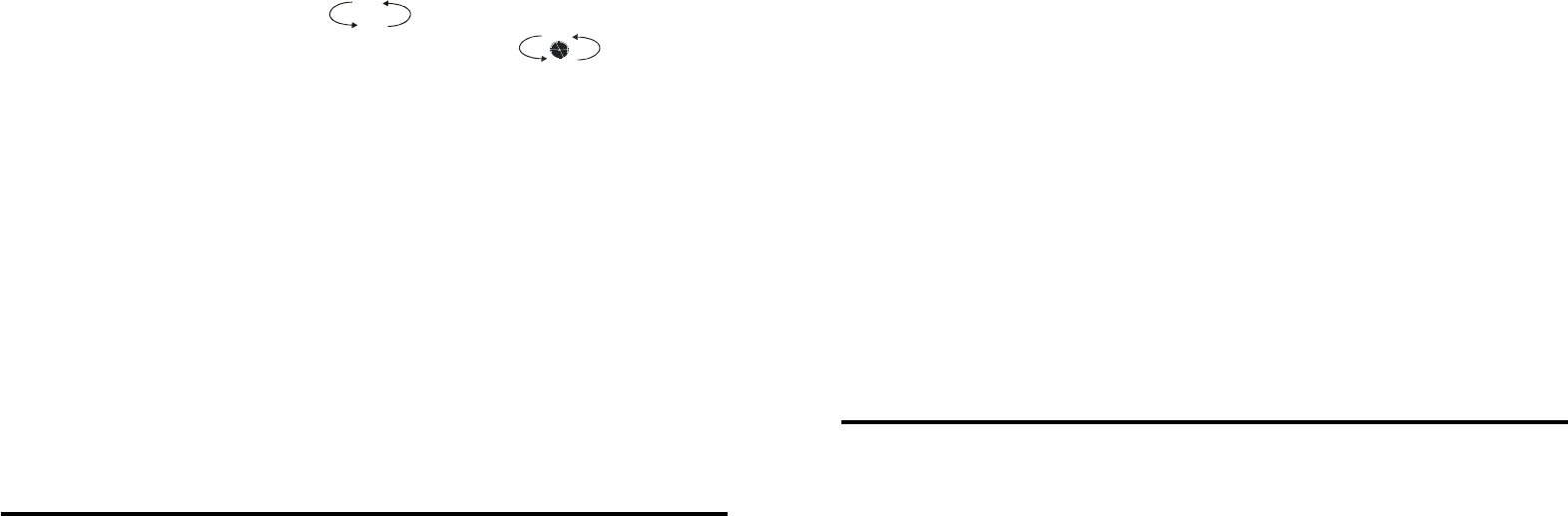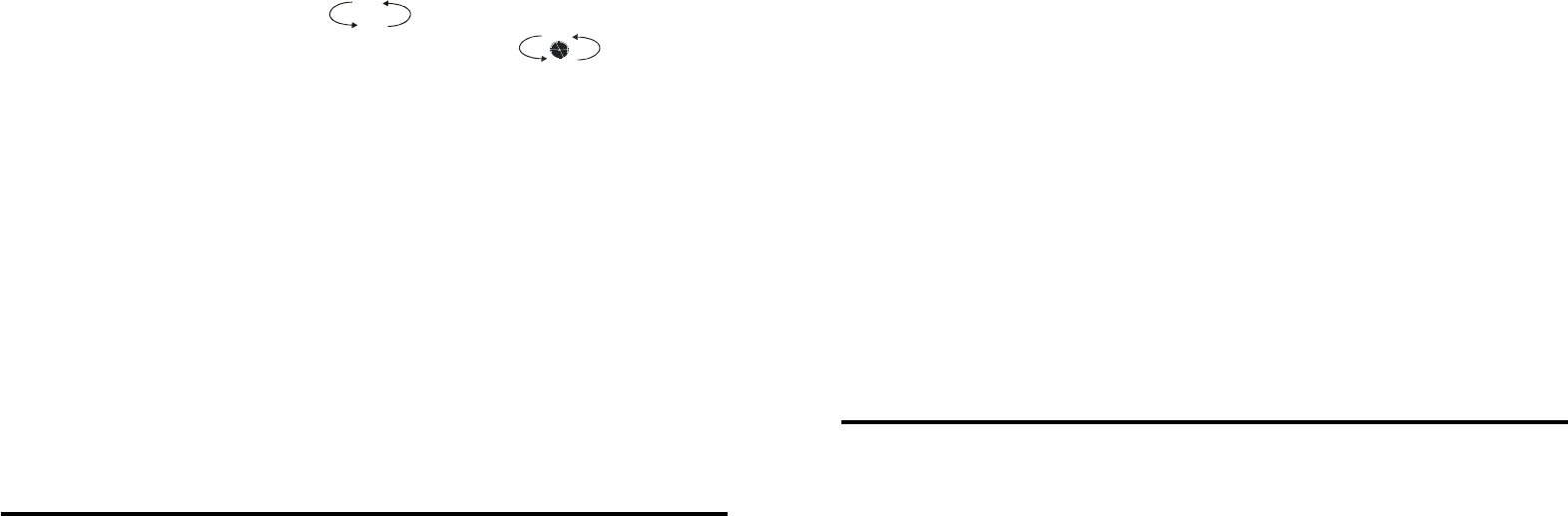
11
- 10 - - 11 -
number appears on the display.
2. Press the PLAY / PAUSE button (8/13). Starting again with the track that is currently
selected.
Playing The MP3
1. In STOP mode press the MEMORY/PROGRAM (16/5)button to enter the first chapter
2. Then press the SKIP/SEARCH(5/9 or 7/10) once to enter next chapter ,
3. If you set off the chapter, then select the tracks you liked, then press PLAY/PAUSE(8/13)
button to start.
Note: In MP3 mode, the unit can not memory tracks.
REPEAT PLAY
1. When playing the CD / MP3, if you desire to repeat the same track only, press the REPEAT
/ M-UP button (15/15) once and the "
ONE
" display will light up.
2. To repeat all disc, press the REPEAT / M-UP button twice and the " " display will light
up.
3. To cancel repeat play, press the STOP button (4/14) or press the REPEAT / M-UP button
(15/15) until the repeat indicator disappeared.
Note : If in "REPEAT ALL" mode, the normal & program playing will also effect in this function.
RANDOM PLAY
1. In STOP mode, press the RANDOM (12/7) button once, the "RANDOM" indicator will
light up.
2. The disc starts playing automatically, and the tracks will be played randomly.
3. To cancel random play, press the STOP button(4/14) until the random indicator
disappears.
STOPPING PLAY
1. Press the STOP button(4/14) if you wish to stop play. The disc and total numbers of
tracks will now appear on the display.
2. Open the CD door on the unit to remove the CD.
PROGRAMMED DISC PLAY
It is not possible to enter programs during disc play. Press the Stop button (4) first, then follow
the instructions below.
Press the MEMORY/PROGRAM button (16/5). The following information will be displayed
on the CD Display.
00 P -- 00
Press the Forward and Reverse Skip Track buttons (5/9 and 7/10) to select the track to be
stored in location "1" ( i.e. track 03).
01 P -- 03
Press the MEMORY/PROGRAM button (16/5). The first program selection is now stored
in the program memory.
02 P -- 00
Select the next track to be programmed using the Forward and Reverse Skip Track
buttons ( i.e. track 05).
02 P -- 05
Press the PLAY/PAUSE button (8/13) to play this stored tracks.
Continue entering tracks in this way until all the desired tracks are stored (up to a limit of
99). When the MEMORY/PROGRAM button (16/5) is pressed to store the 99th track, the
display will return to the 1st program location.
Notes: If the Play/Pause button (8/13) is pressed before the MEMORY/PROGRAM button (16/
5) is pressed to store a track, that track will not be programmed, and the disc will start
playing from the first selected track. Any track can be programmed to play more than
once.
Listening to Programmed Tracks
Press the Play Pause button (8/13). Disc play will start at the beginning of the first programmed track.
To Clear The Program Memory
Simply press STOP button(4/14) to clear the programmed tracks.
CLOCK FUNCTION
Adjusting the clock
This unit has its own digital clock function in the STANDBY mode. If the unit is disconnected
from the mains, you will need to reset the clock.
• Press the CLOCK button (17) on the remote control for a second to adjust clock.
• The unit will then display the time and the hours will start flashing.
• Adjust the hours by pressing the Tuning Up or Down Buttons (5/9 or 7/10).
• Press the CLOCK button (17) again, the minutes will start flashing.
• Adjust the minutes by pressing the Tuning Up or Down Buttons (5/9 or 7/10).
• Press the CLOCK button (17) to store the time.
Note: Clock setting can be done in STANDBY Mode only.