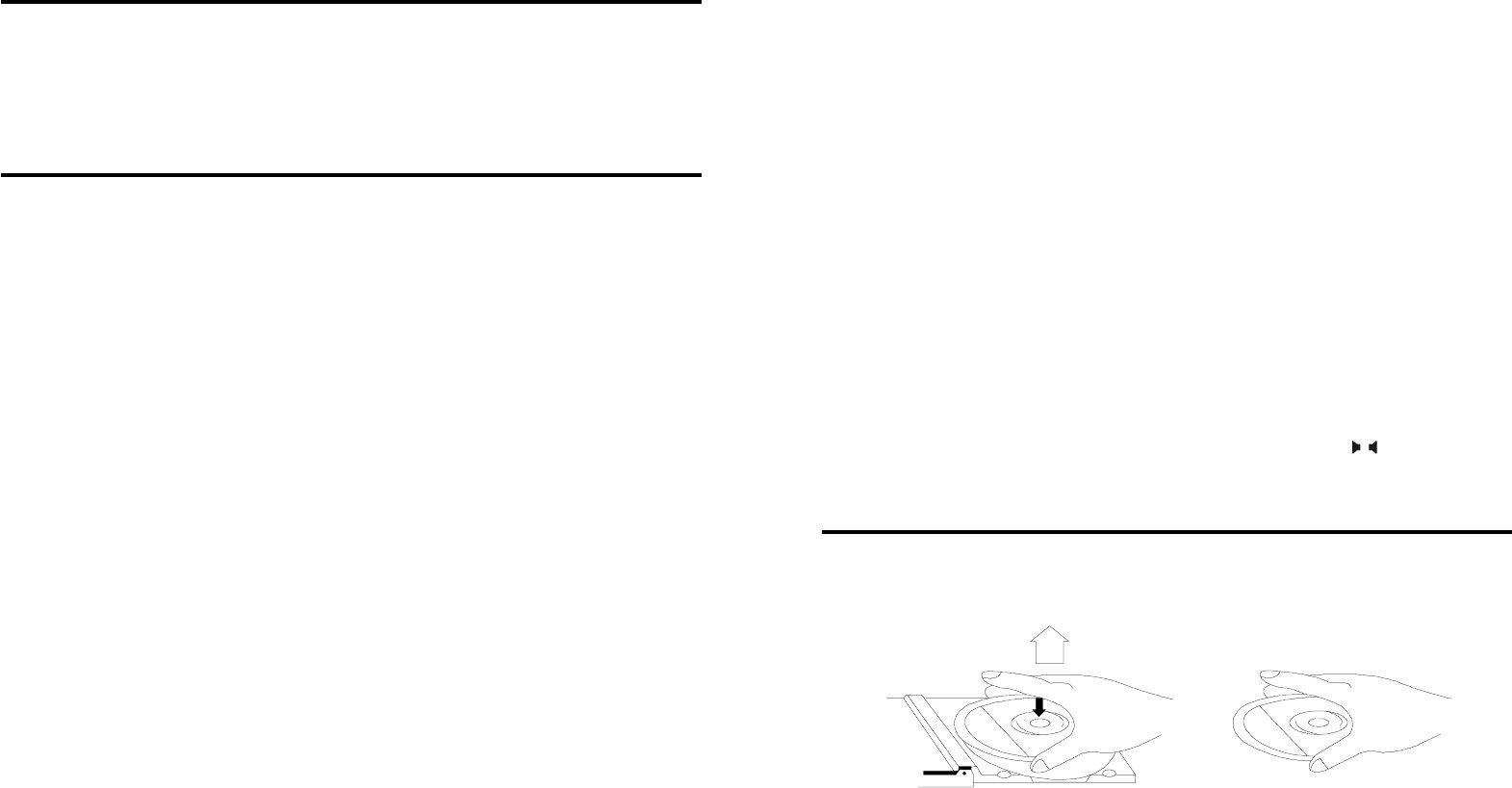
- 6 - - 7 -
2.The power cord should be unplugged from the outlet when the unit is not going to be
used for a long period of time.
HEADPHONE
This unit will accept stereo headphones (not included) with a 3.5mm plug and an impedance
of 8 ohms or greater.
The speakers are automatically disconnected when headphones are connected to the
PHONES JACKS (2).
AM/FM TUNER
OPERATION
• Press the STANDBY/ON Button (1) to power the unit.
• Press the TUNER/BAND Button (14) on the unit or on the remote control(3) to choose
the Tuner mode.
• Select the desired frequency band by pressing the TUNER/BAND Button (14/3) again.
• Tune to the desired radio station by pressing the TUNING UP or TUNING DOWN
BUTTONS (5/9 or 7/10).
• To turn off the unit, press the STANDBY/ON Button (1).
MANUAL / AUTOMATIC TUNING
• To tune a station, press and release the TUNING UP or TUNING DOWN BUTTONS
(5/9 or 7/10).
• To activate the automatic tuning, press and hold the TUNING UP / DOWN BUTTONS for
more than two seconds. The unit will automatically search for the first available broadcast
of sufficient signal strength it can receive, and stop there.
MEMORIZING PRESET STATIONS
You can store up to 50 radio stations into the memory: 30 for FM and 20 for AM .
To memorize preset stations:
• Press the STANDBY/ON BUTTON (1) on the main unit.
• Press the TUNER/BAND Button (14/3) on the unit or on the remote control to choose the
Tuner mode.
• Select the desired frequency band by pressing the TUNER/BAND Button (14/3) again.
The desired band appears on the display.
• Tune to the desired station by pressing the TUNING UP or TUNING DOWN BUTTONS
(5/9 or 7/10) on the main unit.
• Press the MEMORY/PROGRAM BUTTON (16/5). MEMORY will appear in the display
and a preset number will also appear on the display.
• Press the REPEAT/M-UP BUTTON (15/15) or RANDOM/M-DOWN BUTTON (12/7) to
select the desired preset station number.
• Press the MEMORY/PROGRAM BUTTON (16/5) again to memorize the station into
the chosen preset number.
• Repeat the above mentioned steps until all desired presets are programmed.
LISTENING TO A PRESET STATION
• Press the STANDBY/ON BUTTON (1) on the main unit.
• Press the TUNER/BAND Button (14/3) to choose the Tuner mode.
• Select the desired frequency band (FM or AM) by pressing the TUNER/BAND Button
(14/3) again.
• Press the REPEAT/M-UP BUTTON (15/15) or RANDOM/M-DOWN BUTTON (12/7) to
select the desired station.
ANTENNA
• For FM reception there is a built-in FM antenna wire (19) at the rear side of the unit.
Move the wire around to obtain the best reception.
• For AM there is a Loop antenna (20) at the rear of the unit. You may have to orient the
Loop antenna to obtain the best reception.
FM & FM-STEREO RECEPTION
• When in FM mode and the station is broadscasting in Stereo, “
” appears on the
LCD display.
HANDLING COMPACT DISC
• To remove a disc from its storage case, press down on the centre of the case and lift
the disc out, holding it carefully by the edges.
• Fingerprints and dust should be carefully wiped off the disc's recorded surface with a
soft cloth. Unlike conventional records, compact discs have no grooves to collect dust
and microscopic debris so gently wiping with a soft cloth should remove most particles.
Wipe in a straight line from the inside to the outside of the disc. Small dust particles











