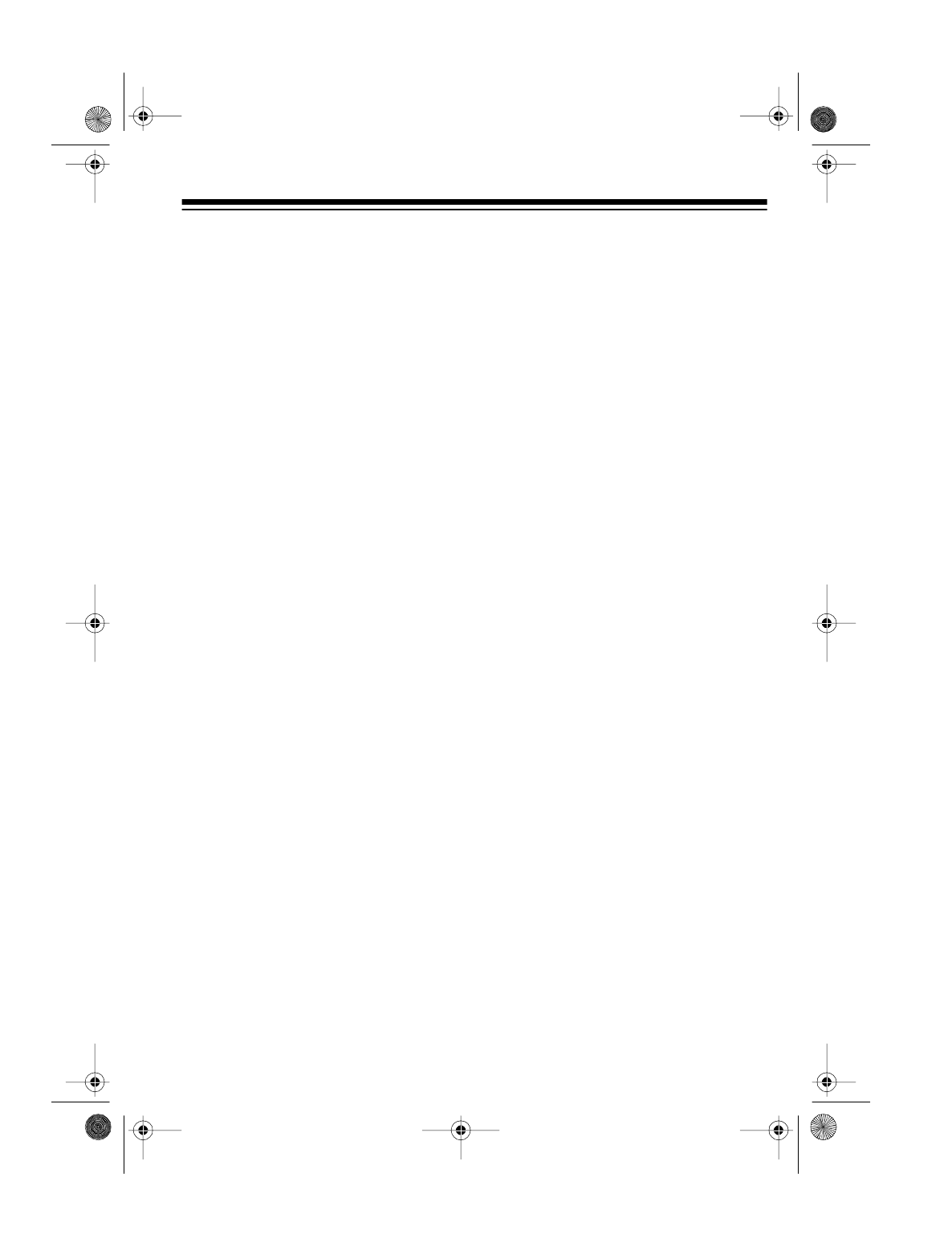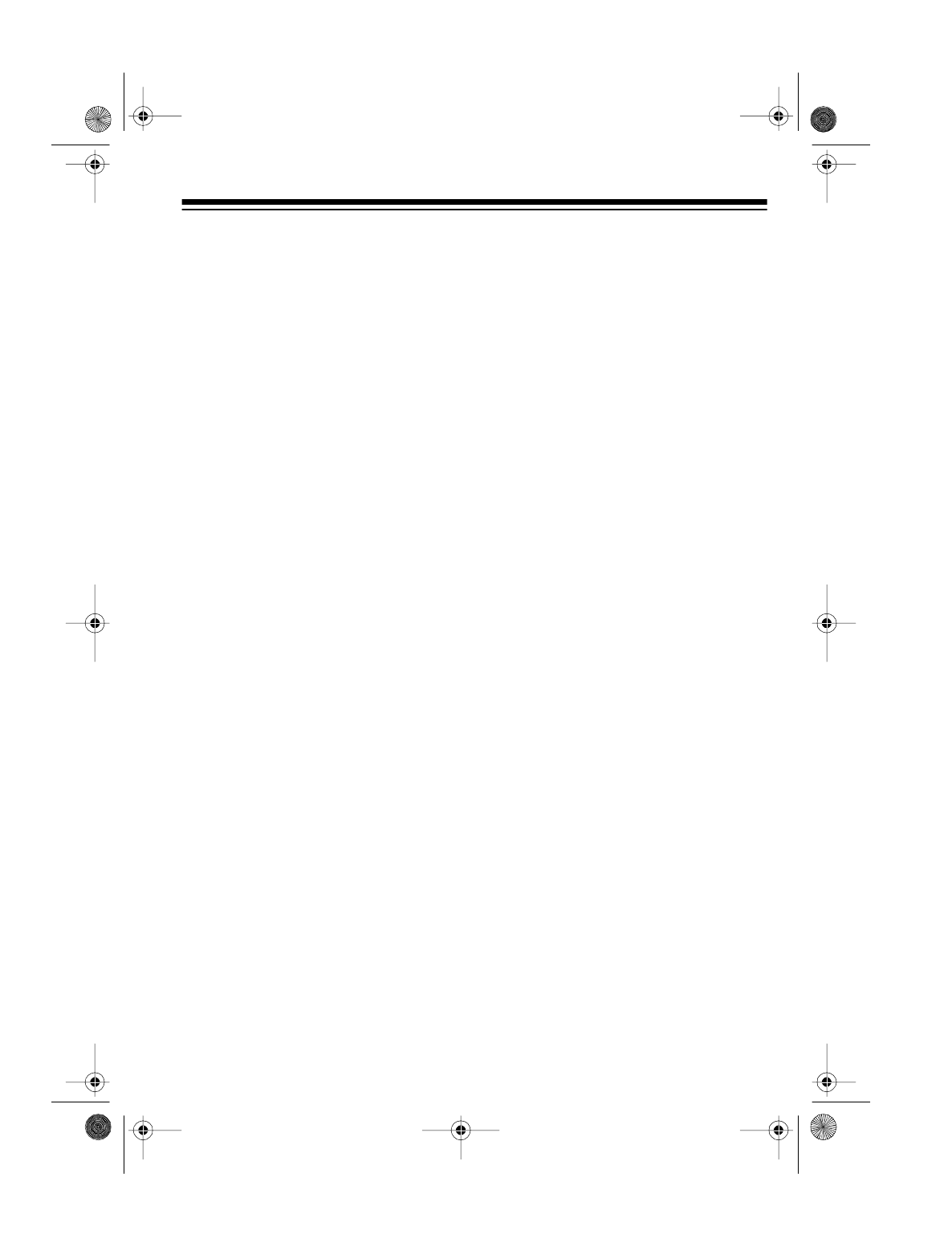
5
Notes:
• When you connect headphones,
the system automatically discon-
nects the subwoofer and satellite
speakers.
• Your local RadioShack store car-
ries a wide selection of stereo
headphones.
Important Note: To protect your hear-
ing, follow these guidelines when you
use headphones.
• Set the system’s volume to the
lowest setting before you begin
listening. After you begin listening,
adjust the volume to a comfortable
level.
• Do not listen at extremely high
volume levels. Extended high-
volume listening can lead to per-
manent hearing loss.
• Once you set the volume, do not
increase it. Over time, your ears
adapt to the volume level, so a
volume level that does not cause
discomfort might still damage your
hearing.
To the Microphone Input of a
Computer’s Sound Card
You can connect the system to the mi-
crophone input of a computer’s sound
card using a shielded audio cable with
a
1
/
8
-inch stereo plug at each end
(such as Cat. No. 42-2387, not sup-
plied). This makes it easy to connect
or disconnect a microphone without
having to access the back of your
computer.
Connect one end of the cable to the
MIC input jack on your computer’s
sound card. Then connect the other
end of the cable to the
MIC
output jack
on the back of the system.
To Standard AC
Plug the power cord into a standard
AC outlet.
(illus)
(illus)
40-4075.fm Page 5 Wednesday, August 11, 1999 10:33 AM