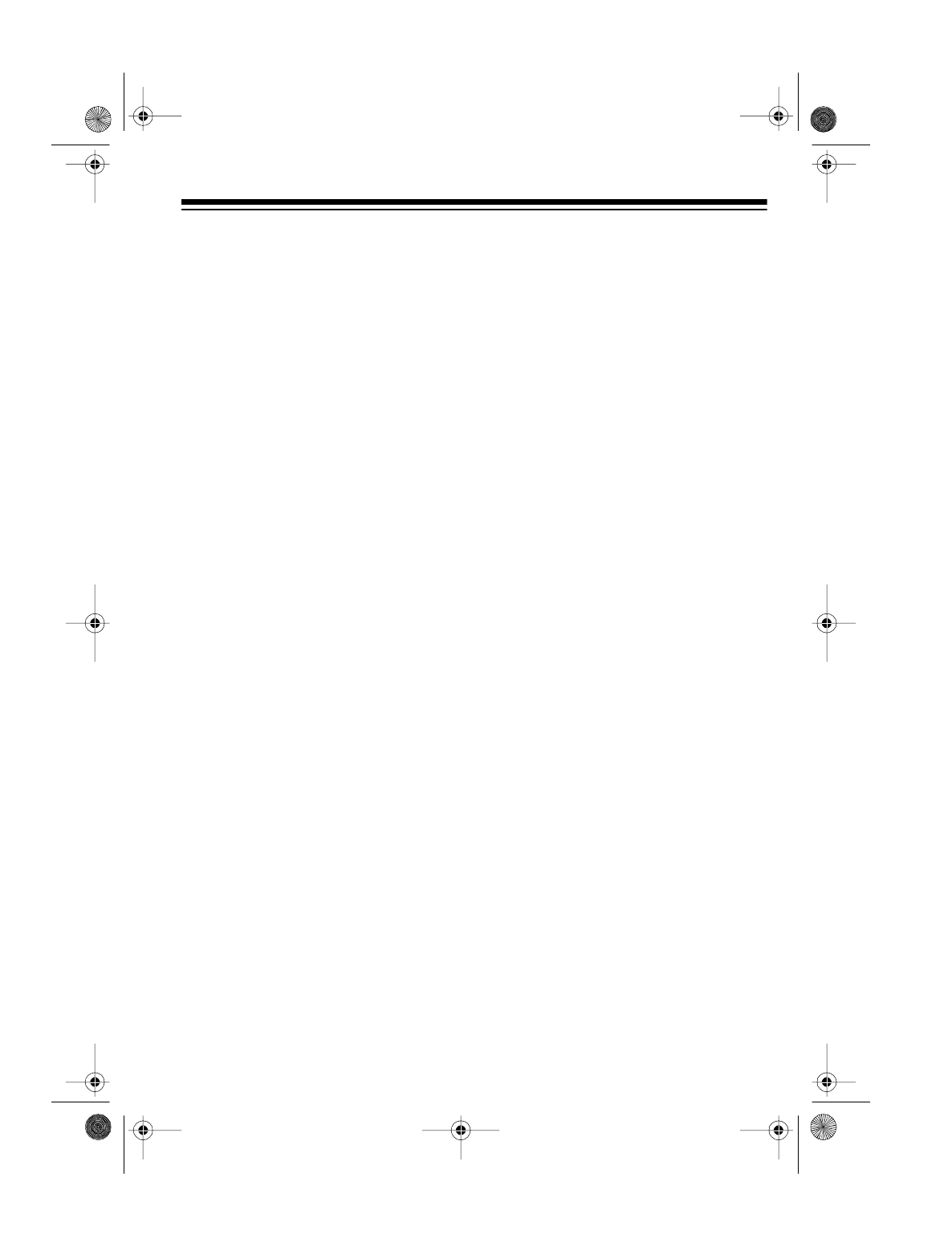
7
2. Load the cassette tape with its
open edge up, the desired side
facing out, and the full reel to the
right.
3. Gently close the cassette com-
partment door.
PLAYING A CASSETTE
TAPE
You can play a cassette tape in either
Deck 1 or Deck 2, or you can load
tapes in both decks and play them
consecutively.
1. Load a cassette tape.
2. Set
TAPE (POWER OFF)/RADIO
to
TAPE (POWER OFF)
.
3. Press
PLAY
on the deck you are
using. The tape plays until it
reaches the end of the side, then
automatically stops.
Notes:
• To temporarily stop playback,
press
PAUSE
on the deck you
are using. Press
PAUSE
again
to continue playback.
• To fast-forward or rewind the
tape, press
STOP/EJECT
(if the
tape is playing), then press
FAST-F
or
REWIND
. Press
STOP/EJECT
when the tape
reaches the desired location.
4. Adjust
VOLUME
to the desired lis-
tening level.
5. Set
E-BASS
to
ON
to enhance the
bass effect or to
OFF
for normal
bass effect.
6. Press
STOP/EJECT
to stop the
tape. Press
STOP/EJECT
again to
open the cassette compartment
door, then remove the tape.
14-703.fm Page 7 Wednesday, June 30, 1999 4:56 PM


















