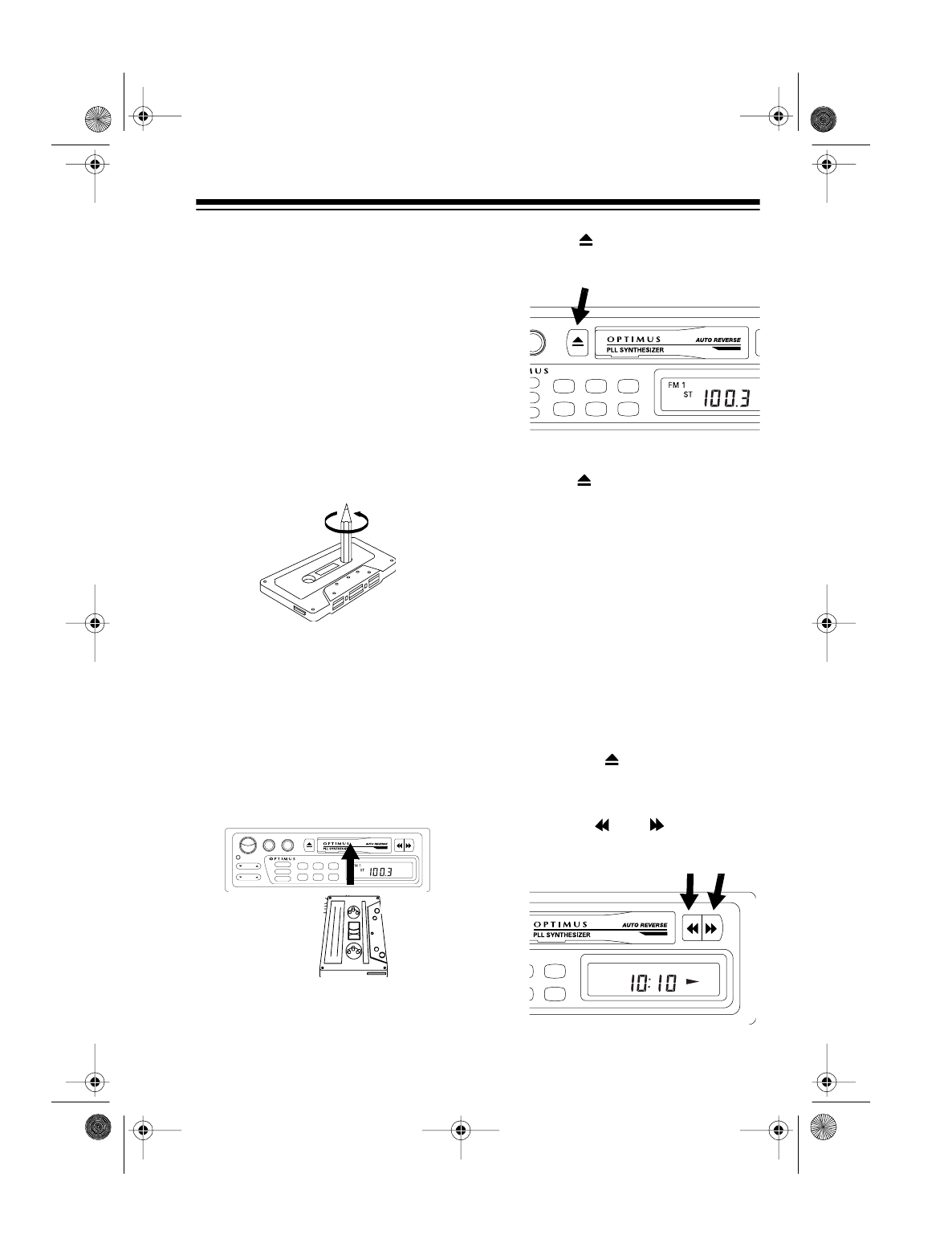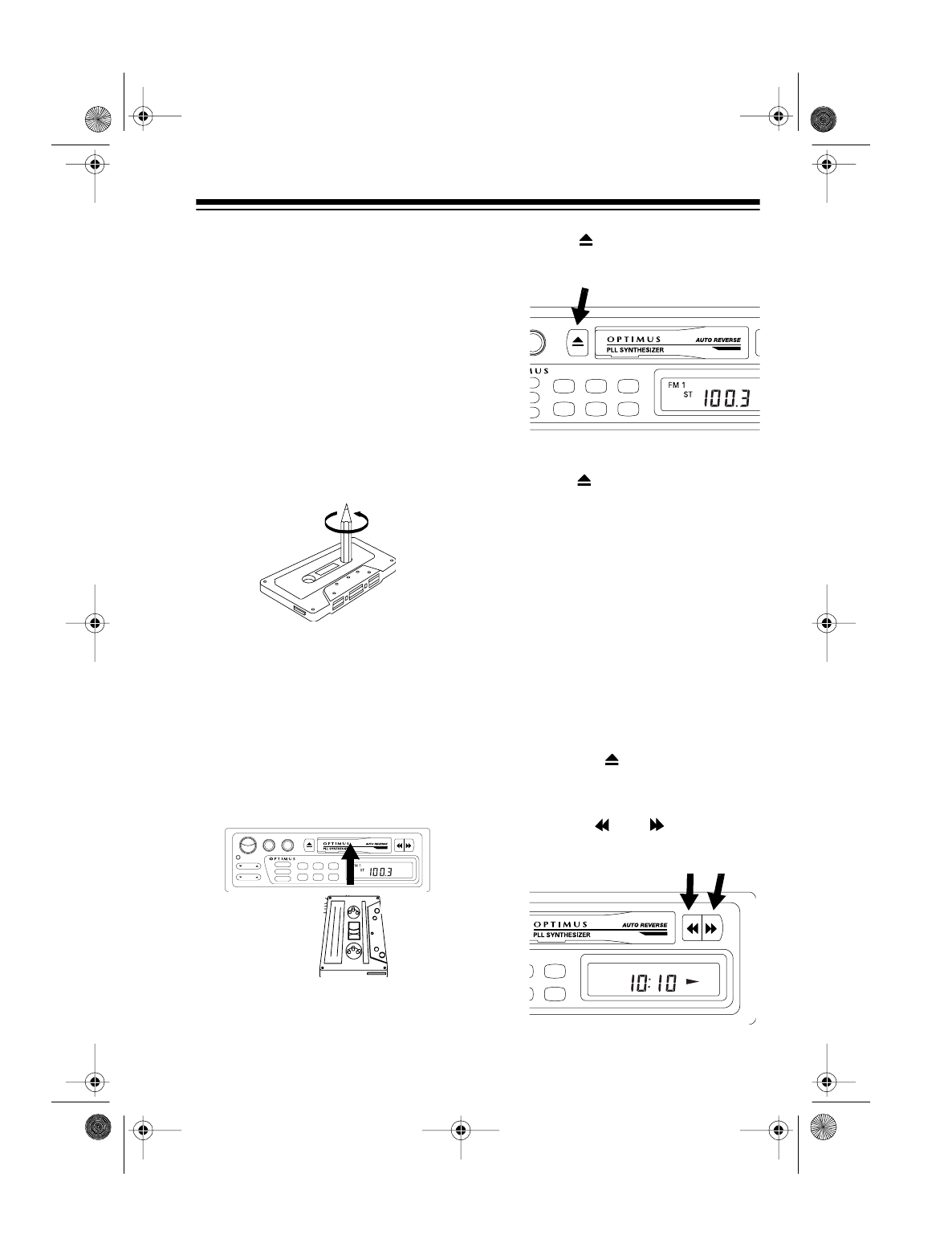
19
CASSETTE PLAYER OPERATION
PLAYING A CASSETTE
Caution:
Avoid using C-120 cas-
sette tapes. They are very thin and
can easily become tangled in the
tape-handling parts.
Follow these steps to play a cassette
tape.
1. Take up any slack by turning the
cassette’s hub with your finger
or a pencil. (Avoid touching the
tape.)
2. If the stereo is off, turn
PWR./
VOL.
clockwise until it clicks to
turn it on.
3. Insert the tape into the cassette
compartment with its open edge
to the right and the side you
want to hear facing up. The tape
begins to play, and the direction
indicator appears on the display.
4. Adjust
VOLUME
,
BALANCE
and
TONE
as desired.
5. Press all the way in to stop
the tape and eject it. The radio
plays.
Caution
: We recommend you
press as soon as you finish
playing a tape or before you
leave your vehicle, to release it
from the tape-handling parts.
This reduces the possibility of a
tape being inadvertently tangled
or damaged.
Notes:
• When the tape reaches the end,
the cassette player automati-
cally changes the tape’s direc-
tion and plays the other side of
the tape. Play continues until
you press .
• During play, you can switch to
the other side of the cassette by
pressing and at the same
time so the arrow on the display
changes direction.
AUTO REVERSE
PLL SYNTHESIZER
F/C
ASM
BAND
123
456
TUNE
SEEK
PWR.
VOL.
REL
BALANCE
TONE
STEREO CASSETTE RECEIVER
123
456
NE
STEREO CASSETTE RECEIVER
3
6
TE RECEIVER
12-2114.fm Page 19 Wednesday, July 14, 1999 12:35 PM