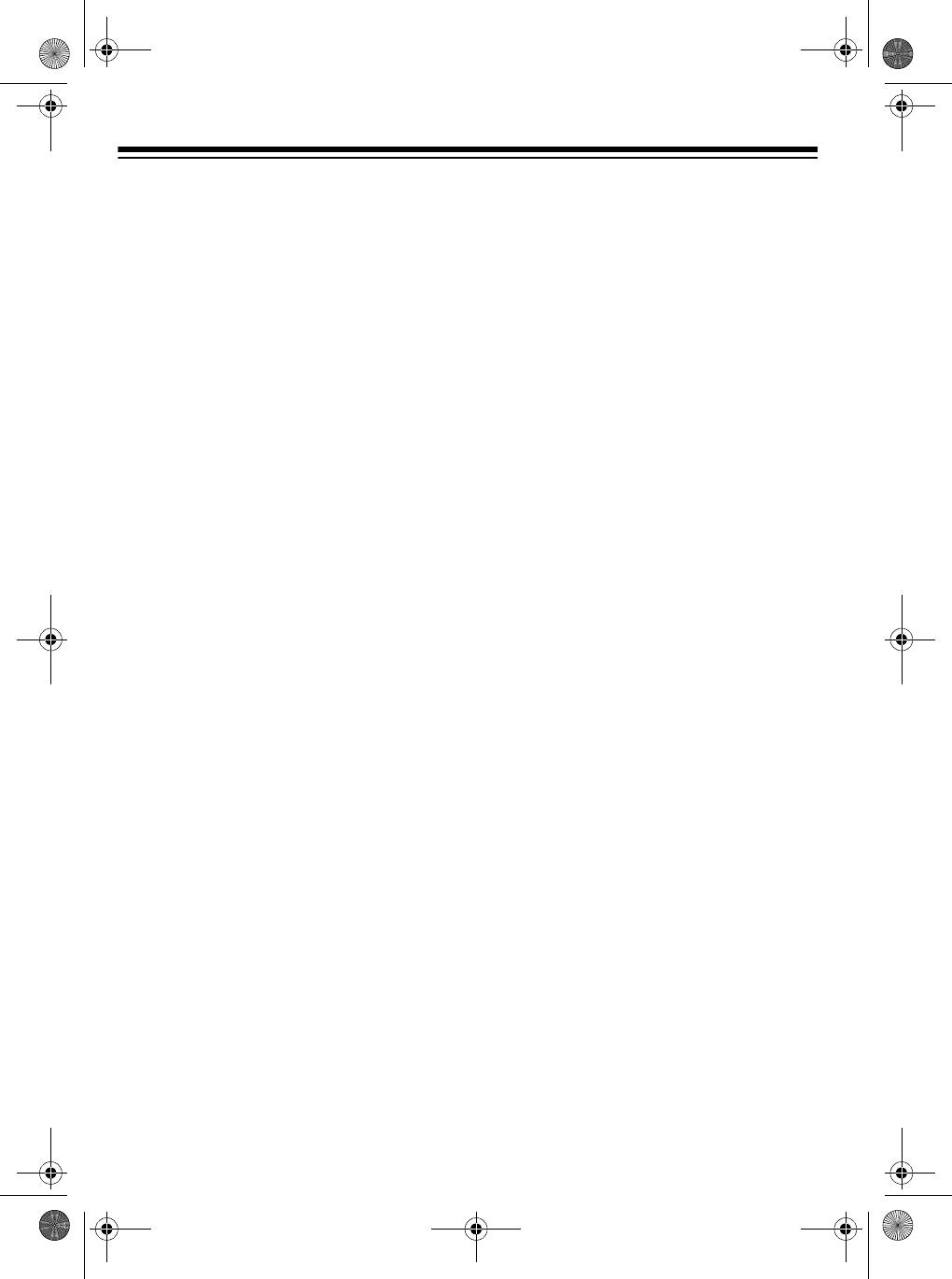
8
Insert the DC adapter’s 5.5 outer diame-
ter/2.1 inner diameter barrel plug into
the
DC 12V
jack on the back of the CD-
3321, then plug the DC adapter into
your vehicle’s cigarette-lighter socket.
Note:
If the CD-3321 does not operate
when you turn it on, remove the DC
adapter from your vehicle’s cigarette-
lighter socket and check the socket for
debris. Also check the fuse in the adapt-
er and your vehicle’s fuse block.
USING HEADPHONES
For private listening, plug a pair of op-
tional headphones with a
1
/
8
-inch plug
into the
PHONES
jack. Your local Ra-
dioShack store has a wide selection of
headphones.
Listening Safely
To protect your hearing, follow these
guidelines when you use headphones.
• Set the volume to its lowest setting
before you begin listening. After you
begin listening, adjust the volume to
a comfortable listening level.
• Do not listen at extremely high vol-
ume levels. Extended high-volume
listening can lead to permanent
hearing loss.
• Once you set the volume, do not
increase it. Over time your ears
adapt to the listening level, so a vol-
ume level that does not cause dis-
comfort might still damage your
hearing.
illus
illus
14-546a.fm Page 8 Wednesday, April 7, 1999 6:57 AM


















