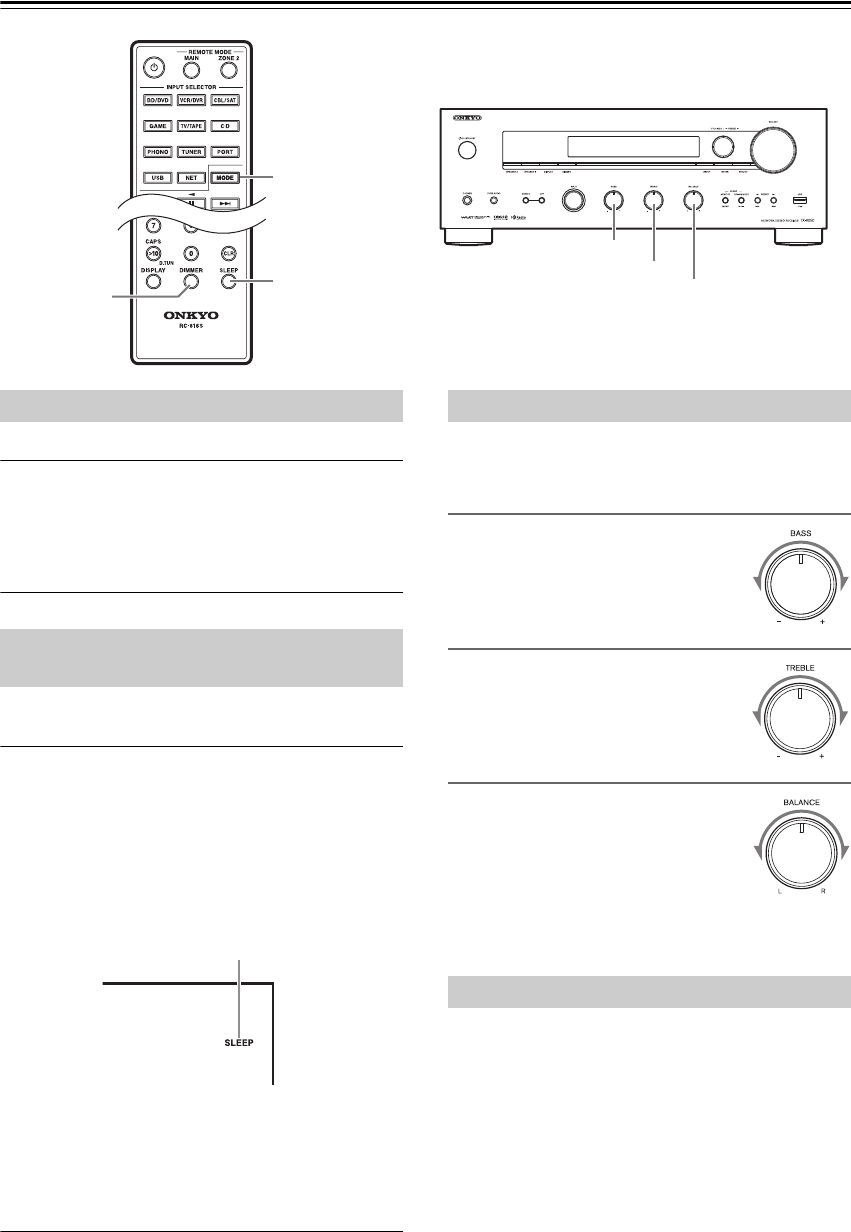
En-20
Enjoying Audio Sources—Continued
You can adjust the brightness of the display.
Press the remote controller’s [DIMMER] button
repeatedly to select: dim, dimmer, or normal
brightness.
You can also use the receiver’s [DIMMER] button (not
European model).
With the sleep timer, you can set the receiver so that it
turns off automatically after a specified period.
Press the remote controller’s [SLEEP] button
repeatedly to select the required sleep time.
You can set the sleep time from 90 to 10 minutes in 10
minute steps.
The SLEEP indicator appears on the display when the
sleep timer has been set, as shown. The specified sleep
time appears on the display for about 5 seconds; then the
previous display reappears.
To cancel the sleep timer, press the [SLEEP] button
repeatedly until the SLEEP indicator disappears.
To check the remaining sleep time, press the [SLEEP]
button. Note that if you press the [SLEEP] button while
the sleep time is being displayed, you’ll shorten the sleep
time by 10 minutes.
This section explains the following functions that can be
used with any input source.
Adjusting the Bass
The BASS control adjusts bass sounds.
Turn it up to make them louder. Turn it
down to make them quieter. Normally, it
should be set midway.
Adjusting the Treble
The TREBLE control adjusts treble
sounds. Turn it up to make them louder.
Turn it down to make them quieter.
Normally, it should be set midway.
Adjusting the Balance
The BALANCE control is used to
control the relative volume level of the
left and right speaker systems.
Note:
If headphones are connected, the
BALANCE control has no effect.
If a digital source is being input, the input selection will
automatically switch to digital.
SLEEP
MODE
DIMMER
BASS
TREBLE
BALANCE
Setting the Display Brightness
Using the Sleep Timer
(remote controller only)
SLEEP Indicator
Using the Tone and Balance Controls
Select the Audio Input


















