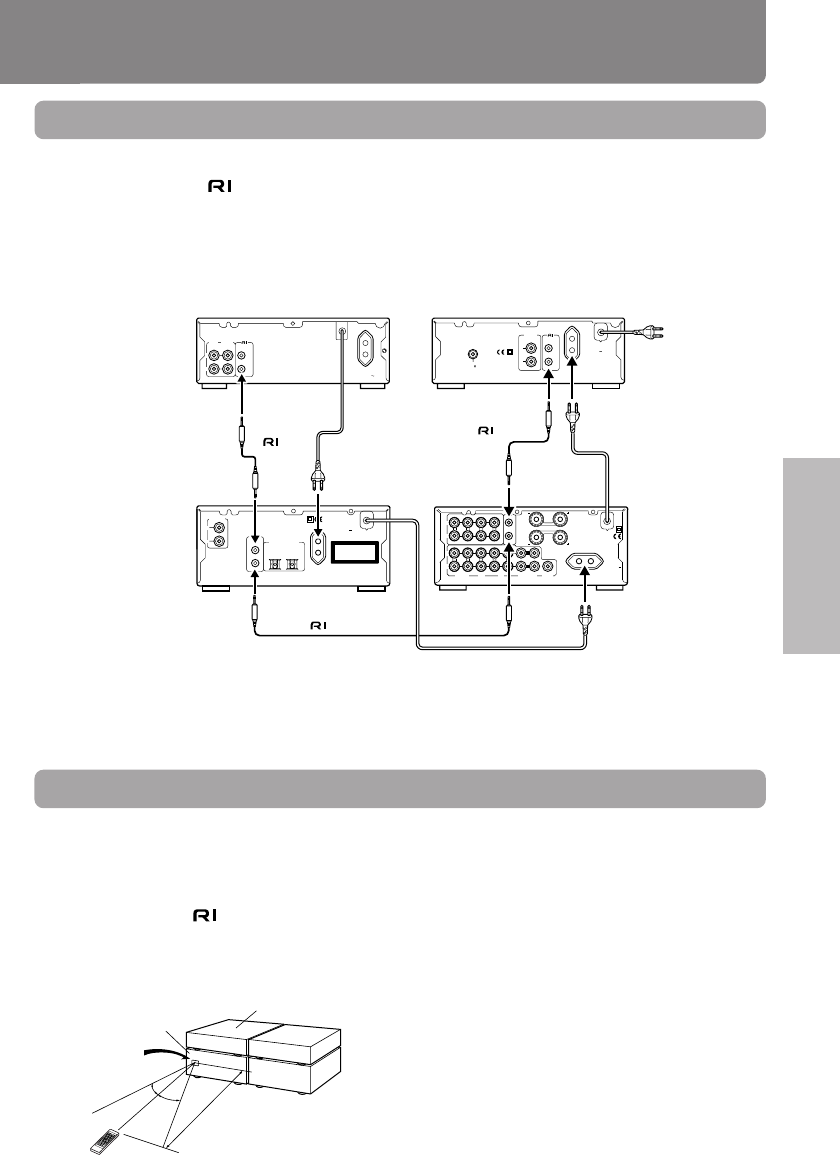
7
Before Using
Connections Other Information
Operation
System connection for use of Timer function
If you wish to use the Timer function of this unit in your system, connect the power cord as shown
below and connect the
cable and audio connection cables.
• Be sure to connect the power cord of this unit to an AC outlet that supplies continuous power.
• Turn on the POWER switch on the amplifier A-905TX. If you turn off the POWER switch, the Timer
function setting will be cancelled.
• Be sure to make the audio cable connection. Refer to the instruction manual for the A-905TX for
information on audio cable connection.
Tuner
(T-405TX)
To wall
outlet
Amplifier
(A-905TX)
Cassette tape
deck (K-505TX) or
MD recorder
(MD-105TX)
CD player
(C-705TX) or
CD changer
(C-707CHX)
cable
cable
cable
L
R
D
(REC) (PLAY)
INPUT OUTPUT
REMOTE
CONTROL
AC OUTLET
AC 230-240
V 50
Hz
UNSWITCHED
100W MAX
.
OUTPUT
L
R
REMOTE
CONTROL
ANTENNA
AC OUTLET
AC 230-240V 50Hz
UNSWITCHED
100W MAX.
75
FM
L
R
L
R
LINE/DVDTUNER
OUT
IN
L
R
TAPE
SPEAKERS
OUT
(
REC
)
OUT
(
REC
)
IN
(
PLAY
)
IN
(
PLAY
)
OUT
(
REC
)
IN
(
PLAY
)
REMOTE
CONTROL
CD
CDR/PC
PROCESSOR
MD
SUBWOOFER
PRE OUT
L
R
AC OUTLET
AC 230-240V
50Hz
SWITCHED
100W MAX.
CAUTION:
SPEAKER IMPEDANCE
4 OHMS MIN./SPEAKER
OPTICAL
L
R
ANALOG
OUTPUT
AC OUTLET
AC 230-240V 50Hz
UNSWITCHED
100W MAX.
12
DIGITAL OUTPUT
REMOTE
CONTROL
"CLASS 1 LASER
PRODUCT"
Remote control
sensor
Using the remote controller
The unit is not shipped with a remote controller.
However, you may use a remote controller (RC-
456S) that is supplied with A-905TX amplifier to
operate the unit.
Be sure to make the
connection securely. If
the connection is incomplete, you cannot use the
remote controller to operate the unit.
Point the remote controller toward the remote
control sensor of A-905TX.
30°
5m
30°
T-405TX
A-905TX
RC-456S
Notes
• Place the unit away from strong light such as direct
sunlight or inverted fluorescent light which can
prevent proper operation of the remote controller.
• Using another remote controller of the same
type in the same room or using the unit near
equipment which uses infrared rays may cause
operational interference.
•
Do not put any object such as a book on the remote
controller. The buttons of the remote controller may
be pressed by mistake and drain the batteries.
• Make sure the audio rack doors do not have
colored glass. Placing the unit behind such doors
may prevent proper remote controller operation.
• If there is any obstacle between the remote
controller and the remote control sensor, the
remote controller will not operate.
Notes
You can turn off the power to the entire system by simply turning off the POWER switch on the A-
905TX Amplifier, refer to the A-905TX instruction manual for more information.
The 230 V models are shown in the illustrations.


















