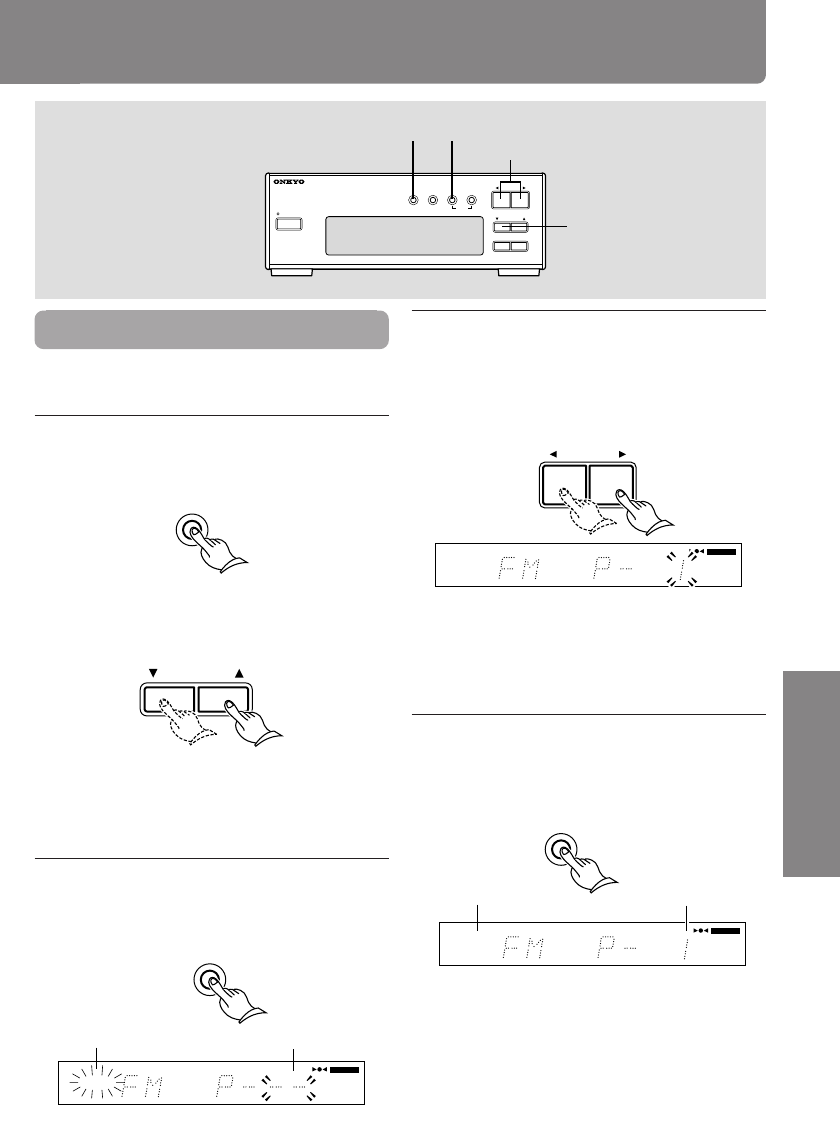
17
Before Using
Connections Other Information
Operation
Presetting your favorite stations
You can store your favorite stations in the preset
memory. Follow the procedure below:
1 Select FM or AM using the BAND
button. (only for U.S. and Canadian
models)
BAND
Use the TUNING † or π button to
select the frequency of your favor-
ite station.
TUNING
To automatically scan the stations, hold down
the TUNING † or π button for more than
0.5 seconds, then release the button.
Scanning will stop when a station is tuned in.
2 Press the MEMORY button.
The MEMORY indicator lights up and “
..... .....
”
will flash.
Lit
Flash
STEREO
MEMORY
MEMORY
3 While “
..... .....
” is flashing, use the
PRESET √ or ® button to select the
preset number into which to store
the station frequency.
The preset number will flash on the display.
STEREO
MHz
AUTO
PRESET
MEMORY
Note
If you select a preset number into which a station
has already been programmed, the number will
flash rapidly. If you proceed with this number, the
original station will be replaced by a new station.
4 While the number is flashing, press
the MEMORY button.
The frequency will be stored into the selected
preset.
STEREO
Disappear
Selected preset
number
MHz
AUTO
MEMORY
Notes
• Up to 30 stations can be stored in the preset
memory.
•
If the FM station received is an RDS station that
has a PS (Program Service Name), the frequency
display will change to the PS display. (Refer to page
22 for more information on the RDS function.)
RDS reception is available only on the European
models.
ACCUCLOCK
TUNING
T-405TX
MEMORYTIMERBAND
PRESET
CHARACTERDISPLAY
FM MODE
CLEAR
STANDBY/ON
FM
STEREO
TUNER
†TUNINGπ
BAND
MEMORY
√PRESET®


















