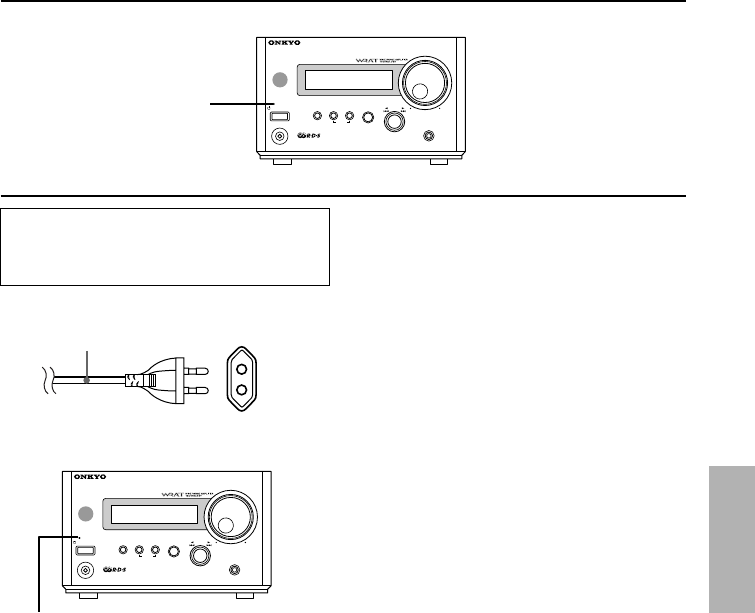
21
Connecting the AC power cord (mains lead)
. Notes
• If the AC power cord (mains lead) is con-
nected to the AC outlet of another com-
ponent, that component’s AC power cord
(mains lead) must be connected to the
wall outlet (the mains) to supply power to
the unit. If the component has a power
switch, it must be set to On.
• If you do not use the unit for a long time,
remove the power cord of the R-801A
from the AC outlet.
• The unit may cause a power surge on
your home circuit when you turn it on. If
this interferes with any other devices con-
nected to the same circuit, plug this unit
into another outlet on a separate circuit.
DISPLAY
R
-
8 01A
STANDBY
/
ON
STANDBY
INPUT
ACOUSTIC
PRESENCE
TUNING
MEMORY FM MODE
CLEAR
PHONES
TUNER
AMPLIFIER
VOLUME
STANDBY/ON
indicator
Connect the AC power cord
(mains lead) to the wall outlet
(the mains)
AC power cord
(mains lead)
DISPLAY
R
-
8 01A
STANDBY
/
ON
STANDBY
INPUT
ACOUSTIC
PRESENCE
TUNING
MEMORY FM MODE
CLEAR
PHONES
TUNER
AMPLIFIER
VOLUME
The STANDBY indicator ligths up.


















