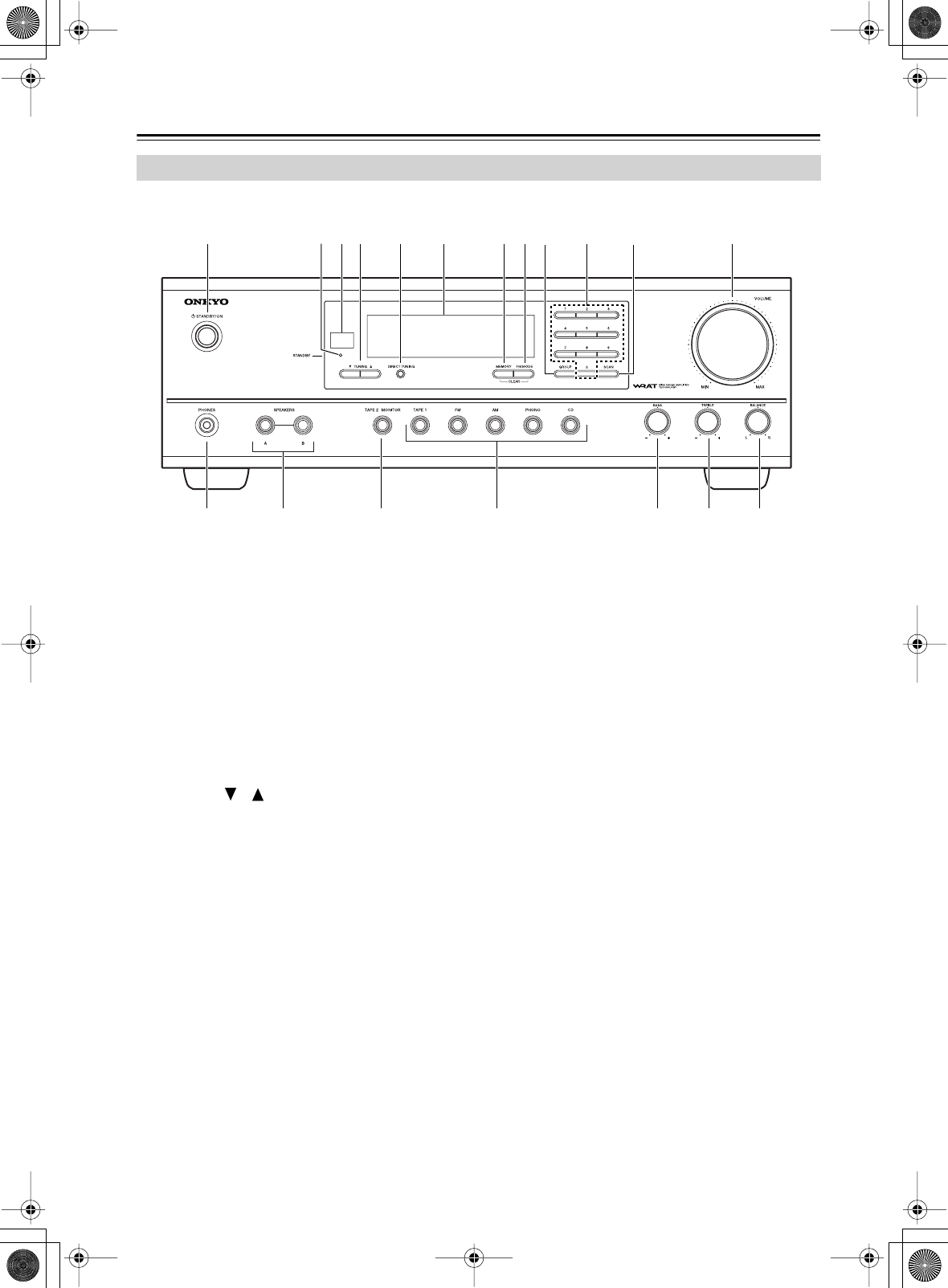
6
Front & Rear Panels
For detailed information, refer to the pages in
parentheses.
A
STANDBY/ON button (16)
This button is used to set the TX-8011 to On or
Standby.
B
STANDBY indicator (16)
This indicator lights up when the TX-8011 is in
Standby mode, and it flashes while a signal is being
received from the remote controller.
C
Remote control sensor (10)
This sensor receives control signals from the remote
controller.
D
TUNING [ ]/[ ] buttons (19)
These buttons are used to tune into radio stations.
E
DIRECT TUNING button (19)
This button is used to select a station by entering the
frequency.
F
Display
See “Display” on page 7 for more information.
G
MEMORY button (20)
This button is used to preset radio stations.
H
FM MODE button (20)
This button is used to select the FM radio Auto and
Mono modes.
I
GROUP button (20)
This button is used to select the radio preset groups.
J
Number buttons (20)
These buttons are used to select preset radio sta-
tions, and to select stations by frequency.
K
SCAN button (20)
This button is used to scan preset radio stations.
L
VOLUME control (17)
This control is used to set the volume of the
TX-8011.
M
PHONES jack (18)
This 1/4-inch phone jack is for connecting a stan-
dard pair of stereo headphones.
N
SPEAKERS A & B buttons (17)
These buttons are used to turn speaker sets A and B
on and off.
O
TAPE 2 MONITOR button (17, 21)
This button is used to select the component con-
nected to the TAPE 2 IN jacks, or a graphic equal-
izer connected to the TAPE 2 IN/OUT jacks.
Regardless of which input source is selected, the
component connected to the TAPE 2 IN jacks will
be heard when TAPE 2 indicator lights up.
P
Input selector buttons (17, 21)
These buttons are used to select the input sources.
Q
BASS control (17)
This control is used to adjust the level of bass
sounds.
R
TREBLE control (17)
This control is used to adjust the level of treble
sounds.
S
BALANCE control (17)
This control is used to adjust the left and right bal-
ance.
Front Panel
1
2
4 7 895 6 LJK
M PON Q R S
3


















