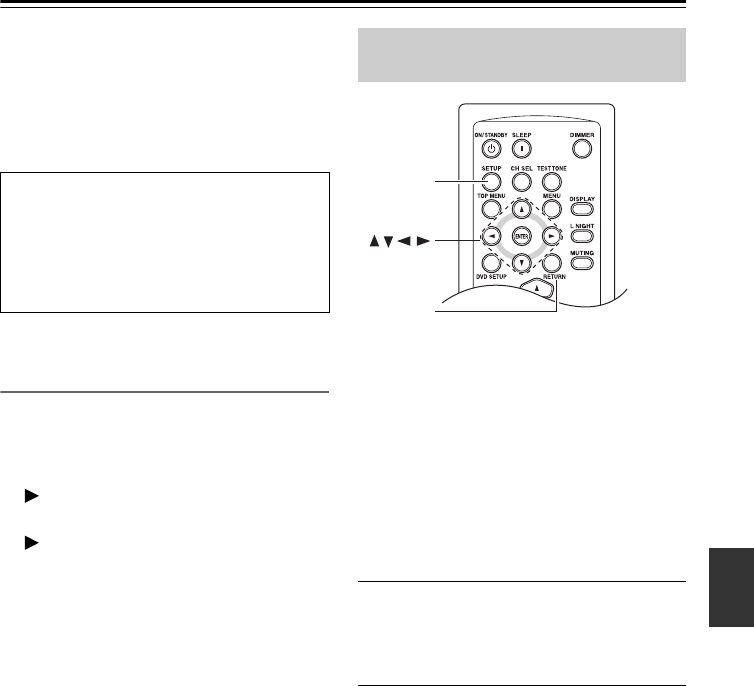
45
Setup—Continued
Notes:
• Select Off if your TV is incompatible or
you’re not sure about its compatibility.
• The TV Control setting can be set only
when the above Control and Power Control
settings are both set to On.
Auto Power Down
With Auto Power Down, you can set the
HTX-22HDX so that it automatically
switches to Standby if there’s no input signal
or operation for about 2 hours.
Off:
Auto Power Down off.
On:
Auto Power Down on.
On North American models, the default set-
ting is Off. On other models, it’s On.
Note:
• When Auto Power Down is set to On, even
if an input signal is present, if the level of
that input signal is very low, the
HTX-22HDX may switch to Standby after
about 2 hours.
Normally, the HTX-22HDX detects the for-
mat of digital input signals automatically.
However, if you experience either of the fol-
lowing issues when playing PCM or DTS
sources, you can specify the signal format
manually.
• If the beginnings of tracks from a PCM
source are cut off, try the PCM setting.
• If noise is produced when fast forwarding or
rewinding a DTS CD, try the DTS setting.
1
With a PCM or DTS input source
selected, press and hold the [SETUP]
button for 3 seconds until “Fixed Mode:
Auto” appears on the display.
2
While “Fixed Mode: Auto” is displayed
(about 3 seconds), press the Left or
Right []/[] button repeatedly to
select: PCM, DTS, or Auto.
PCM: Only 2-channel PCM format
input signals will be heard. If the
input signal is not PCM, the PCM
indicator will flash and there will
be no sound.
DTS: Only DTS format input signals
(excluding DTS-HD) will be
heard. If the input signal is not
DTS, the DTS indicator will flash
and there will be no sound.
Auto (default):
All digital input signals can be
heard.
Note:
• After changing the Control, Power Con-
trol, or TV Control setting, be sure to
turn all of your components off and then
back on again. Refer to the instruction
manuals for your other components.
Specifying the Digital Signal
Format
ENTER
SETUP
RETURN





















