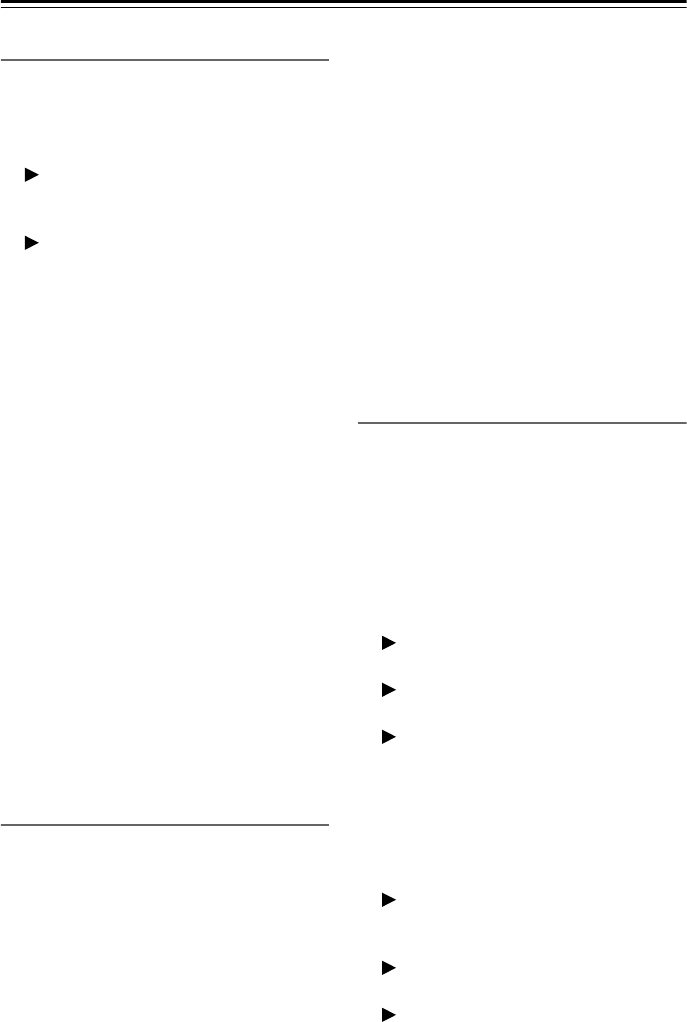
40
Setup—Continued
Sp Distance (Speaker Distance)
With the Speaker Distance settings, you can
specify the distances from the speakers to
your listening position.
■ Unit
feet:
Distances can be set in feet. Range: 1 to
30 feet in 1-foot steps.
meters:
Distances can be set in meters. Range: 0.3
to 9 meters in 0.3-meter steps.
On North American models, the default set-
ting is feet. On other models, it’s meters.
■
Front, Center, SurrRight (Surround Right),
SurrLef (Surround Left), Subwoofer
Speakers set to No or None in the Speaker
Configuration on page 39 cannot be selected.
The default value is 0.
Notes:
• The Center and Subwoofer distances can
be set up to 5 ft. (1.5 m) more or less than
the Front distance. For example, if the
Front distance is set to 20 ft. (6 m), the
Center and Subwoofer distances can be set
between 15 and 25 ft. (4.5 and 7.5 m).
• The Surround distance can be set up to 5 ft.
(1.5 m) more or 15 ft. (4.5 m) less than the
Front distance. For example, if the Front
distance is set to 20 ft. (6 m), the Surround
distance can be set between 5 and 25 ft.
(1.5 and 7.5 m), and if the Front distance is
set to 10 ft. (3 m), they can be set between
1 and 15 ft. (0.3 and 4.5 m).
Level Cal (Level Calibration)
With the Level Calibration settings, you can
adjust the volume of each speaker so that all
speakers can be heard equally at your listen-
ing position.
■
Left, Center, Right, SurrRight (Surround
Right), SurrLef (Surround Left), Subwoofer
The levels can be adjusted from –12 to
+12 dB in 1 dB steps (–15 to +12 dB for the
subwoofer). The default value is 0.
Notes:
• Speakers set to No or None in the Speaker
Configuration on page 39 cannot be
selected.
• When you play source material that con-
tains no information in the LFE (Low Fre-
quency Effects) channel, the subwoofer
will produce no sound.
• These levels can also be adjusted by using
the [TEST TONE] button on the remote
controller. Press the [TEST TONE] button
to output the test tone. Use the [CH SEL]
button to select each speaker, and use the
Left and Right []/[] buttons to adjust
the level. The dB indicator flashes while
the levels are being adjusted.
Audio Adjust
With the Audio Adjust settings, you can
adjust the sound and listening modes as you
like.
■ Input (Mux)
This setting determines which channel of a
stereo multiplex source is output. Use it to
select audio channels or languages with mul-
tiplex sources, multilingual TV broadcasts,
and so on.
Main:
The main channel is output (default).
Sub:
The sub channel is output.
M/S:
Both the main and sub channels are out-
put.
■ Input (Mono)
This setting determines which channel is out-
put when the Mono listening mode is used
with a stereo source.
L+R:
Both the left and right channels are output
(default).
L:
Only the left channel is output.
R:
Only the right channel is output.


















