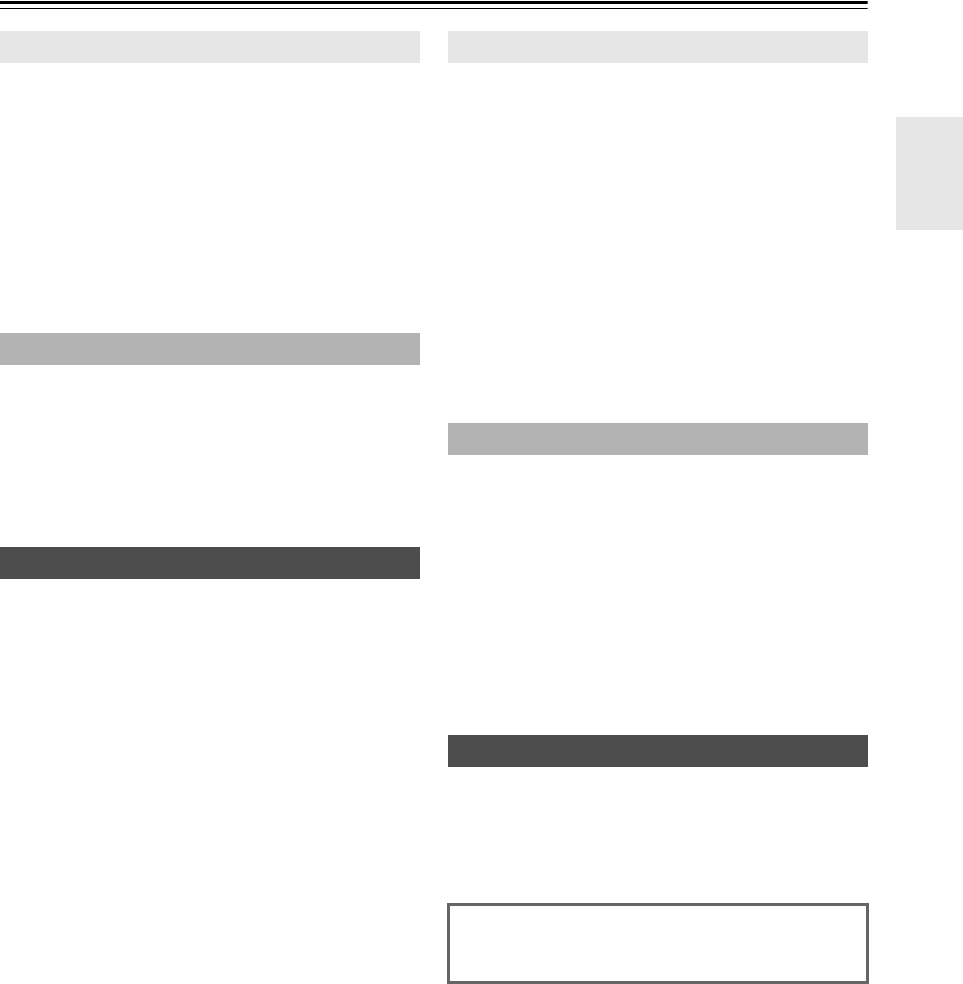
5
En
Contents
Important Safety Instructions ......................................... 2
Precautions....................................................................... 3
Supplied Accessories...................................................... 4
Using the Remote Controller.......................................... 4
Features ............................................................................ 6
Front & Rear Panels......................................................... 7
Front Panel..................................................................... 7
Display............................................................................ 8
Rear Panel ..................................................................... 8
Remote Controller............................................................ 9
Controlling the AV Receiver ...........................................9
About Home Theater......................................................10
Enjoying Home Theater................................................ 10
Connecting the AV Receiver......................................... 11
Connecting Your Speakers .......................................... 11
About AV Connections .................................................14
Connecting Components with HDMI ............................15
Connecting External Components................................ 16
Connecting Onkyo Components ............................ 17
Connecting Antenna..................................................... 17
Which Connections Should I Use?............................... 18
Turning On/Off the AV Receiver ................................... 19
Turning On ................................................................... 19
Turning Off ................................................................... 19
Basic Operations............................................................ 20
Selecting the Language Used for the Onscreen
Setup Menus.............................................................. 20
Playing the Connected Component.............................. 20
Displaying Source Information ..................................... 20
Setting the Display Brightness ..................................... 20
Muting the AV Receiver................................................21
Using the Sleep Timer.................................................. 21
Selecting Speaker Layout ............................................ 21
Using the Audio and Video Menus............................... 21
Changing the Input Display .......................................... 22
Using Headphones....................................................... 22
Audyssey 2EQ
®
Room Correction
and Speaker Setup.................................................... 22
Listening to the Radio ...................................................25
Using the Tuner............................................................ 25
Presetting FM/AM Stations........................................... 26
Recording ....................................................................... 27
Using the Listening Modes ........................................... 28
Selecting Listening Modes ...........................................28
About Listening Modes................................................. 29
Advanced Setup .............................................................33
On-screen Setup Menus...............................................33
Common Procedures in Setup Menu ...........................33
Input/Output Assign......................................................34
Speaker Setup..............................................................35
Audio Adjust .................................................................37
Source Setup................................................................39
Listening Mode Preset..................................................43
Miscellaneous...............................................................43
Hardware Setup............................................................44
Lock Setup....................................................................45
Using the Audio Settings ..............................................45
Adjusting the Bass & Treble .........................................47
Zone 2..............................................................................48
Connecting Zone 2 .......................................................48
Setting the Powered Zone 2.........................................49
Using Zone 2 ................................................................49
Controlling iPod .............................................................51
Connecting an Onkyo Dock..........................................51
Using the Onkyo Dock..................................................52
Controlling Your iPod....................................................53
Controlling Other Components.....................................55
Preprogrammed Remote Control Codes......................55
Looking up for Remote Control Code...........................55
Entering Remote Control Codes...................................56
Remote Control Codes for Onkyo Components
Connected via ......................................................56
Resetting REMOTE MODE Buttons.............................57
Resetting the Remote Controller ..................................57
Controlling Other Components.....................................57
Troubleshooting .............................................................59
Specifications.................................................................64
About HDMI.....................................................................65
Using an RIHD-compatible TV, Player,
or Recorder...................................................................66
Video Resolution Chart..................................................68
Introduction
Connections
Turning On & Basic Operations
Advanced Operations
Controlling iPod & Other Components
Others
To reset the AV receiver to its factory defaults, turn it
on and, while holding down VCR/DVR, press
ON/STANDBY (➔ 59).


















