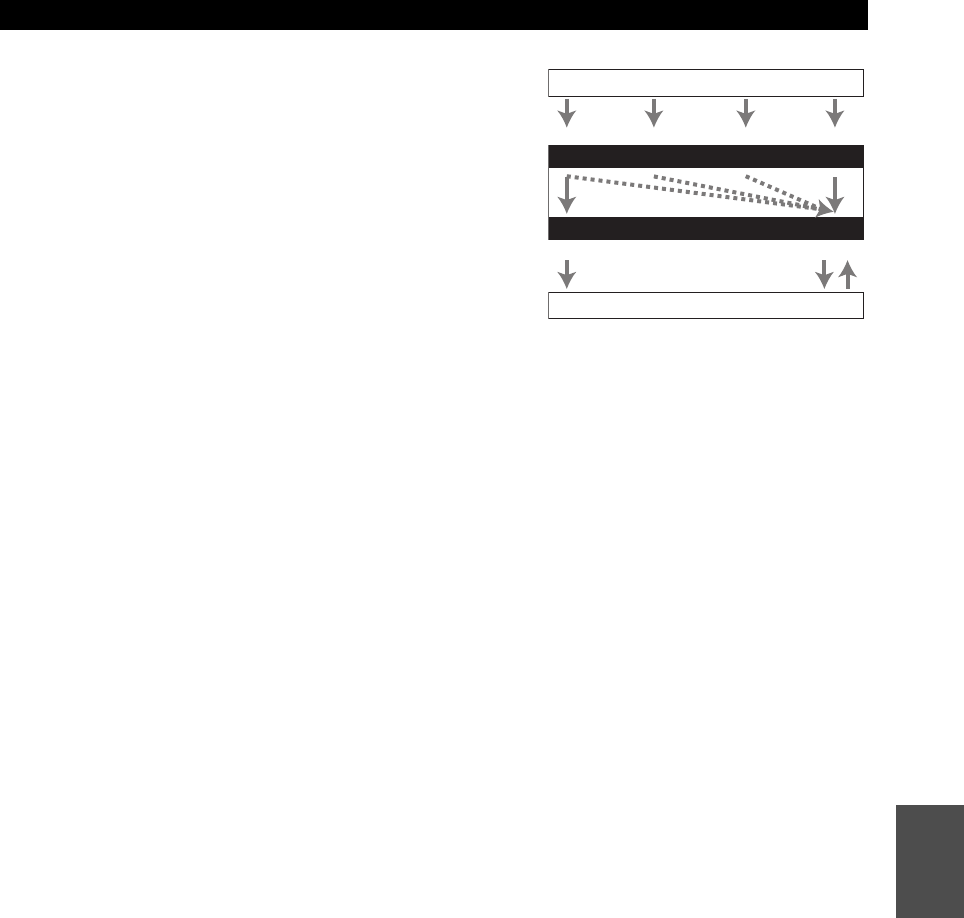
77
En
Audio components can be connected by using any of the
following audio connection formats: analog, optical, coaxial,
or HDMI.
When choosing a connection format, bear in mind that the
AV receiver does not convert digital input signals for analog
line outputs and vice versa. For example, audio signals
connected to an optical or coaxial digital input are not output
by the analog VCR/DVR OUT.
If signals are present at more than one input, the inputs will
be selected automatically in the following order of priority:
HDMI, digital, analog.
Audio Connection Formats
IN
OUT
*
1
*
2
*
1
*
1
*
1
Blu-ray Disc/DVD player, etc.
AV receiver
TV, projector, etc.
HDMICoaxial Analog
Audio Signal Flow Chart
HDMI Analog
Optical
*1
Depends on the “Audio TV Out” setting (➔ page 52).
*2
This is possible when “Audio Return Channel” is set to
“Auto” (➔ page 52), the TV/CD input selector is selected,
and your TV is ARC capable.


















