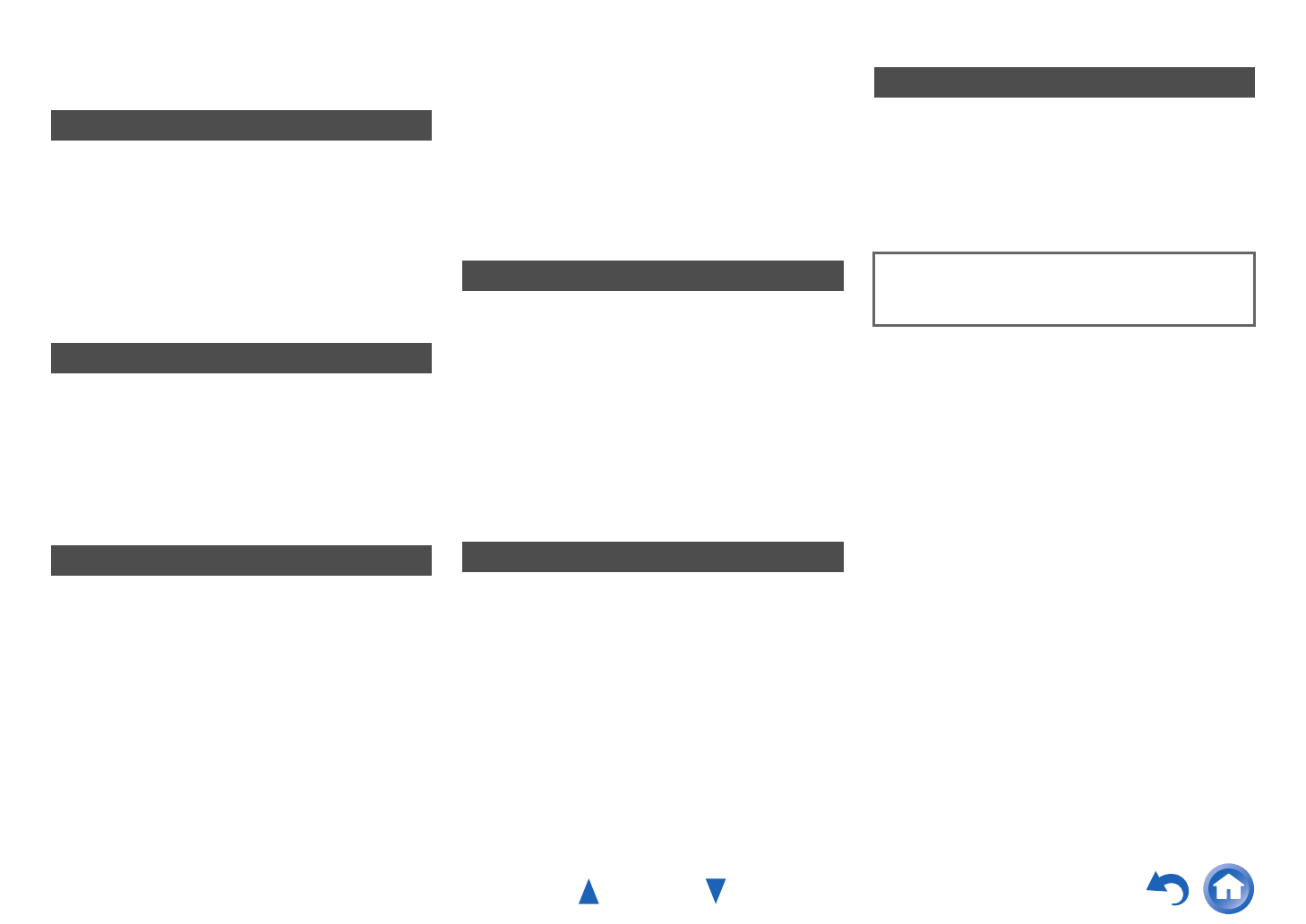
Safety Information and Introduction
En-5
Table of Contents
Safety Information and Introduction
Important Safety Instructions......................................2
Precautions ...................................................................3
Supplied Accessories...................................................4
Table of Contents..........................................................5
Features.........................................................................6
Front & Rear Panels......................................................7
Front Panel..................................................................7
Display ........................................................................8
Rear Panel..................................................................9
Remote Controller.......................................................10
Controlling the AV Receiver......................................10
Connections
Connecting the AV Receiver......................................11
Connecting Your Speakers.......................................11
About AV Connections..............................................14
Connecting Components with HDMI.........................15
Connecting Your Components..................................16
Connecting Onkyo Components.........................17
Connecting a Recording Component........................17
Connecting the Antennas..........................................18
Connecting the Power Cord......................................18
Turning On & Basic Operations
Turning On/Off the AV Receiver................................19
Turning On................................................................19
Turning Off................................................................19
Playback ......................................................................20
Playing the Connected Component ..........................20
Controlling Contents of USB Devices .......................21
Understanding Icons on the Display .........................22
Playing an iPod/iPhone via USB...............................22
Playing a USB Device...............................................23
Listening to AM/FM Radio.........................................24
Using Basic Functions...............................................27
Using the Automatic Speaker Setup.........................27
Using the Listening Modes .......................................30
Using the Home Menu..............................................35
Using the Sleep Timer ..............................................35
Setting the Display Brightness..................................36
Displaying Source Information..................................36
Changing the Input Display.......................................36
Using the Music Optimizer........................................37
Muting the AV Receiver............................................37
Using Headphones ...................................................37
Recording .................................................................38
Advanced Operations
On-screen Setup.........................................................39
Common Procedures in Setup Menu........................39
Setup menu items.....................................................40
HDMI Input................................................................41
Component (Component Video Input)......................41
Digital Audio (Digital Audio Input).............................42
Sp Config (Speaker Configuration)...........................42
Sp Distance (Speaker Distance)...............................43
Level Cal (Level Calibration).....................................44
Audio Adjust..............................................................44
Source Setup............................................................46
Hardware ..................................................................48
HDMI Setup ..............................................................49
Using the Audio Settings ..........................................50
Controlling Other Components
iPod/iPhone Playback via Onkyo Dock ....................53
Using the Onkyo Dock..............................................53
Controlling Your iPod/iPhone....................................54
Controlling Other Onkyo Components.....................55
Preprogrammed Remote Control Codes ..................55
Entering Remote Control Codes...............................55
Remote Control Codes for Onkyo Components
Connected via ..................................................55
Resetting the REMOTE MODE Buttons ...................56
Resetting the Remote Controller ..............................56
Controlling Other Components .................................57
Appendix
Troubleshooting......................................................... 59
Connection Tips and Video Signal Path .................. 64
Using an RIHD-compatible TV, Player,
or Recorder .............................................................. 65
About HDMI................................................................. 67
USB Features.............................................................. 68
License and Trademark Information ........................ 69
Specifications............................................................. 70
To reset the AV receiver to its factory defaults, turn it
on and, while holding down VCR/DVR, press
ON/STANDBY (➔ page 59).


















