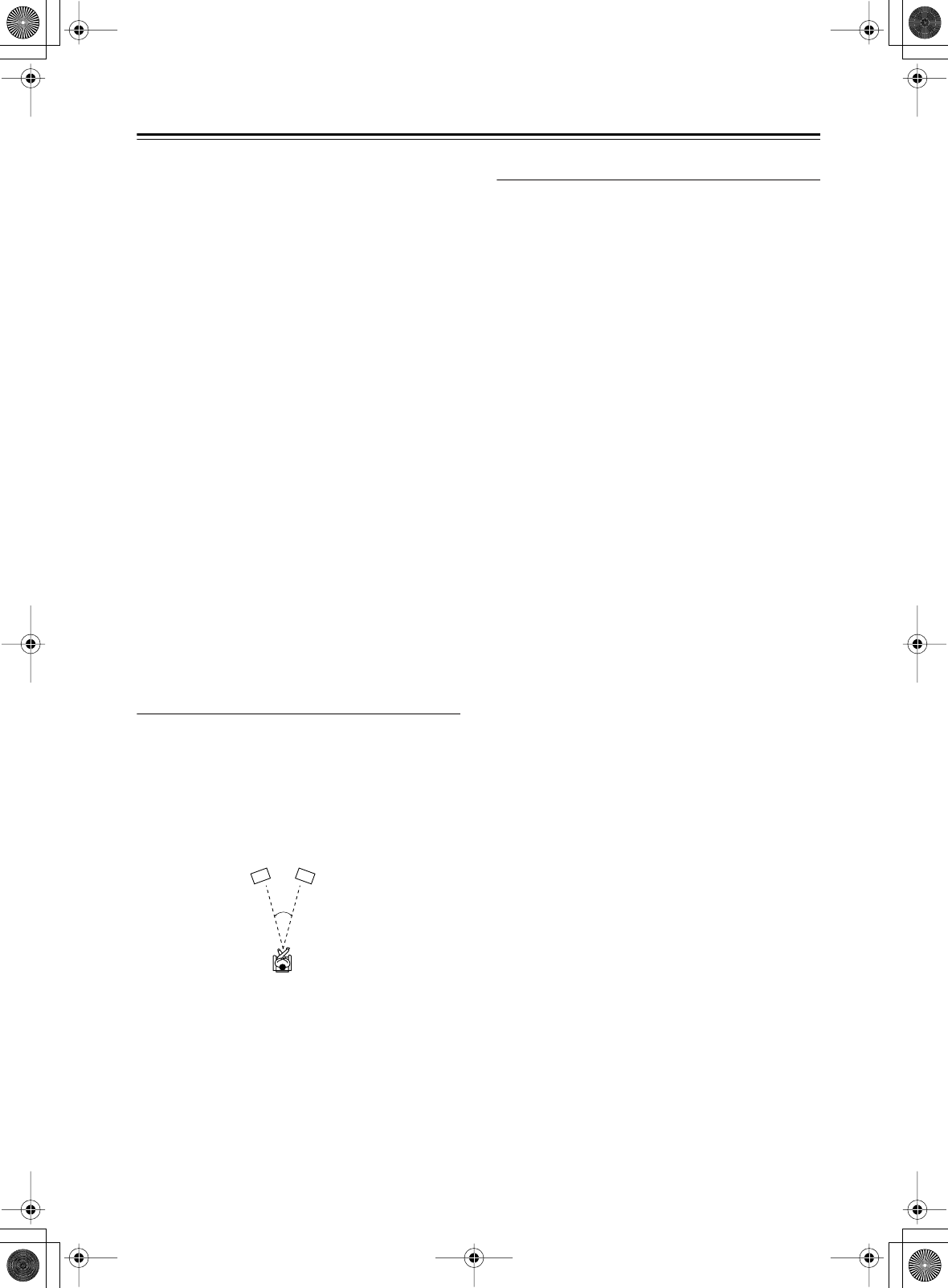
56
Adjusting the Listening Modes
—Continued
■
Center Width
With this setting, you can adjust the width of the sound
from the center speaker when using the Dolby Pro Logic
II Music listening mode. Normally, if you’re using a cen-
ter speaker, the center channel sound is output by only
the center speaker. (If you’re not using a center speaker,
the center channel sound will be distributed to the front
left and right speakers to create a phantom center). This
setting controls the front left, right, and center mix,
allowing you to adjust the weight of the center channel
sound. It can be adjusted from 0 to 7. The default value
is 3.
Neo:6 Music
■
Center Image
The DTS Neo:6 Music listening mode creates 5-channel
surround sound from 2-channel stereo sources. With this
setting, you can specify by how much the front left and
right channel output is attenuated in order to create the
center channel. It can be adjusted from 0 to 5. The
default value is 2.
When set to 0, the front left and right channel output is
attenuated by half (–6 dB), giving the impression that the
sound is located centrally. This setting works well when
the listening position is considerably off center. When
set to 5, the front left and right channels are not attenu-
ated, maintaining the original stereo balance.
T–D (Theater-Dimensional) Setting
■
LstnAngl (Listening Angle)
With this setting, you can optimize the Theater-Dimen-
sional listening mode by specifying the angle of the front
left and right speakers relative to the listening position.
Ideally, the front left and right speakers should be equi-
distant from the listening position and at an angle close
to one of the two available settings.
Narrow:
Select if the listening angle is 20 degrees.
Wide:
Select if the listening angle is 40 degrees
(default).
Multichannel Subwoofer Setting
■
SW InSens
On some DVD players, the signal from the multichannel
subwoofer output is 15 dB higher than normal. You can
change the subwoofer sensitivity to match your DVD
player. Note that this setting only affects signals con-
nected to the SUBWOOFER input jack of the multichan-
nel DVD input.
You can select 0 dB (default), +5 dB, +10 dB, or +15 dB.
If you find that your subwoofer is too loud, try the
+10 dB or +15 dB setting.
20˚/40˚
Front left speaker Front right speaker
HT-R518_En.book Page 56 Tuesday, March 11, 2008 11:31 AM


















