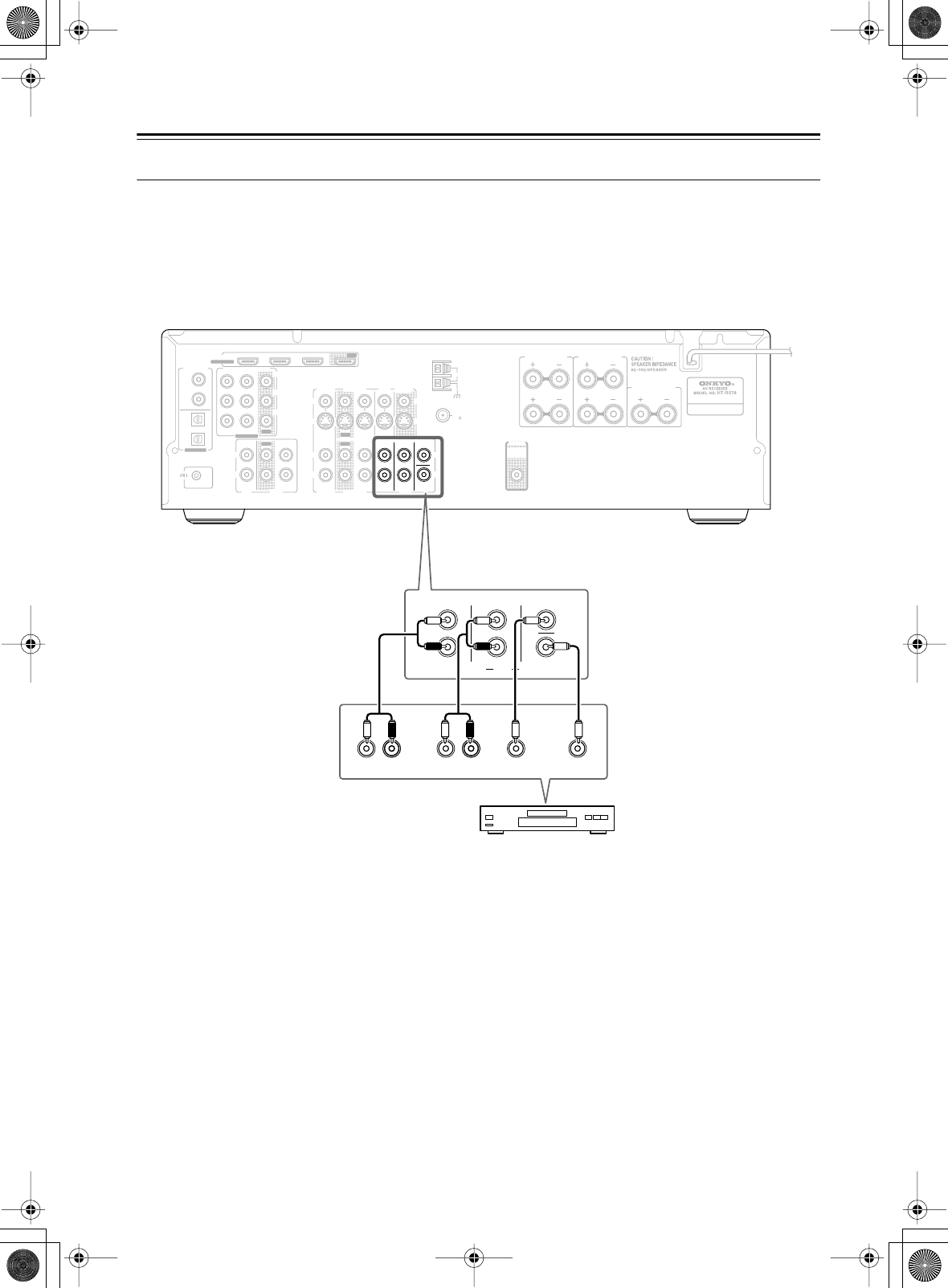
22
Connecting Your Components
—Continued
Hooking Up the Multichannel Input
If your DVD player supports multichannel audio formats such as DVD-Audio and SACD, and it has a multichannel
analog audio output, you can connect it to the AV receiver’s multichannel input.
Use a multichannel analog audio cable, or several normal audio cables, to connect the AV receiver’s DVD IN FRONT
L/R, CENTER, SURR L/R, and SUBWOOFER jacks to the 5.1-channel analog audio output on your DVD player.
To select the multichannel input, see “Basic AV Receiver Operation” on page 39. To adjust the subwoofer sensitivity for
the multichannel input, see “Using the Audio Adjust Settings” on page 55–56.
REMOTE
CONTROL
L
R
SURR SPEAKERS
FRONT SPEAKERS
CENTER SPEAKER
ASSIGNABLE
COAXIAL
OPTICAL
1
(DVD)
2
(CBL/SAT)
1
(VCR/DVR)
2
(CD)
DIGITAL IN
ANTENNA
FM
AM
75
IN IN
IN
IN
IN IN
IN
IN 1(DVD)IN 2
OUT
OUT
COMPONENT VIDEO
Y
C
B/PB
CR/PR
SUB
WOOFER
FRONT
SURR CENTER
CD
R
L
TAPE
CBL/SAT
CBL/SAT
VCR/DVR
VCR/DVR
DVD
DVD
R
L
R
L
S
V
MONITOR
OUT
S
V
PRE OUT
SUB
WOOFER
L
R
ASSIGNABLE
HDMI
IN 1
IN 2IN 3
ASSIGNABLE
OUT
OUT
OUT
FRONT CENTER
SUB
WOOFER
SURR
DVD
R
FRONT
LLR
SURROUND
CENTER SUB
WOOFER
R
L
DVD player
HT-R518_En.book Page 22 Tuesday, March 11, 2008 11:31 AM


















