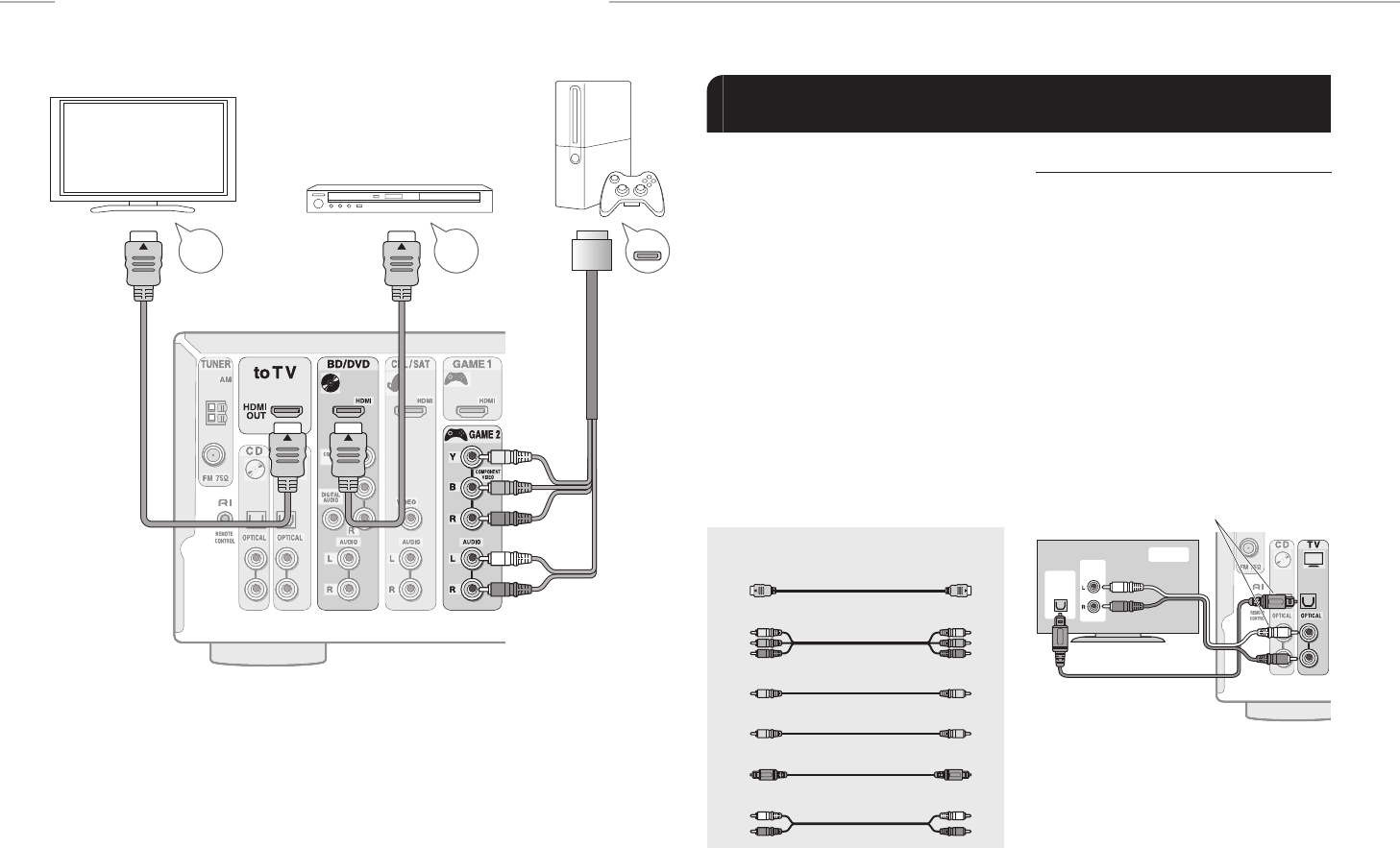
Step 1: Connections
En-5
HDM
I
IN
HDMI
OUT
AV OUT
Connection example
1 Connecting the TV and Players
Before Start
● Connect this unit between the TV and
player.
● To select the source to play, select
the input selector button with the
same name as the jack to which it is
connected. Input switches automatically
when you have connected equipment
that conforms to the CEC (Consumer
Electronics Control) standard to this unit
using a HDMI cable. ()
● This allows audio and video signal
transmission from players to the TV
even if this unit is in standby. (HDMI
Standby Through function) ()
● The power cord must be connected
only after all other connections are
completed.
¼ It is necessary to make appropriate settings to enable
this function. See "3 HDMI Setup" of "Step 2: Setting
Up".
Cable used for connection (sold
separately)
HDMI cable
Component video cable
Composite video cable
Digital coaxial cable
Digital optical cable
Analog audio (RCA) cable
Connection to TV
Connect the "to TV" jack and the HDMI IN
jack of the TV with a HDMI cable. This is
the only connection necessary with a TV
that supports ARC. If your TV does not
support ARC, you need to connect the "TV"
jack to the audio output jack on the TV with
a digital optical cable or an RCA cable, in
addition to this connection to the "to TV"
jack.
¼ This function enables you to play the audio from
the TV through the speakers of this unit just by
connecting this unit and the TV with a single HDMI
cable. To use the ARC function, connect to the
ARC compatible HDMI jack of the TV and make
appropriate settings on this unit. See "3 HDMI Setup"
of "Step 2: Setting Up".
DIGITAL
OPTICAL
OUT
AUDIO
OUT
TV
¼ Audio connection with a TV not supporting ARC
¼ Select an appropriate
connection for your TV.
HT-R494_BAS_En_SN29401998_1503xx.indd 5 2015/03/12 15:07:42


















