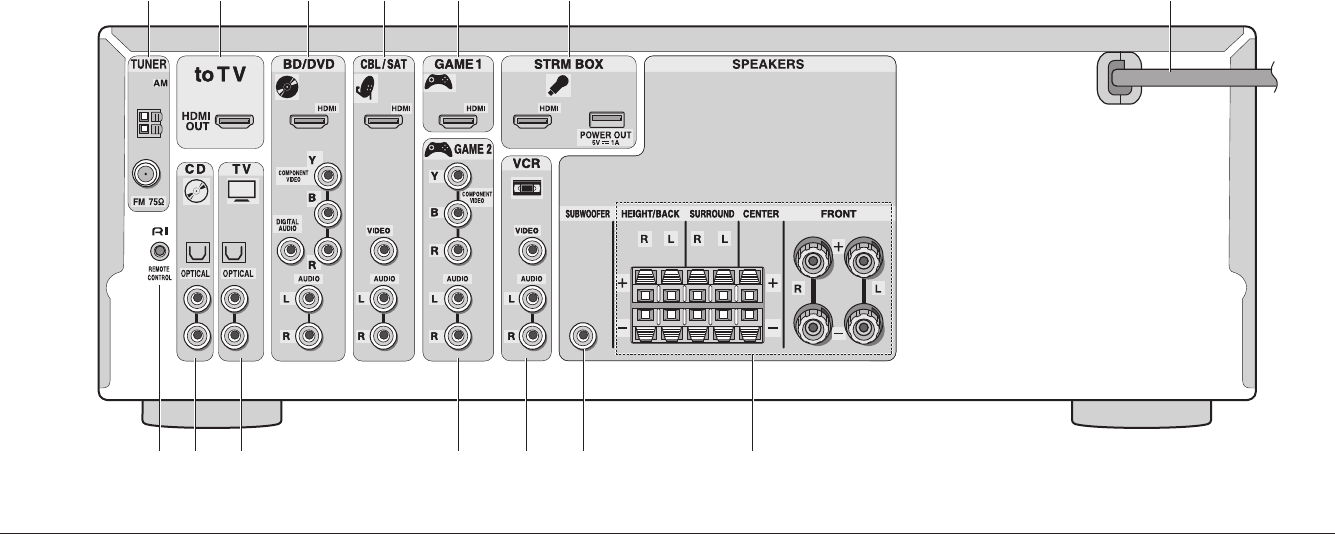
En-4
1 2 3 4 5 6 7
8 9 F G H I J
Rear Panel
1 TUNER AM/FM (75Ω) terminals: The supplied
antennas are connected.
2 to TV jack: Connect to a TV using a HDMI cable.
Change the input selector to "TV" to hear audio from the
TV.
¼ If your TV does not support ARC, you need connection F in addition to
this connection.
3 BD/DVD jacks: Connect to a Blu-ray Disc Player or
DVD Player using a HDMI cable. This corresponds with
the "BD/DVD" input selector.
4 CBL/SAT jacks: Connect to a Cable Set-top box using
a HDMI cable. This corresponds with the "CBL/SAT"
input selector.
5 GAME 1 jack: Connect to a Game console using a
HDMI cable. This corresponds with the "GAME 1" input
selector.
6 STRM BOX jacks: Connect to a Streaming Media
Player. When a power supply is required, connect using
a USB cable to the POWER OUT port. This corresponds
with the "STRM BOX" input selector.
7 Power cord
8 RI REMOTE CONTROL jack: An Onkyo product with RI
jack can be connected and synchronized with this unit.
9 CD jacks: Connect to audio equipment such as a CD
Player using a digital optical cable. This corresponds
with the "CD" input selector.
F TV jacks: If your TV does not support ARC, you need
to connect this jack to the audio output jack on the TV,
in addition to connection 2. This corresponds with the
"TV" input selector.
G GAME 2 jacks: Connect a game console that has
component video jacks. This corresponds with the
"GAME 2" input selector.
H VCR jacks: Connect to a Video Cassette Recorder. This
corresponds with the "VCR" input selector.
I SUBWOOFER jack : A subwoofer with built-in amplifier
is connected.
J SPEAKERS jacks : Speakers are connected. Up to 7
channels of speakers can be connected.
HT-R494_BAS_En_SN29401998_1503xx.indd 4 2015/03/12 15:07:41


















