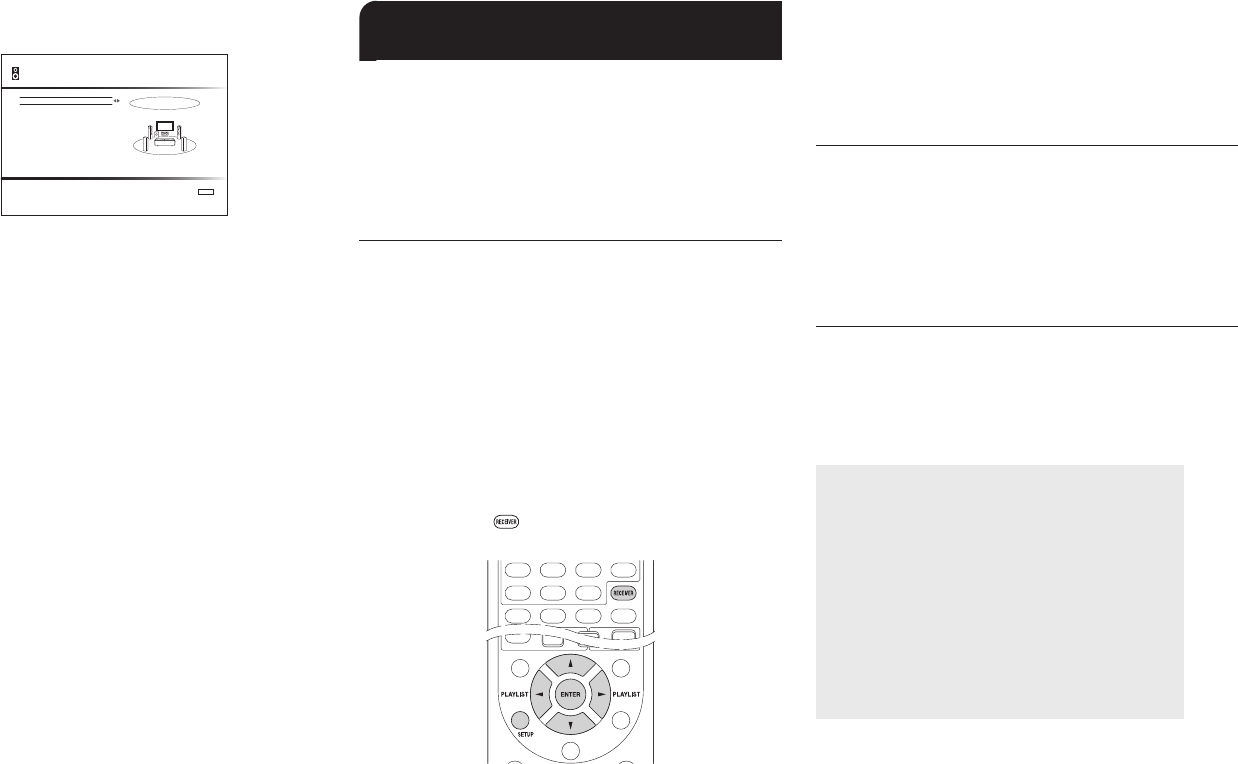
Step 2: Setting Up
En-10
When the screen below is displayed, press ENTER on the
remote controller without changing any of the settings.
AccuEQ Room Calibration
Select how many speakers you have.
Ne xt
ENTER
Speaker Channels
Subwoofer
Height Speaker
5.1.2 ch
Yes
Bundled Dolby Speaker
After that, follow the guidance displayed on the TV
screen to operate the unit. To proceed to the next
screen, press ENTER on the remote controller.
3� The test tones sound from the connected speakers
and automatic speaker setting starts�
Measurement will be made three times or more for each
speaker. It takes several minutes to be completed. Keep
the room as quiet as possible during measurement. If
any of the speakers do not produce the test tone, check
for disconnection.
● During measurement, each speaker outputs the test
tones at a high volume. Be careful of sound leak
that may disturb your neighbors, or be careful not to
frighten young children.
● To cancel measurement on the way, disconnect the
microphone plug.
4� When the measurement is completed, the
measurement result is displayed�
Press
t
/
u
on the remote controller to check the
settings. Press ENTER with "Save" selected. Select
"On" in the next screen and press ENTER on the remote
controller.
● You should normally select "On (All Channels)", and
to disable just the front speakers, you should select
"On (Except Front Left/Right)".
● If there is an error message, follow the on-screen
instruction to remove the error cause.
5� When "Please unplug setup microphone�" is
displayed, disconnect the microphone�
3 HDMI Setup
The unit supports the linked system function such as power
on/off link when connected via HDMI cable with a CEC
(Consumer Electronics Control) compliant TV or player. You
need to change the default setting to use the linked system
function, HDMI Standby Through function and ARC (Audio
Return Channel) function.
HDMI CEC (RIHD)
¼ RIHD is a name for the linked system function of Onkyo's CEC compliant
products.
The following linked operations are possible with connected
equipment when the CEC function is enabled.
●
Turning the TV to standby mode will turn the unit to
standby mode.
●
On the TV side, it is possible to set whether to output
audio from the speakers connected to the unit or from the
TV's speakers.
●
Starting playback of a CEC compliant player/recorder will
automatically switch the unit's input to the HDMI input of
the player/recorder. If the unit is in standby mode, it will
automatically be turned on.
1� After pressing RECEIVER, press SETUP on the
remote controller�
2� Select "5� Hardware" with the cursor and press
ENTER�
3� Select "HDMI" with the cursor and press ENTER�
4� Select "HDMI CEC (RIHD)" with the cursor and
select "On"�
When setting is complete, press SETUP to close the
menu screen.
● It is also possible to control the connected CEC
compliant equipment with the remote controller of the
unit. For details, see the Advanced Manual.
HDMI Standby Through
The function allows transmission from players to the TV
even if the unit is in standby. Setting the HDMI CEC (RIHD)
setting mentioned above to "On" enables this setting
automatically.
● Power consumption in standby mode increases when
the HDMI Standby Through function is enabled.
ARC (Audio Return Channel)
Simple connection to the ARC compatible TV using a single
HDMI cable allows to listen to the TV audio signals from
the speakers connected to the unit. Setting the HDMI CEC
(RIHD) setting mentioned above to "On" enables the "Audio
Return Channel" setting automatically.
Audio output of connected players
To enjoy digital surround sound including Dolby
Digital and DTS, audio output should be set to
"Bitstream output" on the connected Blu-ray Disc
Player or other device.
Depending on the settings on the Blu-ray Disc Player,
there may be cases when Dolby TrueHD, Dolby
Atmos, and DTS-HD Master Audio is not output
according to the format of the source.
In this case, in the Blu-ray Disc Player settings
try setting "BD video supplementary sound" (or
secondary sound) to "Off".
Change the listening mode after changing the setting
to confirm.
HT-R494_BAS_En_SN29401998_1503xx.indd 10 2015/03/12 15:07:44


















