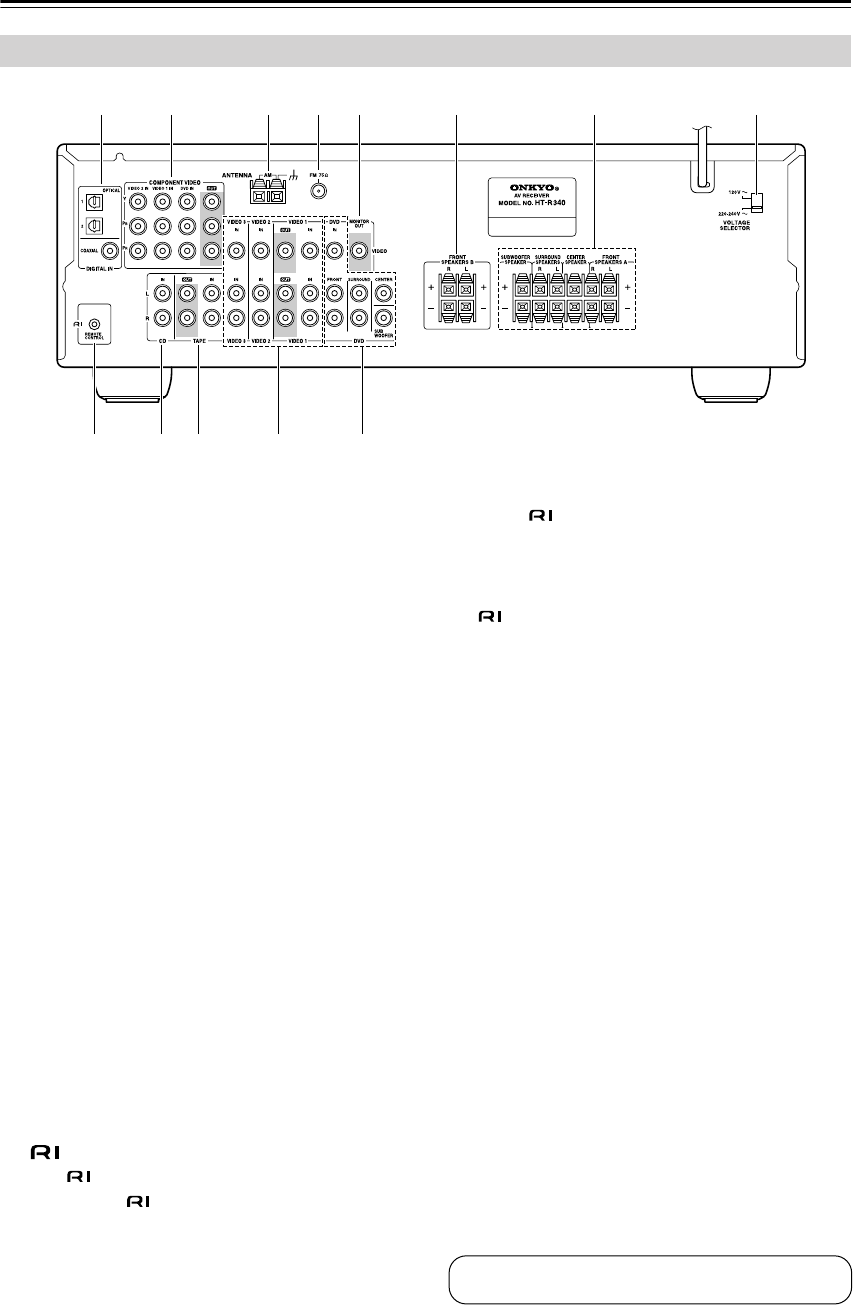
10
Front & Rear Panels
—Continued
A
DIGITAL IN OPTICAL 1, 2 & COAXIAL
These optical and coaxial jacks can be used to con-
nect a CD or DVD player and other components
with digital audio outputs.
B
COMPONENT VIDEO
A DVD player, TV, or other component that sup-
ports component video can be connected here.
C
AM ANTENNA
These push terminals are for connecting an AM
antenna.
D
FM ANTENNA
This jack is for connecting an FM antenna.
E
MONITOR OUT
The composite video output should be connected to
a video input on your TV or projector.
F
FRONT SPEAKERS B
These push terminals are for connecting speaker
set B.
G
FRONT SPEAKERS A, SURROUND
SPEAKERS, CENTER SPEAKER &
SUBWOOFER SPEAKER
These push terminals are for connecting speaker
set A.
H
VOLTAGE SELECTOR (only some models)
This voltage selector provides compatibility with
power systems around the world.
I
This (Remote Interactive) jack can be con-
nected to the jack on another Onkyo compo-
nent. The AV receiver’s remote controller can then
be used to control that component.
To use , you must make an analog audio connec-
tion (RCA) between the AV receiver and the other
component, even if they are connected digitally.
Note:
can only be used with Onkyo components.
J
CD IN
These analog inputs can be used to connect a CD
player with analog outputs.
K
TAPE IN/OUT
These analog inputs and outputs can be used to con-
nect a cassette recorder, MiniDisc recorder, or other
recorder with analog inputs and outputs.
L
VIDEO 1 IN/OUT, VIDEO 2 IN & VIDEO 3 IN
The VIDEO 1, composite video, and audio inputs
and outputs can be used to connect a VCR. The
VIDEO 2, VIDEO 3, composite video, and audio
inputs can be used to connect another video source
(e.g., cable TV, satellite TV, or a set-top box).
M
DVD IN
The FRONT, SURROUND, CENTER, and SUB-
WOOFER jacks can be used to connect a compo-
nent with an analog multichannel audio output, such
as a DVD player with a 5.1-channel analog output.
The composite video input should be connected to a
video output on the DVD player.
Rear Panel
9 J K L M
1 B 3 4 5 876
See pages 20–36 for connection information.


















