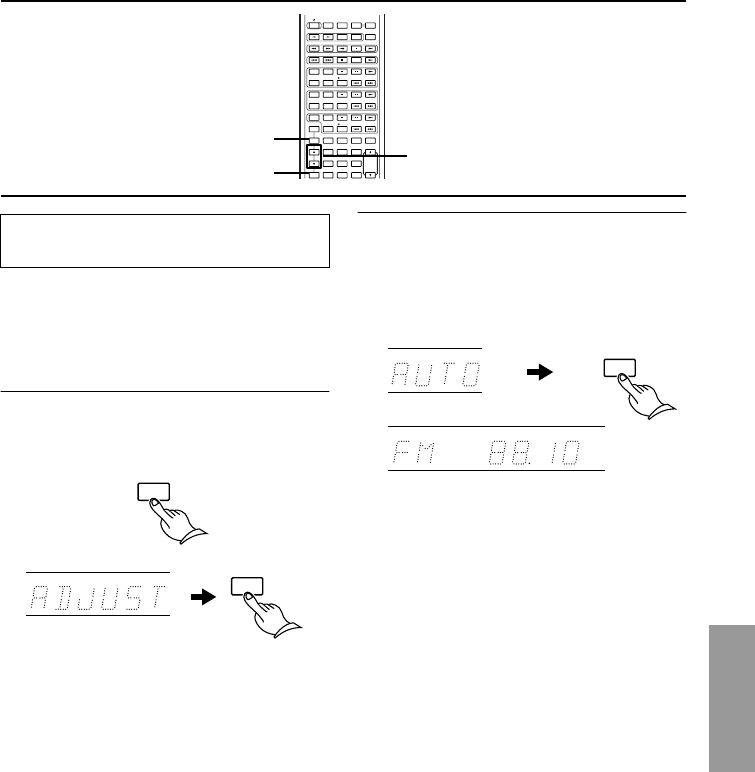
23
If you wish to know which RDS station has
been used to set the clock by ACCUCLOCK, or
to use a different RDS station signal to set
the clock, follow the steps below:
1 Press the TIMER button repeatedly
until “ADJUST” is selected on the dis-
play, then press the ENTER button.
“AUTO” or “MANUAL” appears on the
display.
2 If “AUTO” appears on the display,
press the ENTER button. If “MANUAL”
appears on the display, press the
UP π or DOWN † button to select
“AUTO,” then press the ENTER button.
The example shown above indicates that the
ACCUCLOCK function uses the RDS station
whose information appears on the display
(FM 88.10 MHz). If the frequency of the RDS
station has not been specified, “--:--”
appears instead of the frequency of the sta-
tion. If you wish to change the selected RDS
station or if no RDS station is selected,
choose the desired RDS station by using the
UP π or DOWN † button, then press the
ENTER button.
CLOCK SLEEP EFFECT
GRAPHIC EQ
MODE
123
456
789
10
/
0
-
- /
-
-
-
VOLUME
PRESET
F
MA
M
PLAY MODE
PLAY MODE
REPEAT
CLEAR
SCROLL
MEMORY
REPEAT
CLEAR
DISC
REPEAT
CLEAR
ACOUSTIC
PRESENCE
TONE
RANDOM
TIMER
UP/DOWN
ENTER
MUTING
INPUTTUNER
M D
DVD
C D
CDR
TAPE
REC
REC
PAUSE
/
STEP
STANDBY/ ON
TIMER
UPπ/DOWN†
ENTER
Confirming/changing the RDS
station used by ACCUCLOCK
TIMER
ENTER
ENTER
MHz


















