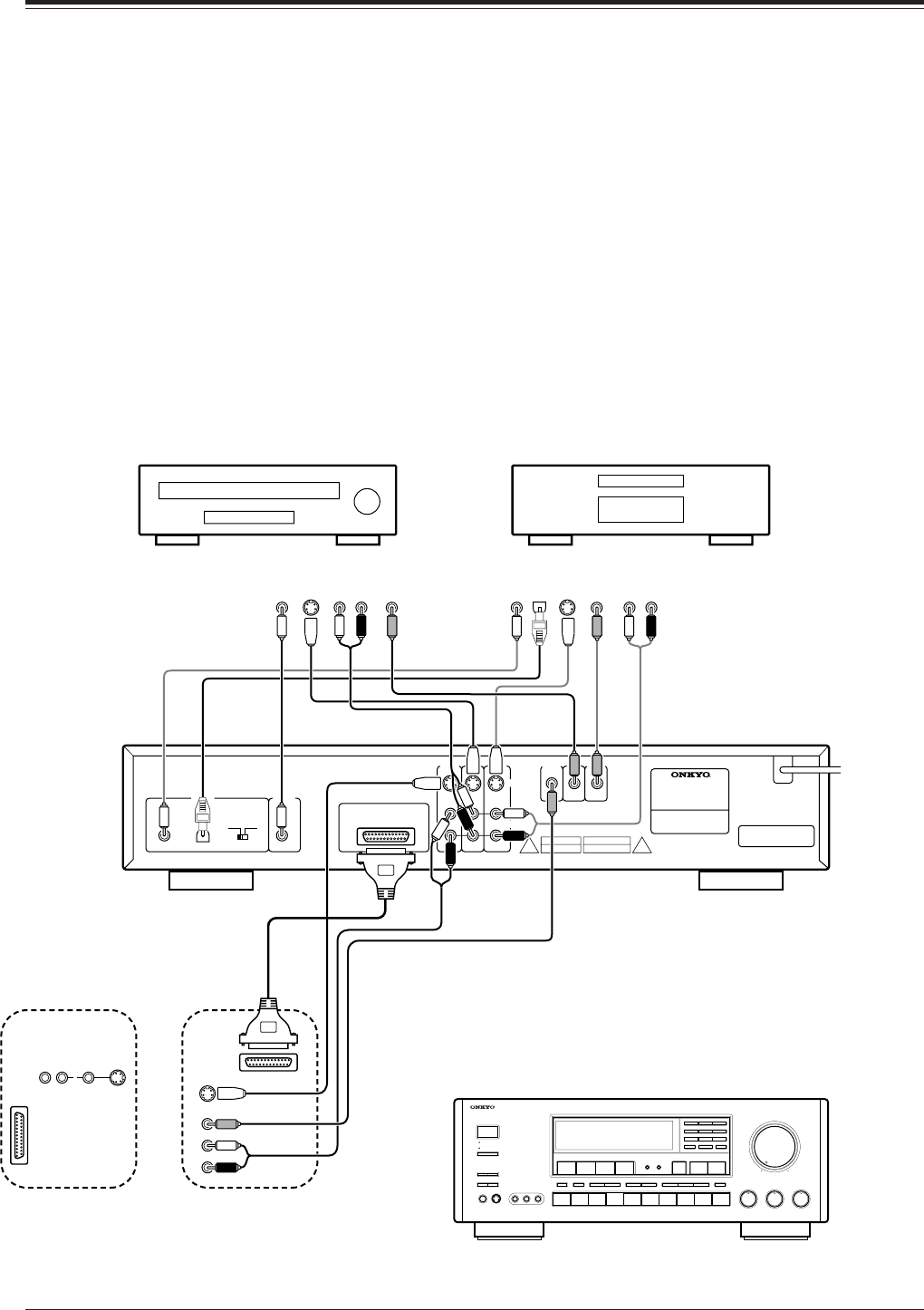
8
Connections
· Do not plug in the power cord until all connections have been made.
· Before connecting the ED-901 to the receiver, make sure that the POWER switches on both the ED-901 and the receiver are in the
OFF position.
· On each pair of input jacks, the lower jack (marked R: Red) corresponds to the right channel and the upper jack (marked L: White) to
the left channel.
· Be sure to read the Receiver Instruction Manual in addition to this manual.
For connection to the Onkyo TX-SV919THX surround
receiver...
· Connect the other end of the video cable (supplied) to the
VIDEO-4 IN terminal of the TX-SV919THX.
· On the TX-SV919THX, set the External Decoder mode to
“ON”.
See the “Setting External Decoder Parameter” section (page
55) of the TX-SV919THX Manual and set the parameters set
by "Level Calibration (TEST TONE)..."(page 33), because
External decoder parameters are able to be set independently
from THX mode parameters.
For connection to the Onkyo TX-SV828THX surround
receiver...
· Connect the other end of the video cable (supplied) to the
VIDEO-1 IN terminal of the TX-SV828THX.
· Read “AC-3 decoder connection” in the “Optical pre-
amplifier connections” section of the TX-SV828THX
Manual.
· On the TX-SV828THX, select “External Decoder” in the
Surround Setup menu. See Fig. 4 in the “Operating Sur-
round” section (page 42) of the TX-SV828THX Manual.
INPUT 2
COAXIAL OPTICAL
COAXIAL
INPUT 1
(DVD)
AC-3 RF
(VDP)
OPTICAL
MULTI-CHANNEL AUDIO OUTPUT
OUTPUT INPUT INPUT 2
S-VIDEO
AUDIO
R
L
OUTPUT INPUT INPUT 2
VIDEO
DOLBY SURROUND AC-3 DECODER
MODEL NO. ED-901
RATING:
AC120V 60Hz 25W
2-1,NISSHIN-CHO,NEYAGAWA-SHI,OSAKA,
JAPAN
ONKYO CORPORATION
MADE IN JAPAN
DB-25
AC-3RF
VDP DVD
ED-901
VIDEO-1
IN
IN
VIDEO-1
VIDEO-4
IN
TX-SV828THX or TX-SV919THX
Audio cable
(included)
S cable
(option)
Video cable
(included)
DB-25 cable
(included)
VIDEO-4 IN
(TX-SV919THX)
VIDEO-1 IN
(TX-SV828THX)
S video
OUT
Audio
out
L R
Video
OUT
Coaxial
OUT
Optical
OUT
S video
OUT
Audio
out
L R
Video
OUT
Note:
VDP with AC-3RF output is
required for AC-3 reproduction.
Note:
Fasten the screws
with a screwdriver
to secure
the connections.
External decorder input
R L VideoS-Video
External
decorder
input
S
V
L
R
Plug in the AC
power cord to a
wall outlet if
you have
connected all the
other cables.


















