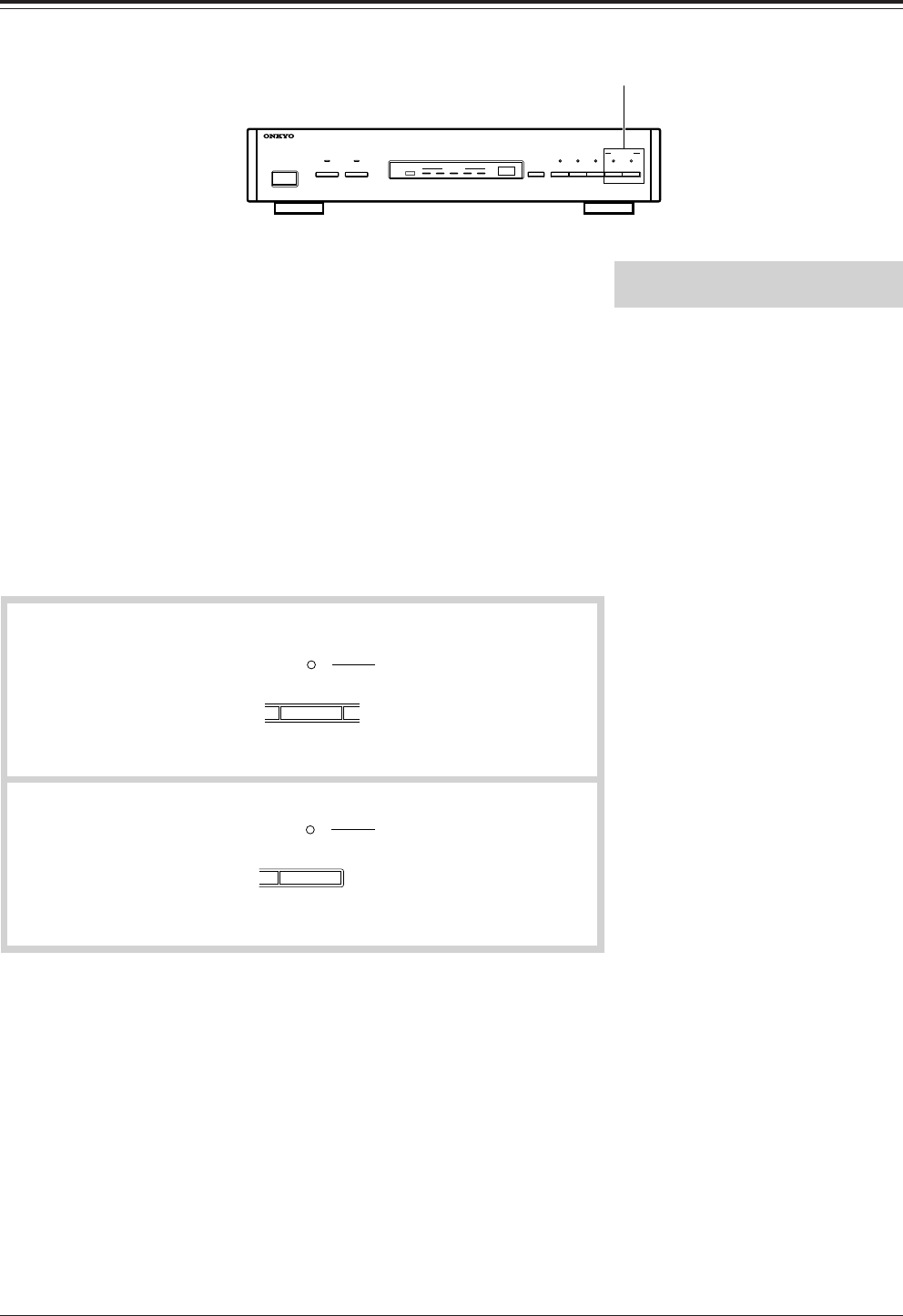
10
Operation
Setting the Output Channel Mode
(OUTPUT CH. MODE)
· The highest quality Dolby Surround
AC-3 sound can be reproduced when
the ED-901 is connected to five full-
range THX speakers and one or more
subwoofers. To get the most out of the
ED-901, it is strongly recommended
that you set-up a complete THX
speaker system.
· If no Center speaker or Surround
speaker is connected to your system,
the sound to the unused channel can be
properly distributed to other channels:
If Center speaker is not connected...
Turn off the C indicator by pressing the
CENTER button.
If Surround speakers are not con-
nected...
Turn off the S indicator by pressing the
SURROUND button.
Note:
Setting the Output Channel mode on the
ED-901 does not change the Speaker Mode
setting of the surround receiver (TX-
SV919THX or TX-SV828THX). Be sure to
set the surround receiver properly accord-
ing to the instructions in the Receiver
Instruction Manual.
CENTER
C
turn off
SURROUND
S
turn off
Output Channel Mode


















